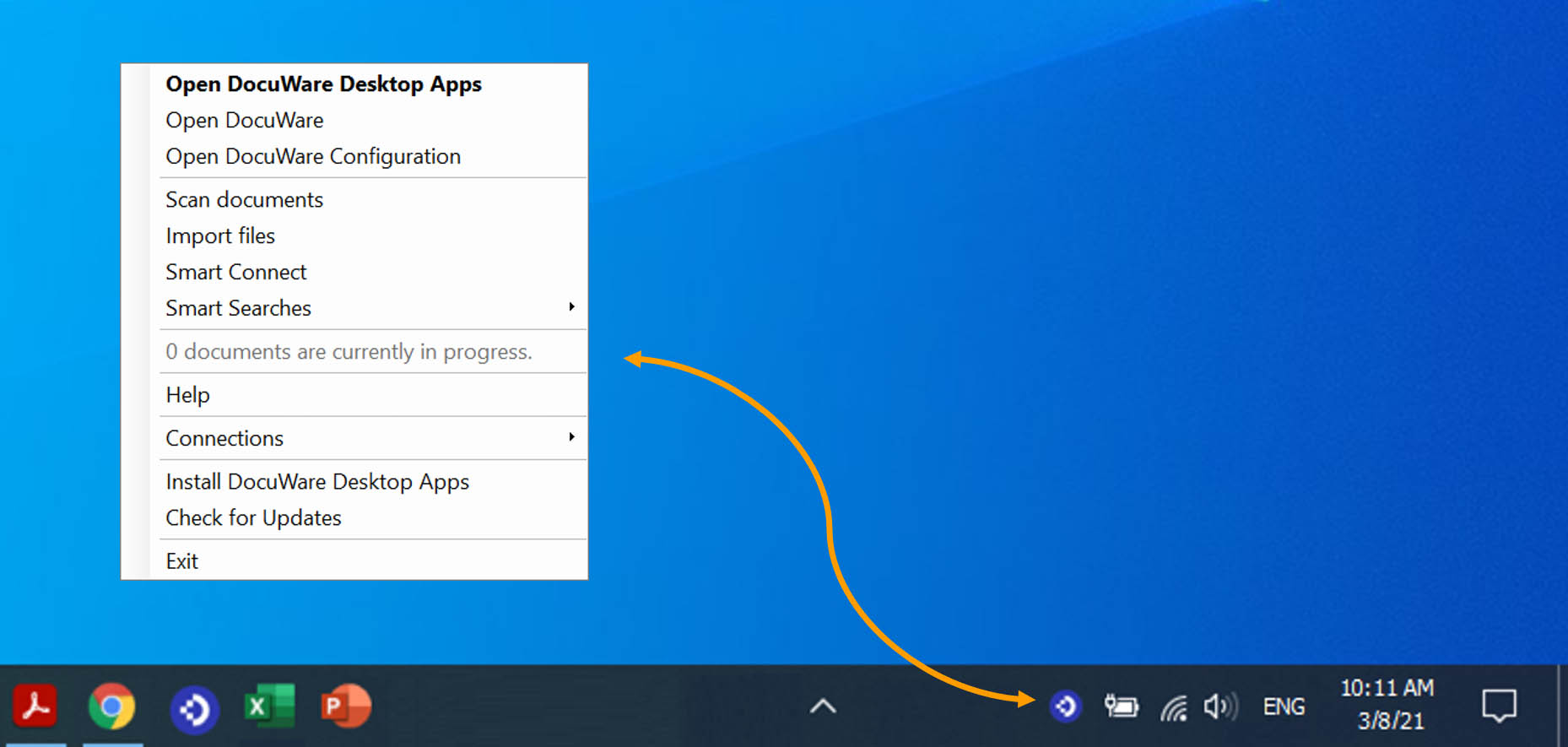Shortcuts are blessings for the workday: Having the DocuWare menu in the Windows taskbar is the quickest way to access not only Desktop Apps but also DocuWare Configuration and Knowledge Center.
The DocuWare menu in the Windows taskbar is not very noticeable – but extremely practical to have around. It takes you directly to DocuWare Configuration and Desktop Apps. Or use it to install and update Desktop Apps or edit the connections between DocuWare and your computer.
How to make it visible
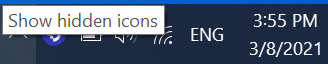
If you don't see a Desktop Apps icon in your taskbar, click Show hidden icons and simply drag it from the area that opens to the right of the bar over to the smaller icons.
One-click access to important features
Right-click on the DocuWare icon to open a menu. This will take you to some frequently requested features much faster than by first opening DocuWare.
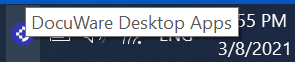
In the Desktop Apps context menu, you can now select what you need:
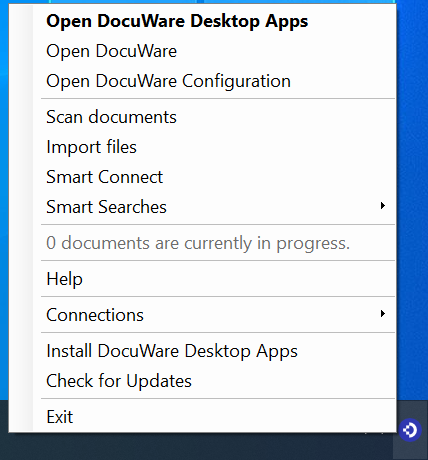
- Open DocuWare Desktop Apps and import or scan documents, use Smart Connect or Printer.
- Open DocuWare and just start working. If you are new to DocuWare, you may find the interactive tours helpful.
- Open DocuWare Configuration to create or edit configurations, for example, easily set up a Highlight Search with Smart Connect
- Scan documents using this handy function in DocuWare Desktop Apps. With the right settings it works best.
- Import files and archive documents automatically.
- Smart Connect shows you the applications DocuWare is already integrated in, for example your ERP, so that you can access archived documents directly from this program.
- Smart Searches: select the search you need with one click.
- See at a glance how many documents are in progress with document processing.
- Help: find support with tips and tricks in the DocuWare Knowledge Center.
- Connections: change the connection between your computer and the DocuWare system in case you work with more than one system.
- Install DocuWare Desktop Apps: take the shortcut to this function that you can also find in DocuWare's main menu.
- Exit: Leave the menu.
In addition to the handy features in the Desktop Apps menu, there are a lot of useful keyboard shortcuts in DocuWare.