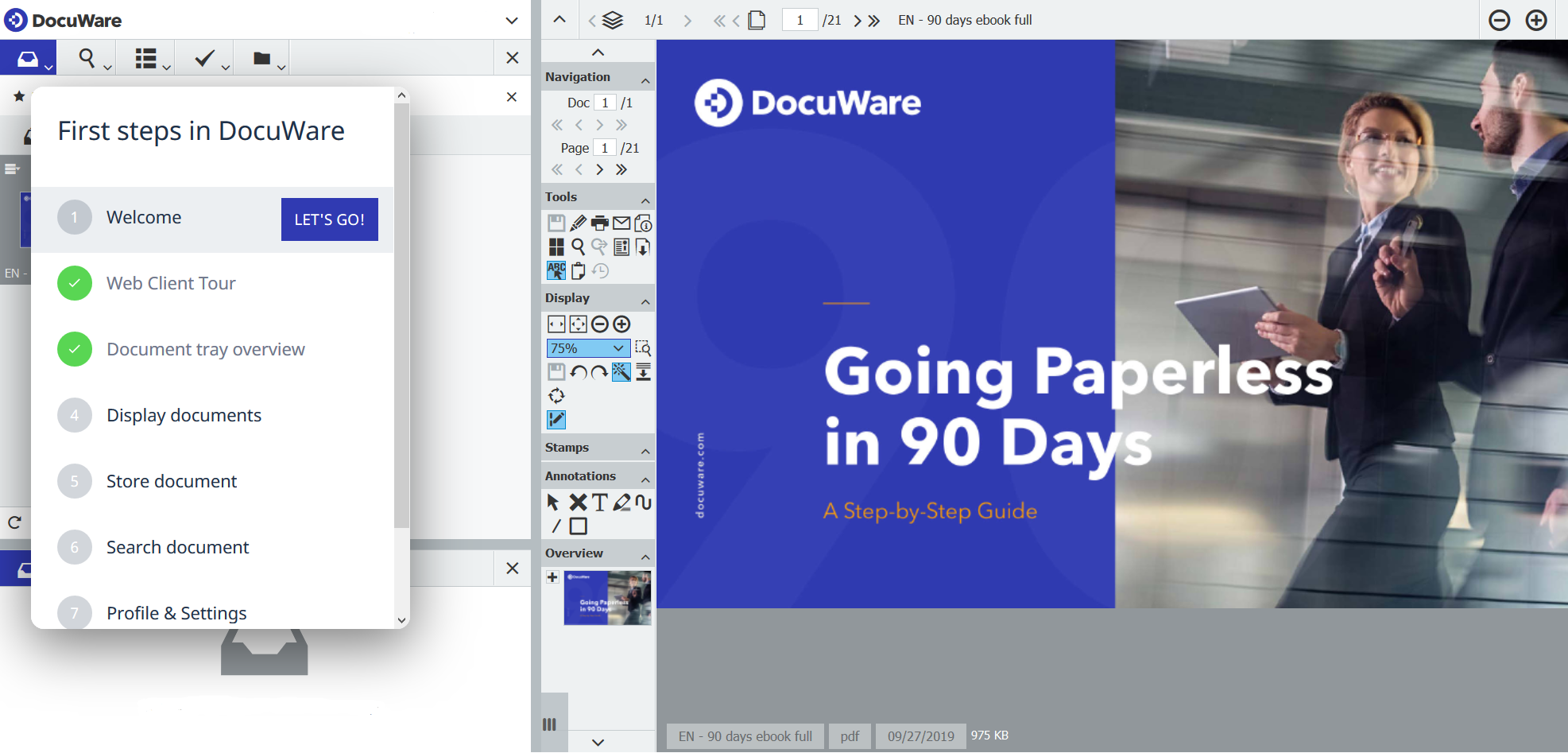With the new DocuWare Version 7.1, our cloud users now have access to a new and innovative learning tool that makes it ultra-easy to get started with our document management system.
By going to Help & Info in the main menu of DocuWare Web Client, you can find six new, interactive tours that help beginners understand the basic features of DocuWare, step by step. In contrast to eLearning, the tours run directly in your DocuWare interface – exactly where you will ultimately be working. That's what makes this new way of learning so unique.
The tours in detail:
- After a brief introduction, the Web Client Tour gives an overview of the various areas of the Web Client.
- In the Document Tray Overview Tour, you’ll learn what you can do with this temporary holding space.
- The Managing Documents Tour shows you how to import documents and display them in the viewer, and then edit, print and send them using the toolbar.
- How to import documents into the document tray and then store/index them in a file cabinet for simple retrieval - all this is explained in the Storing Documents Tour.
- In the Document Search Tour, we show you how to quickly find archived documents.
- Last but not least, a Profile and Settings Tour shows you how to customize Web Client and your profile in just a few steps.
All tours are quickly clicked through and can, of course, be called up in any order. Further tours are already being planned and will soon be made available to you under the menu item Help & Info.
Find more on this subject in our product blog or in UserInfo.