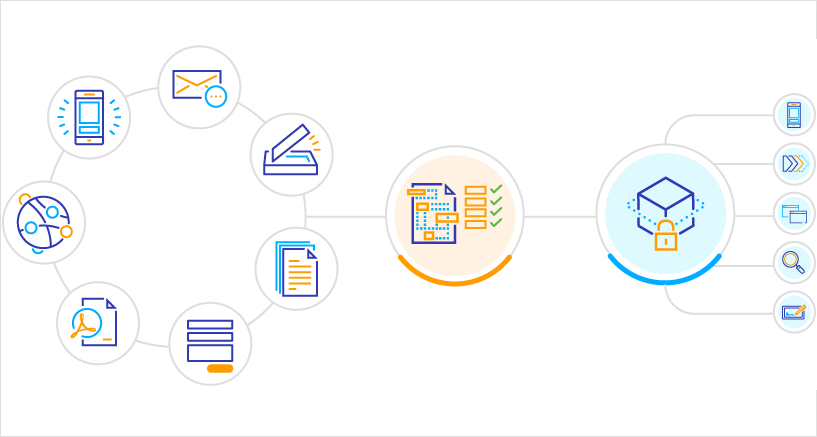With DocuWare as a "management center," you can bundle all the documents that are essential to your company and process them using efficient, document-based workflows.
Companies today use a variety of cloud and on-premises applications to create or receive documents. Wherever and in whatever form your documents are generated, DocuWare is the key to managing them and profiting from the data within them.
All documents can be fully indexed and enter your DocuWare archive without manual data entry - no matter where they come from:
- other cloud applications,
- monitored folders in your file system,
- other enterprise software,
- your email inbox,
- a scanner, or
- your smartphone
Store documents from other cloud applications
Let's assume you are using an ERP in the cloud and want to securely store your invoices in DocuWare. The ERP automatically generates these in a PDF format and emails them to customers. In the same step, the documents are transferred to DocuWare and automatically linked to an appropriate process in the ERP system. To do this, simply connect DocuWare to your cloud ERP via DocuWare iPaaS connector.
Using iPaaS connectors, you can connect countless cloud applications directly to DocuWare. The documents from these programs are then stored centrally in DocuWare and processed seamlessly with workflows.
Automatically import documents from file folders, mailbox or other software
DocuWare monitors folders you have defined and automatically transfers them into a file cabinet. For example, this might be a folder you set up for all incoming invoices that were scanned on a network device. The documents are immediately indexed according to your specifications – which also means they can be immediately processed and you immediately benefit from the important data they contain.
Email reaches a file cabinet or tray directly by integrating the mail server. In Microsoft Outlook, you can easily import mails into the Outlook interface via your own client. You can also manually archive attachments directly from a mailbox.
With solutions such as SAP, DocuWare integrates at a database level and stores documents from these software environments – all automatically and in a secure, audit-proof manner.
Manually move documents to a file cabinet
Maybe you’d prefer to import certain documents manually? No problem. For example, you can easily archive Microsoft Office documents, use DocuWare's integrated print function and import your documents into a DocuWare file cabinet via print command - whether in Word, Excel or PowerPoint. Use Ctrl-P to send the document directly to the archive.
If you use Windows Explorer and display DocuWare in a folder structure, you can also use drag & drop to move documents from the desktop or a Windows folder into a file cabinet folder.
Do you travel for your company and want to store receipts on-the-go? Photograph them with PaperScan and forward them directly to the file cabinet. Or capture them straight away with the DocuWare Mobile app. With both, you only need seconds.
Regardless of the source of your documents, DocuWare lets you import them in no time at all and use their data profitably in your processes and workflows.