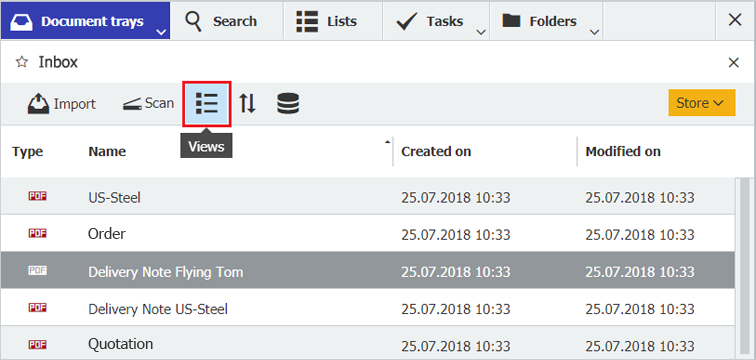Use the various display and sorting options in the document tray so that you can work perfectly with your documents even before archiving. One option is completely new.
View options
Like the Windows Explorer, DocuWare offers various view options for documents in the document tray. The table view provides all the details on the documents. The first page of the document is displayed in the thumbnail view. And the index card view combines the thumbnail view with the most important details such as file name, creation date and page number.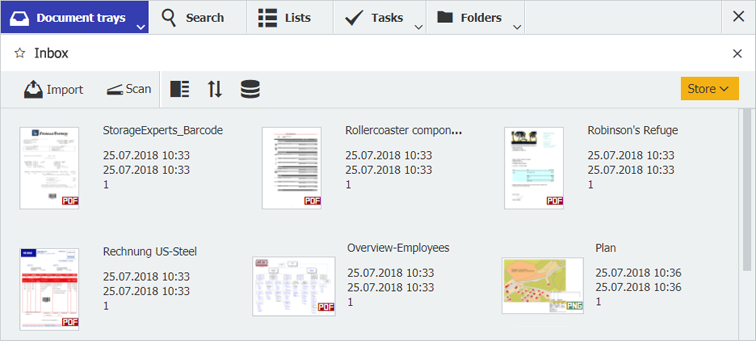
The index card view combines thumbnails and document Information
You can apply the view setting individually for each tray – depending on which documents you are about to edit in the document tray.
For internal documents that always look the same, the table view is more suitable, otherwise the display of the first document page as a thumbnail is very helpful for quickly recognizing a document. Just try out what fits you best.
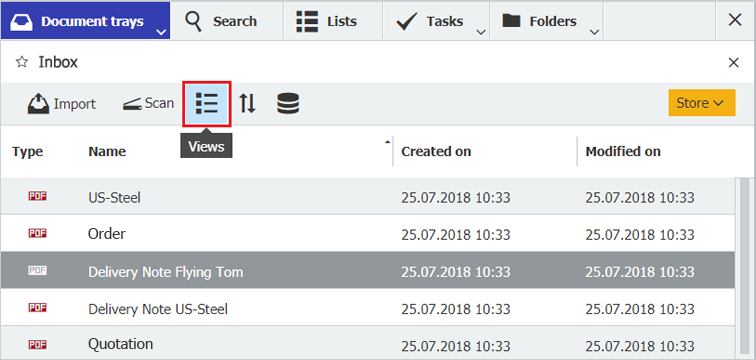
You can change the view by clicking the button at the top of the document tray
Sorting options
To see related documents next to each other, for example for convenient clipping or stapling, sort the documents as you need them. The criteria you can select from are type, name, creation date, last modification date, source, status and, since DocuWare Version 7.2, the total number of pages.
You can change the sort order by clicking the button at the top of the document tray or - in the table view - by clicking on the column headers of the table.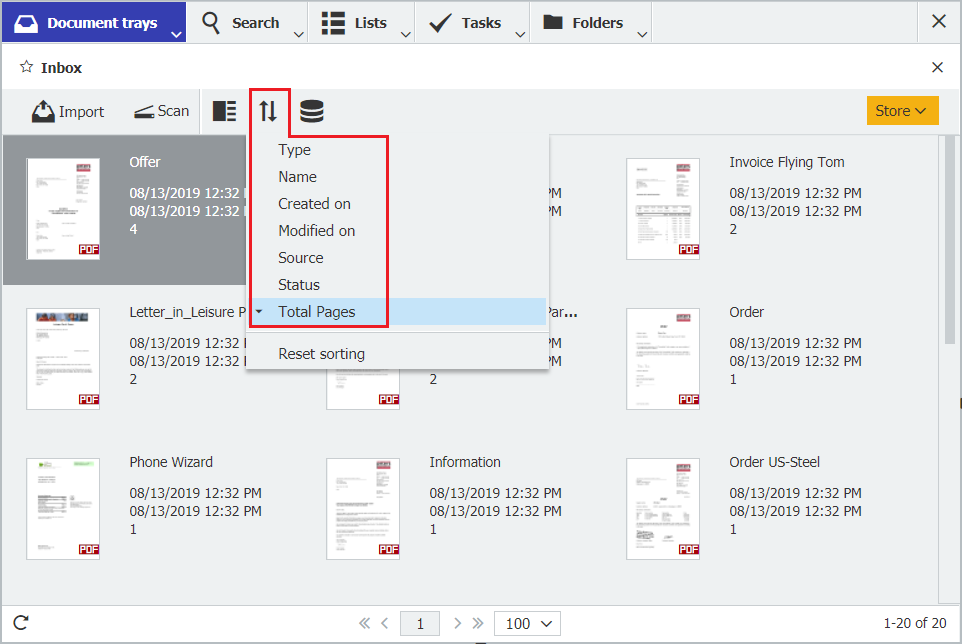
Change sort order using the button at the top of the document tray
Of course DocuWare saves both the view and sort settings for your document trays so that you can always find your digital workplace the way you left it.
Tip: Use the same view options for the documents in the results list.
Take advantage of our other tips for working with document trays and find the special role of the default document tray, mostly called "Inbox", plays.