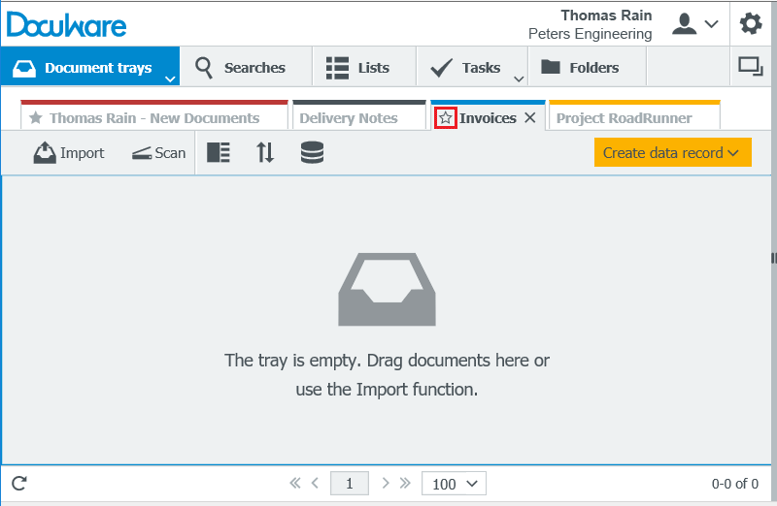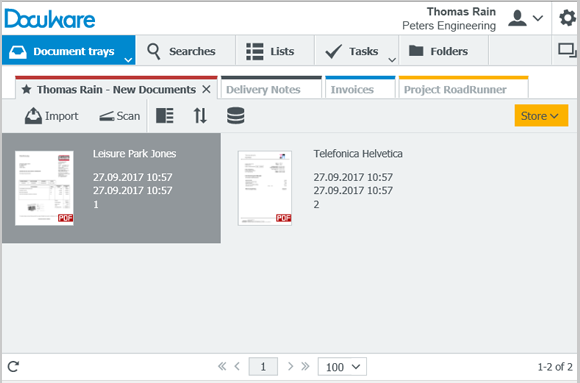Document trays are a core element in DocuWare. Just like you might find a plastic one on your desk, they are used to sort, edit and even staple your documents before ultimately storing them. One of these trays is considered the default document tray. But what exactly does it do and how can you recognize it?
Behold your Default Document Tray
The default document tray in DocuWare is marked with a dark gray asterisk to the left of the tray‘s name: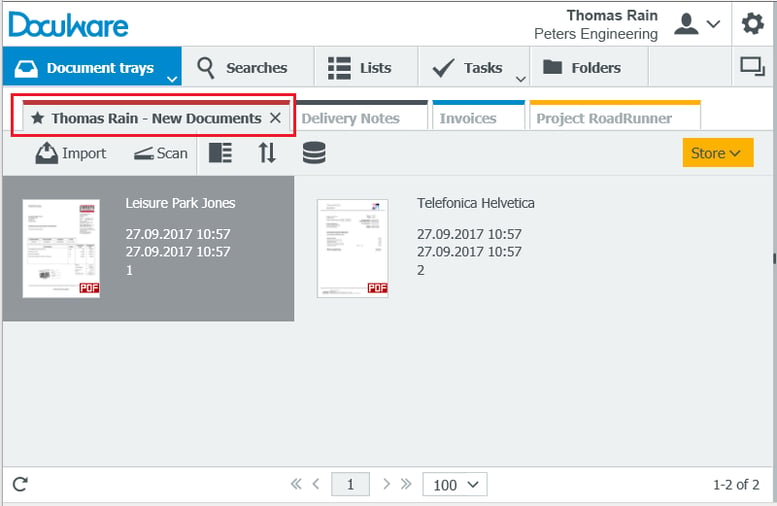
What’s this Default Document Tray Generally Used For?
When you scan documents in DocuWare, they are usually placed first in your default document tray (unless something different has been selected in your scan configuration). The same is true if you use DocuWare Printer to generate a PDF from a file in any application or when importing documents using DocuWare Import.
In addition, the default document tray is used if the target set up for DocuWare Scan, Printer or Import should not be available.
To Change the Default Tray
If you would like to change your default document tray, just click on the name of another one. You’ll see an asterisk frame next to the name. By clicking on the asterisks, this will be filled with a dark gray color, making this tray your default document tray.