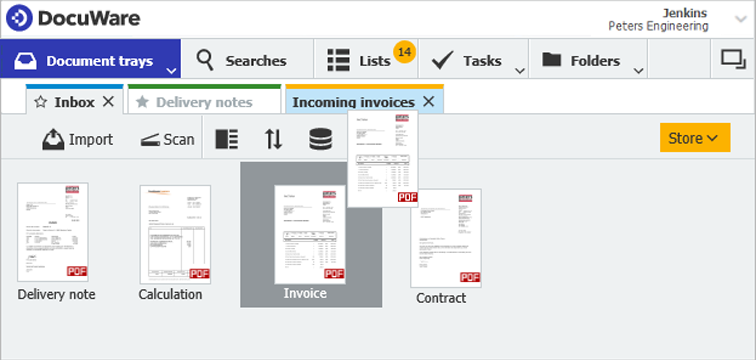By using the document tray feature in DocuWare, you can edit, sort, and staple documents before storing them - just like it used to be with stacks of paper on your desk, but now handled in a seamless, digital kind of way. These tips will make using trays even easier.
1. Trays for a Custom Fit
You are most certainly using at least one document tray, which was set up centrally as part of your system’s configuration. But if you‘d like to use more trays, you can quickly create them yourself:
Open Configurations from the DocuWare main menu. From here, go to the Personal area, click on Document Trays and then on New document tray. Setup is handled with a few clicks.
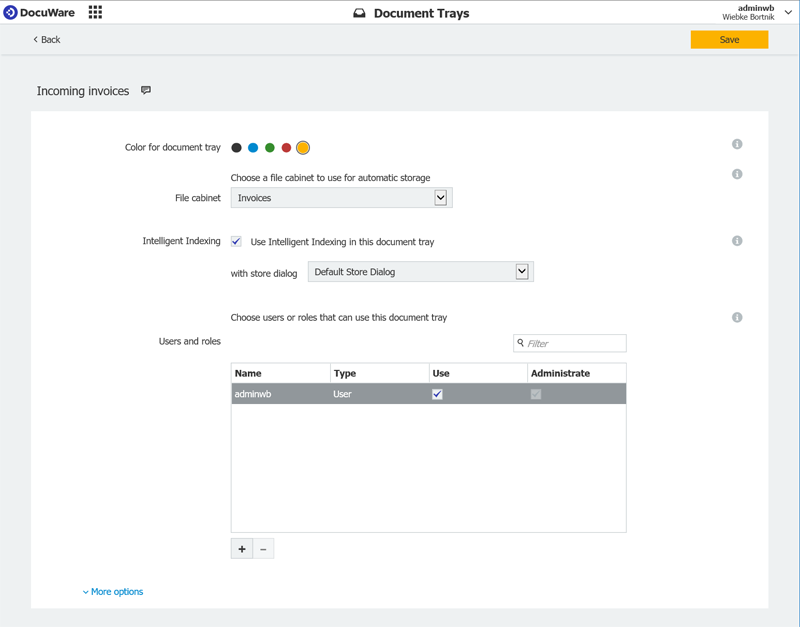
2. Ideal Number of Trays
In addition to a general document tray that serves as an Inbox, we recommend setting up one tray per file cabinet, especially if you store many documents in different file cabinets. Then you can prepare the documents for storage in each respective tray. A good approach is to assign a matching tray name and select the same color in the basket settings as for the file cabinet, along with this file cabinets as default destination.
Similar to a real desk, too many document trays can clutter things up and be confusing. So go ahead and close the trays that aren’t currently using and completely hide those that you rarely ever use by going into your Settings in the personal menu.
3. The Right Default Document Tray
Your default document tray is marked with a dark gray star to the left of the tray name. It contains new documents when scanning, importing or using DocuWare Printer, unless otherwise specified in your configuration. To select a different tray as default, just click on the asterisk frame in the tab of the desired tray.
More about default trays
4. Working with Multiple Trays
Open your document trays by using the drop-down menu in the tray rider of DocuWare client. The various trays are then arranged as tabs. To pre-sort documents, simply drag & drop them from one tray to another.
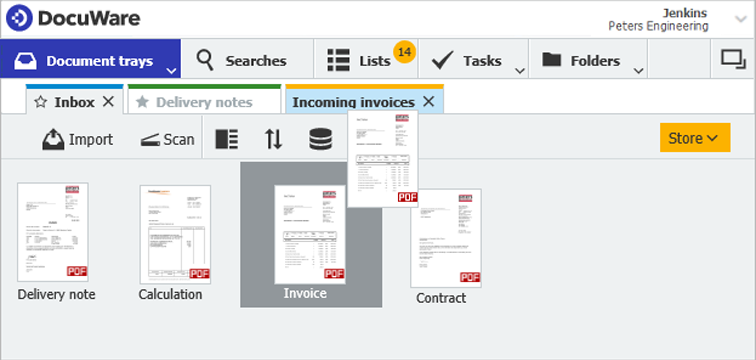
More about Drag & Drop with DocuWare
5. Matching Document View
There are three options for displaying your documents in a tray: table view, thumbnail view and index card view. The latter is a combination of thumbnail and document data like page number, date and document name.
You also have several options for sorting documents. Choose what works best for you. Of course, DocuWare remembers your settings for each document tray.