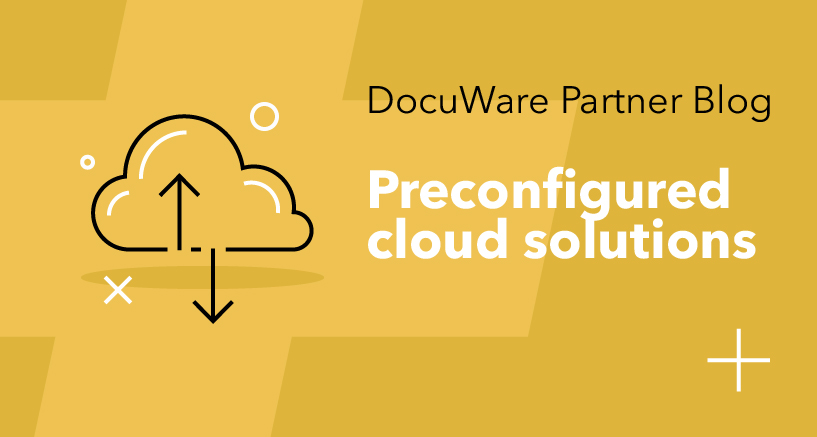All preconfigured solutions are updated to DocuWare version 7.5 and available in the DocuWare Trial.
The current DWBUC files and configuration materials for all solutions can be found on the Preconfigured Resources web page.
There are no functional configuration changes for DocuWare for Smart Document Control, DocuWare for Employee Management and DocuWare for Electronic Signature.
Highlights for DocuWare for Invoice Processing
- Match Flag in the Vendor Master Record
Processing vendor invoices in organizations that utilize the 3-way match for some vendors, but not all vendors, is now faster. A new “Match Flag” field has been created in the Company Records file cabinet to identify the specific vendors that use the 3-way match.
When the vendor’s match flag is not set to “Yes” in the vendor master record, the 3-way match process will bypass the logic that creates the “missing documents” messages. The invoices will no longer stop at the Check Details task and require a user to select “Proceed” to continue processing the invoice. The invoice will go directly to assign approvers if there are no other errors in the Standard Information Check such as potential duplicate invoice or mathematical error.
- Data Export Booking Record File Name
A new booking record file name format helps to easily find any file. The new CSV file name format will appear as: Booking Record Accounting Period – Year Subsidiary Number and Name Current Date
Here’s an example: Booking Record 06 – 2021 100 Subsidiary 1 7-20-2021
- Accounting Period/Fiscal Period Start Month
Whether the accounting periods are defined as a calendar year or a fiscal year, posting the invoice to the correct accounting period is calculated automatically by the workflows based on the Fiscal Year Start MM (2-digit month) field specified in the Client Information entry in the System Data file cabinet.