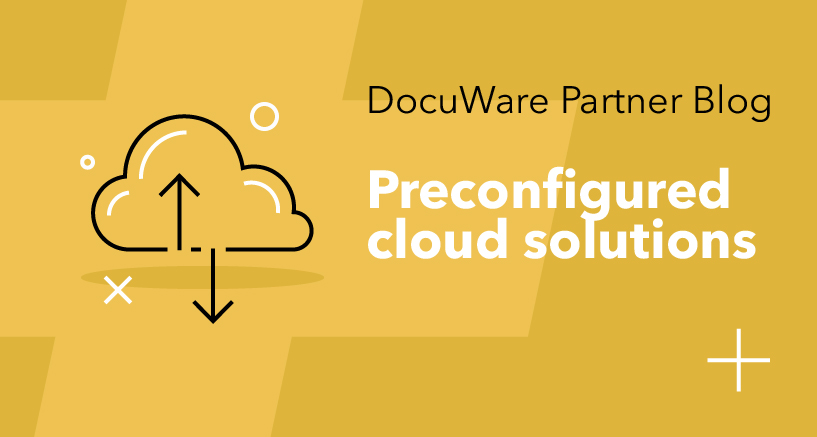Today’s release, version 7.7T1, brings a host of great new features and updates listed below.
New line item autofill option
Line item detail table using the autofill option is now available should your customer ask for this feature. This is very simple to activate. Below you can see the new store dialog with the line item table displayed.
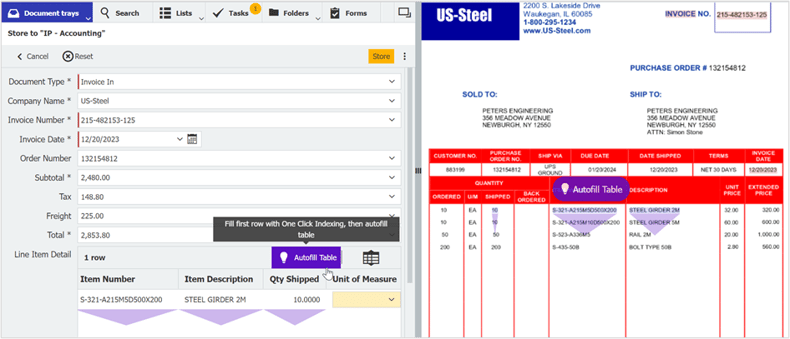
New overhead allocation table
There is now a new overhead allocation table in the “IP - System Data” file cabinet. This table is used when multiple vendors are assigned the same account coding. This table only uses percentages or even distribution. In the vendor master record, select “Yes” in the Overhead Allocation field to activate. It’s that easy.
Seamless approvals
- “Out of Office” process using a new form for assigning substitute approvers. Keep business moving forward.
- Set a predefined approver in the Vendor Master Record for quick processing. The invoice will move from “validation” directly to “approve invoice”. You no longer need to assign the invoice approver.
- Modified decision “Invoice Rejected” within “validation”, the activity “check details” now has the option to delete the invoice in 7 days.
Validation error prevention
Vendor option to add “mmm yyyy” format prefix to the invoice number field that uses account or policy number so there are no duplicate numbers from month to month.
Easy presentation and implementation features:
- Added “IP - AP Admin” tray with 5 indexed sample invoices. They can be copied to “IP - Accounts Payable” tray for demos.
- Workflows simplified in the Workflow Designer for clarity.
- Workflow settings form made easier and now includes a retention period for automating document deletions.
Furthermore, you can look forward to many cosmetic enhancements for a better user experience.
Where can you get the latest version?
You can always find the latest versions in the DocuWare Cloud Trial. You can also find the latest DWBUC file as a zip for download on the Partner Resources page. Please note that DWBUC files can only be imported into existing organizations that are based on the same DocuWare version.
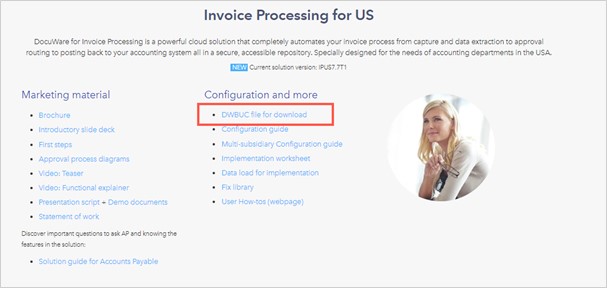
All marketing and configuration materials can be found on the Partner Resources page.
Updated helpful articles and tips on using the solution are available to you and your customers on our How-to-Portal. They are currently being updated to reflect these new features/updates.
If you have any questions about preconfigured solutions, please feel free to contact us at preconfigured-solutions@docuware.com.