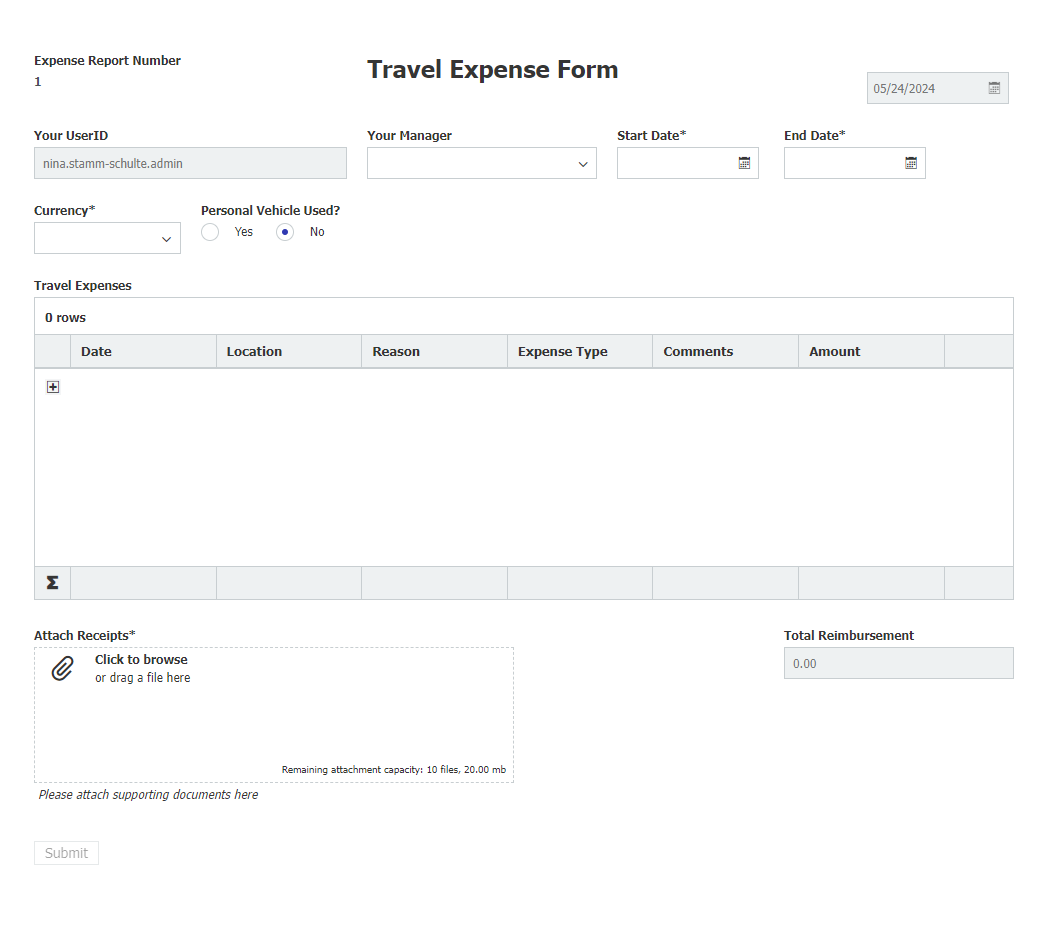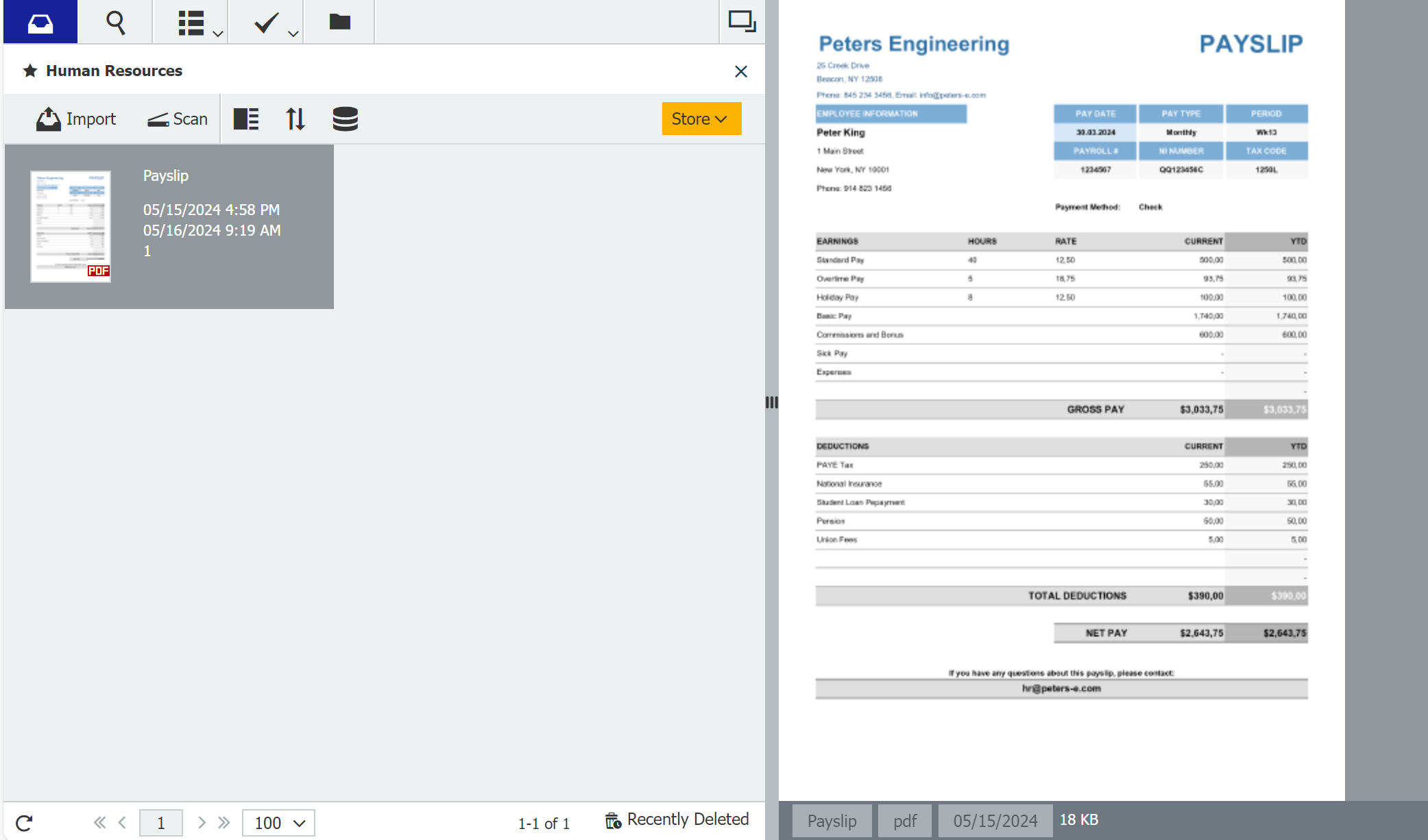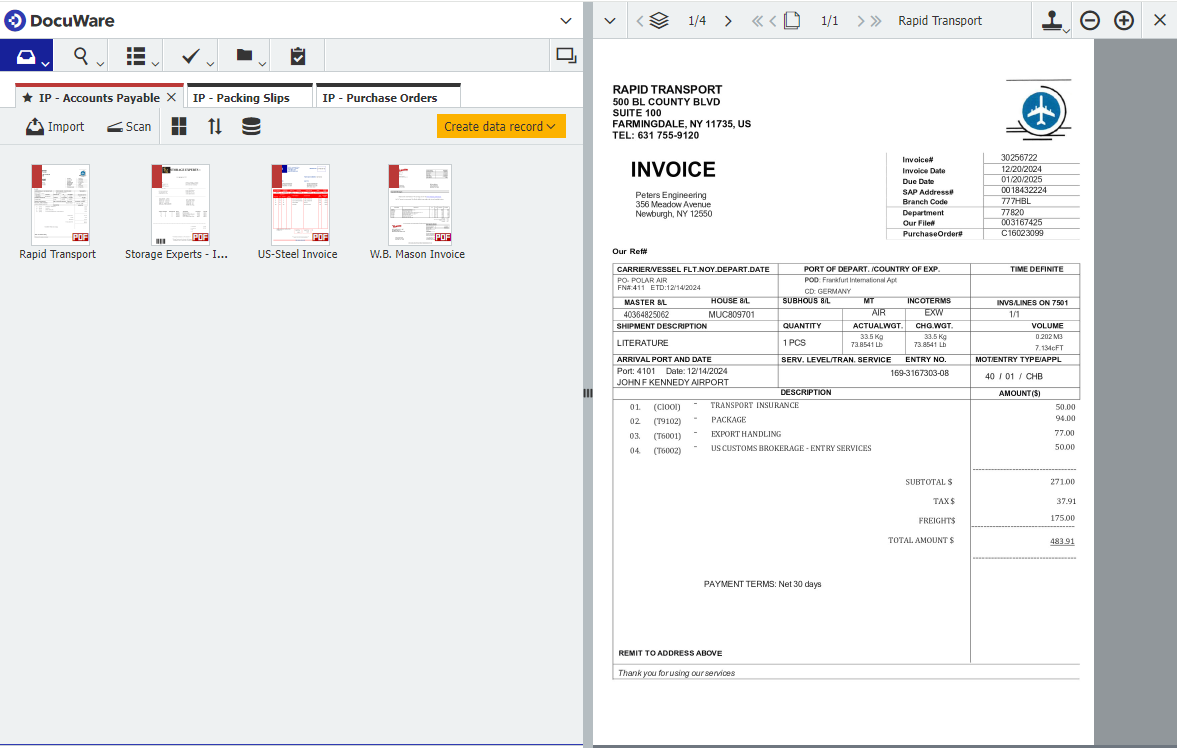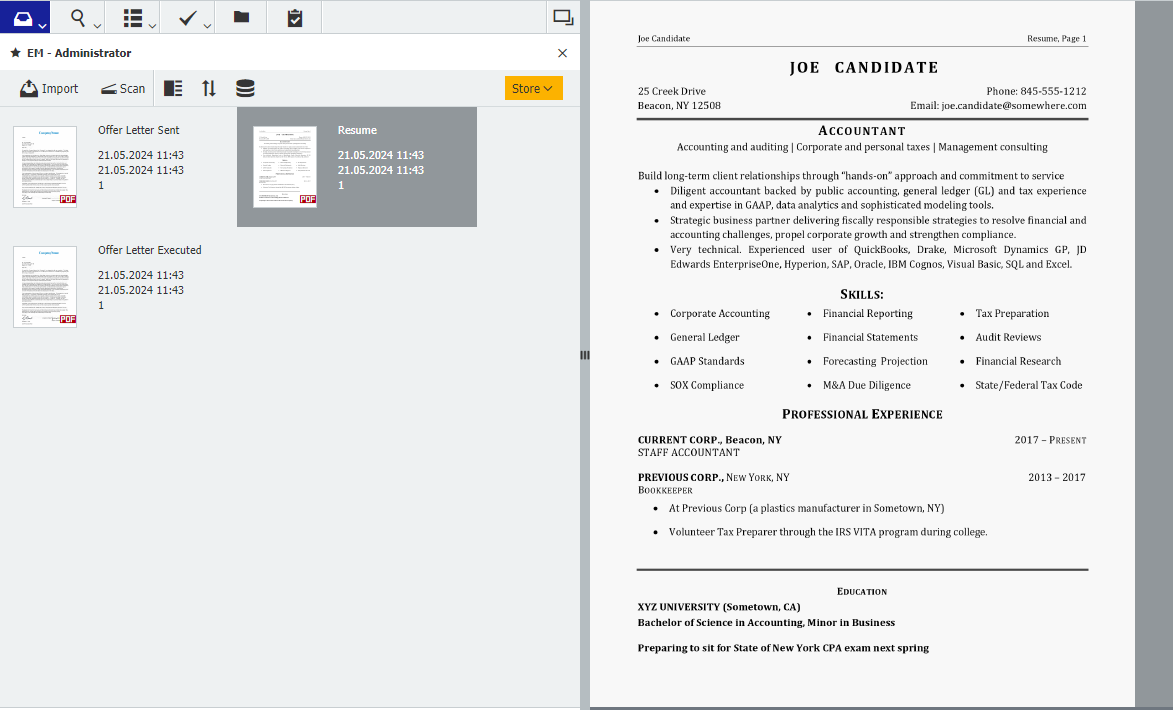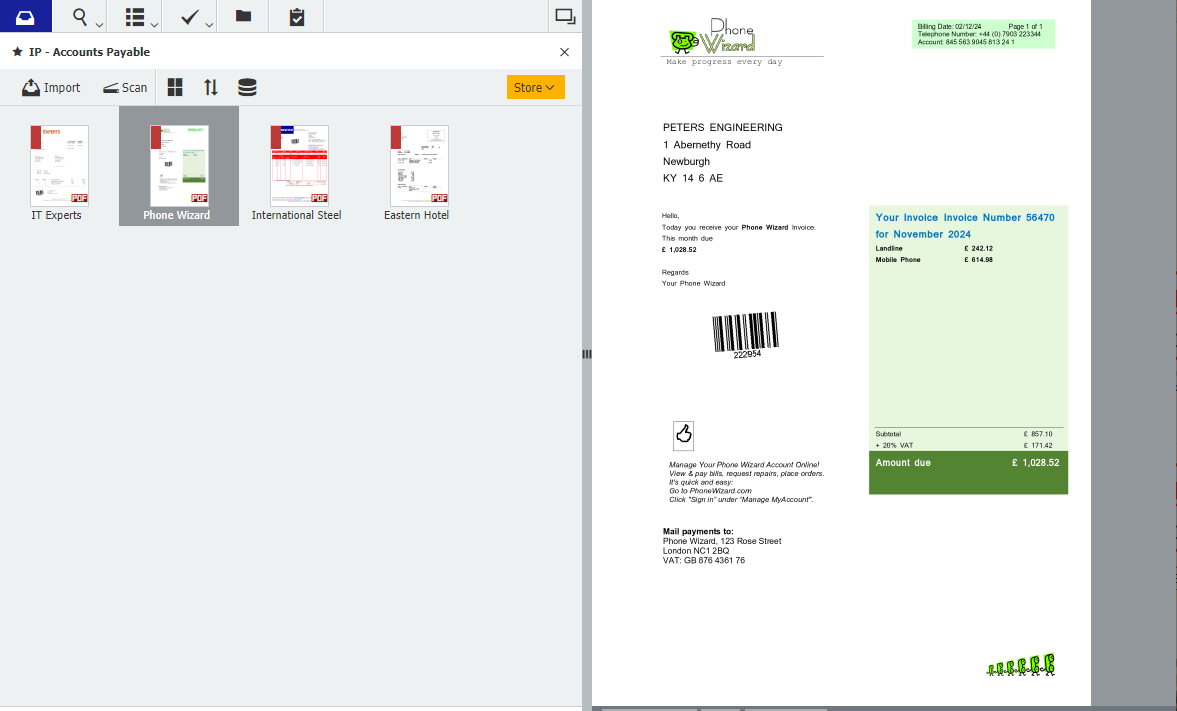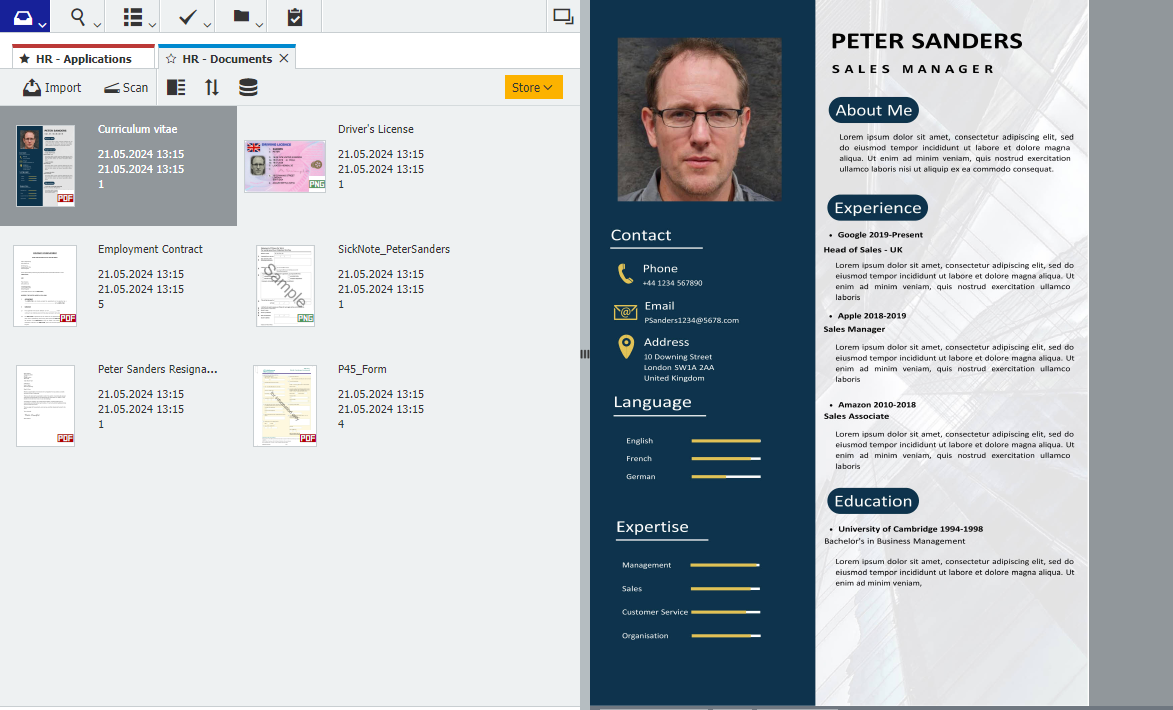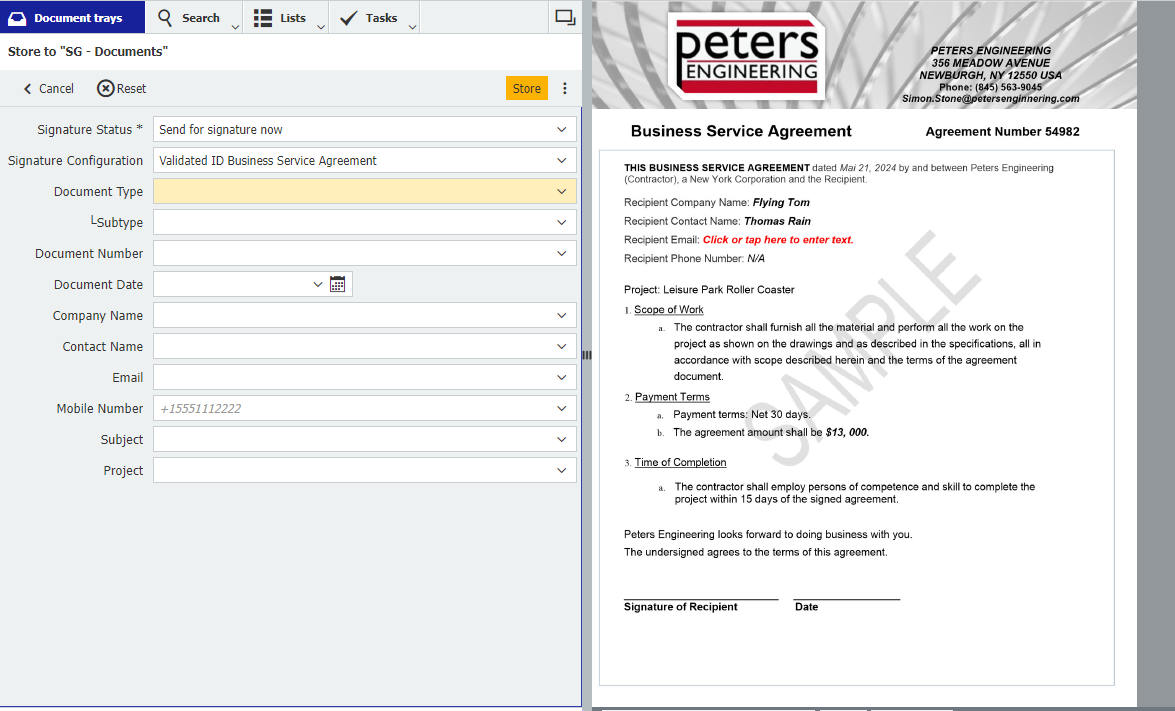What are the advantages of preconfigured cloud solutions?
Preconfigured cloud solutions offer a quick way to set up DocuWare based on templates. Instead of starting from scratch each time, existing file cabinets, user profiles, dialogs and workflows can be adapted and made available to the customer. Depending on experience, complexity and customer requirements, implementation can be completed in a matter of days. A win-win situation for sales and customers who want solutions that are ready to use.


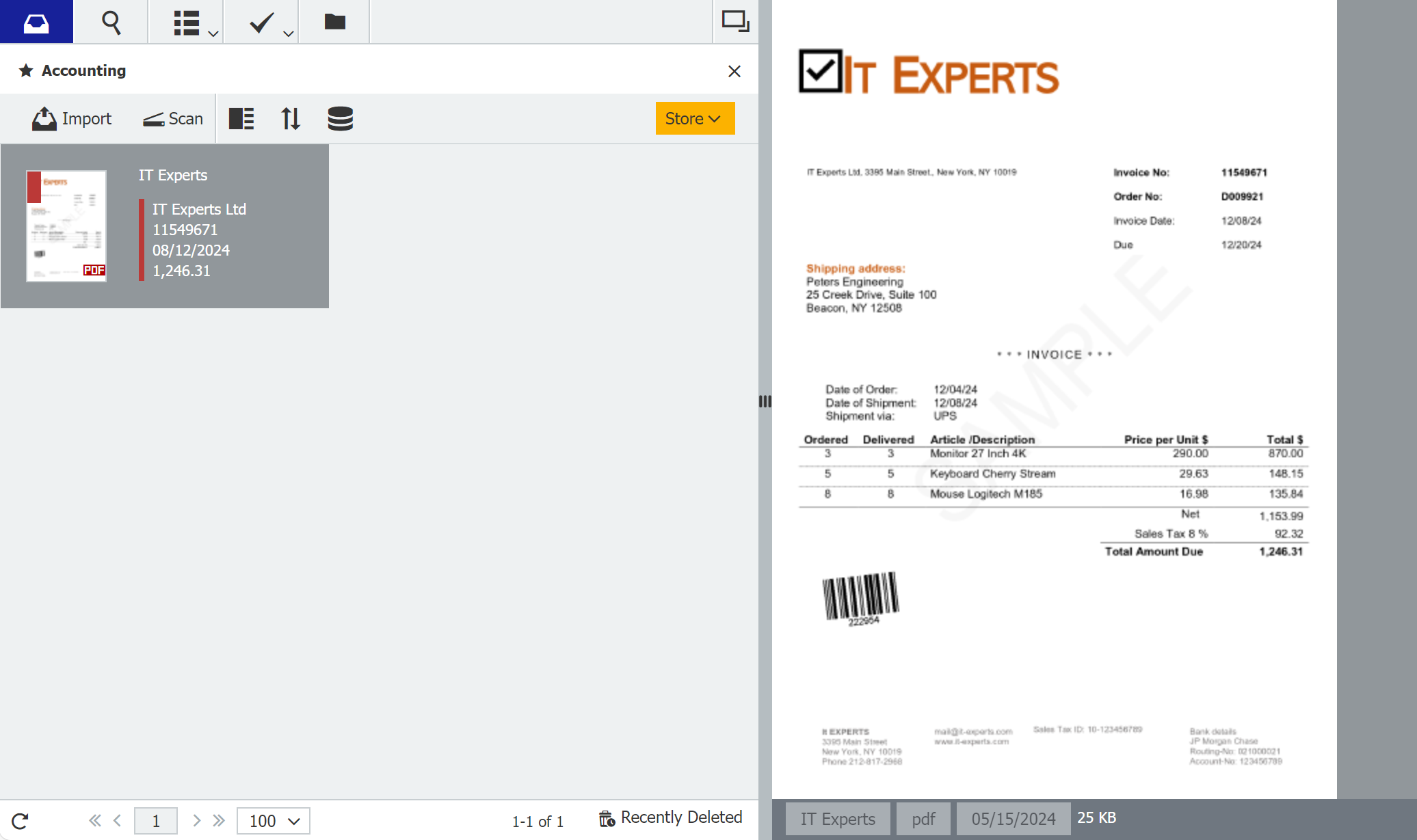
.png)