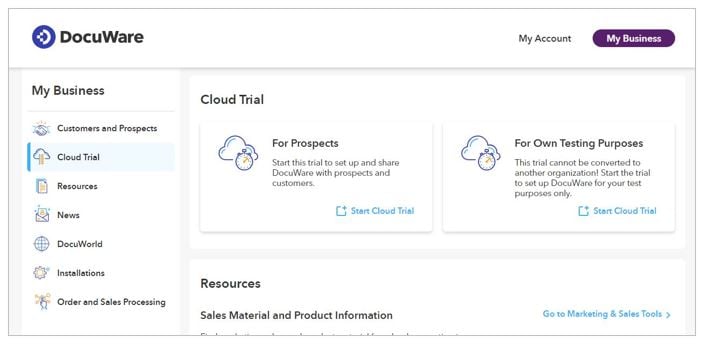Assign Partner contacts and set visibility for customer data
In My Business (Customers and Prospects --> Company --> Partner Contact) you have the option of assigning an individual contact person per customer or prospect. This not only makes it clear who the respective person is for relevant matters, but the registered employee also automatically receives notifications about the customer's DocuWare Cloud system – for example, if memory is running low or updates are pending.
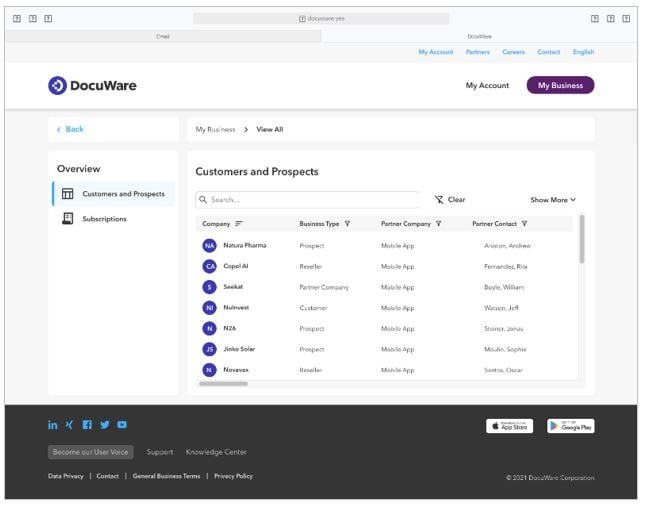
Permissions can also be assigned to control the visibility of customer data:
- Everyone: An employee can see all customers, prospects and subscriptions in "My Business."
- Own: The employee only sees the customers and prospects, as well as the subscriptions to which they are explicitly assigned as a "Partner contact" (see under 1.1.1).
- None: An employee does not see any information about customers, prospects or subscriptions, even if they are (still) assigned as a "Partner contact."
The assignment of Partner contacts and controlling visibility can only be done by members of the "Administration" team.
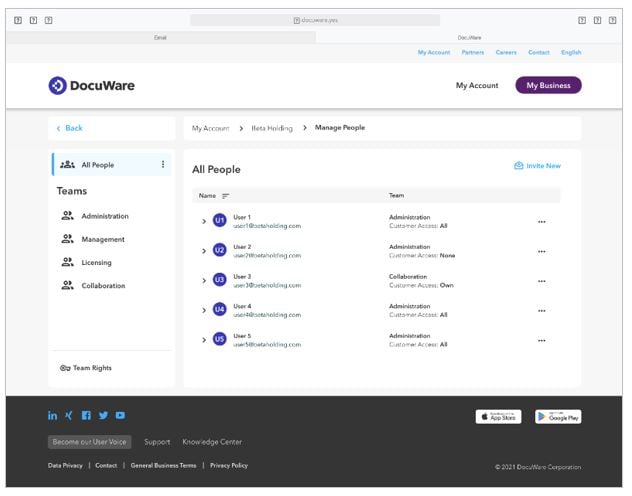
Further information can also be found in this Knowledge Base Article (KBA-37231).
Create cloud trials in My Business
You can now create cloud trial versions in My Business for prospects or for your own test purposes. This feature is no longer available in the Partner Portal.