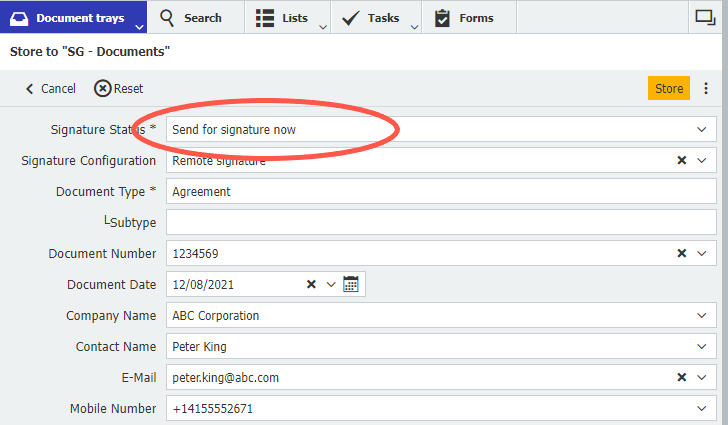Future-forward companies that digitize their processes are leaving handwritten signatures behind. Working from a home office is certainly further reinforcing this trend. DocuWare gives you an easy way to get documents signed online.
Switching to electronic signatures provides a huge advantage in terms of efficiency and productivity. Recipients receive contracts or other agreements digitally and can sign them from anywhere and on any device. And you get your documents back in minutes instead of days.
Launching a signature process from DocuWare
Ideally, secure digital signature processes are integrated directly into your document management system. DocuWare works with trust providers Validated ID and DocuSign for advanced and qualified electronic signature methods.
The connection to Signature Services works seamlessly. An example process:
- The document is either routed directly to the signature service immediately after it is archived, or you can initiate the signature process with a digital stamp.
- Both the upload to the respective signature service provider and transfer to the recipient are fully automated. They can sign the document from any smartphone, PC or tablet. Authentication is done by SMS code.
- The document is automatically updated in the archive once it is signed. Thanks to status lists and notifications, it is always possible to see exactly which documents are still in the signature process or have already been returned.
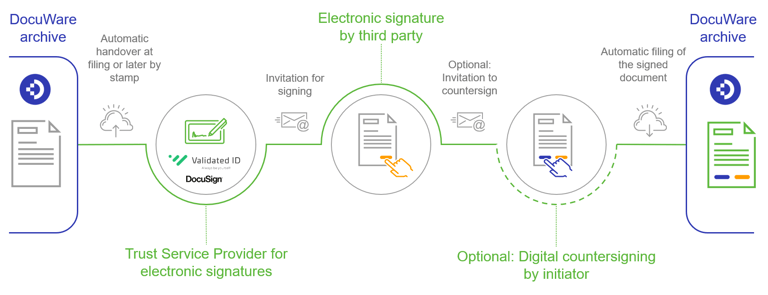
A powerful combination: Securely archive documents and have them signed in a flash via trusted signature service provider.
Quickest way to go: preconfigured solution
The preconfigured "DocuWare for Electronic Signature" solution makes it easy to integrate electronic signature processes into your DocuWare system.
Think of the solution as a ready-made construction kit with everything you need to make the switch to electronic signatures: file cabinets, store and search dialogs, stamps, user roles, workflows, lists, etc.
This preconfigured solution can be easily imported via a file into all DocuWare Cloud organizations as well as On-premises systems from DocuWare version 7.4 onwards: Instead of starting from scratch and reconfiguring the components required for a signature connection, they will be added to your system within minutes. After that, only a few individual configuration steps are required to adapt the solution to your company's needs and finish setting it up. Administrative final touches are also easy. For example, registering your system or a biometric device with the service provider is conveniently done with an online form stored directly in the solution. Signature details, such as where a signature should be placed on a document, can also be easily stored via forms for different applications or document types.
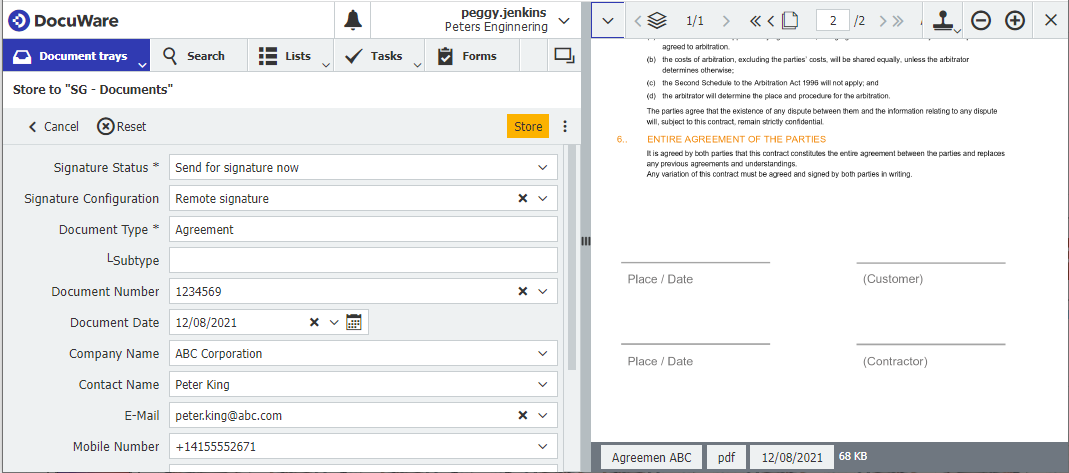 Start digital signature processes simply during the filing process.
Start digital signature processes simply during the filing process.
Learn more about electronic signatures with DocuWare
Watch the webinar recording "E-sign in no time! Increase efficiency with a DMS and integrated electronic signatures" to see how a signature process works with DocuWare and Validated ID. For detailed information, see our white paper Electronic Signatures with DocuWare.
Or contact your DocuWare representative directly for advice on how to easily switch to electronic signatures.
Other readers also found this interesting:
 |
E-signatures for international transaction |
 |
Are you using everything you are paying for? DocuWare is as versatile as a Swiss Army knife and much more than a pure archiving solution. Are you already taking full advantage of all the possibilities of your DMS? |