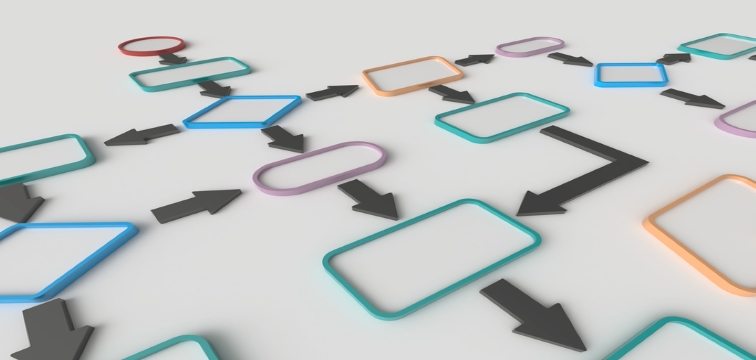No industry has been left untouched by the consequences of the Corona pandemic. With the Process Planner tool, you can quickly and easily visualize your business processes - and adapt them to an ever-changing world.
Supply bottlenecks, sales challenges, missing customers, or even "just" the switch to setting up an office at home – the consequences of COVID-19 for the economy are manifold and considerable. No matter if companies are working in retail, as manufacturers or service providers, if local business or global player – everyone has to adapt and be agile.
COVID-19 throws business processes for a loop
In order to make the best out of every situation, it helps to analyze existing business processes in detail and then adapt them accordingly.
Let’s consider supply bottlenecks: If components sourced from a region that is shaken by COVID-19 can no longer be delivered on time, the existing production process must be closely examined and checked for alternative solutions. Are there any suppliers that can be used to bridge bottlenecks? Can we modify the current production process to gain more time? Or should we stop production at short notice during the crisis and - if possible - manufacture other products that are now more urgently needed, such as face guards, disinfectants, protective clothing or toilet paper?
Or retail: Many sectors of the retail industry are also impacted by a lack of imports from China and business closures. What can we do to ensure basic revenue after all? Would an online shop be a solution? If so, how do we get it up and running in the short term? But also: How can we generate sales again quickly, after the end of quarantine regulations, if there continue to be expected supply bottlenecks?
Internal departments are also challenged
But internal IT and HR departments also have to respond: How do we deal with current working conditions? What does this mean for our processes?
From an HR point of view: How do we keep the business running if there are many people out sick? Which solution scenarios are conceivable for this case? Do we have to consider furloughs and if so, how does the process work in detail?
For IT: Can our systems handle all this increased access from home offices? What about security? What hardware and software do we now need to layer on top? But even internal IT processes and projects that are already running must be reconsidered from start to finish to see whether they can still be implemented as planned in evolving situations.
Visualize processes quickly, easily and free of charge
All the scenarios described above have one thing in common: In order to check existing processes and/or set up new processes, these must first be visualized and mapped out.
Sounds more complicated than it is – because you really don't have to be an expert for this. With the Process Planner, DocuWare provides you with an intuitive and free tool that allows you to easily visualize your processes without prior knowledge.
Another great thing about this tool is that you can share your work steps and results with colleagues and partners inside and outside your organization at any time and export them conveniently as PDF - independent of a DocuWare system.
Try the Process Planner today, for free, without obligation. As a new user, you only need an email address and password to register.
Read more information about Process Planner and benefit from numerous practical process examples.