Using software in your native language can certainly make it easier to get your work done. With two new languages, more DocuWare customers in Scandinavia are enjoying this benefit. Velkommen!
DocuWare is used all around the world. But to make sure that even more users are able to use the software in their native language, as of Version 7.5 the user interface is now available in two new languages: Danish and Norwegian. The DocuWare language family has grown to 20 and now covers all of Scandinavia – Swedish has been supported for many years and Finnish was added in 2020.
This not only makes DocuWare more attractive in Denmark and Norway, it also offers numerous advantages for internationally operating companies. Every user can choose the language of their user interface for themselves - regardless of the company’s primary language and location.
| Tip: Blog in your native language For those who prefer to read this blog in a language other than English: Use your browser's service for automatic translation. It's easy to do, and thanks to mature technologies, it now delivers very good results. If it's not an option automatically offered to you by the browser, read here how to enable it: Chrome | Edge | Firefox |
DocuWare also supports the corresponding number and date formats and displays them appropriately for each user. For example, if a Norwegian colleague enters 08.12.2021 as the index term in a date field, the date is displayed as follows for colleagues with a Danish interface: 08-12-2021.
Select a language
By default, DocuWare opens in your browser language. If you want to select a different one or use special formats for numbers and dates, select Profile & Settings in the DocuWare menu and then switch to the General tab.
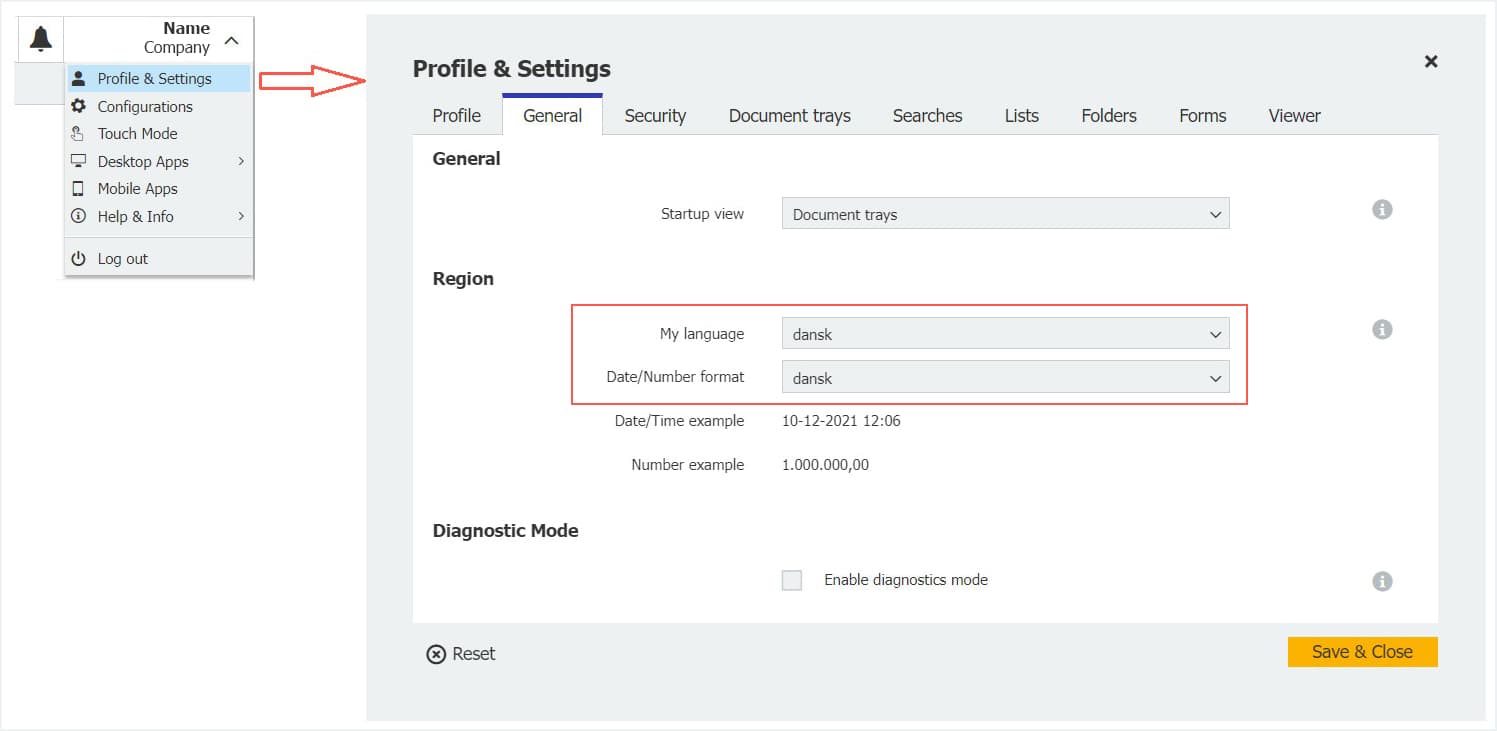
DocuWare language family
DocuWare is now available in 20 languages:
- Arabic
- Bulgarian
- Croatian
- Czech
- Danish – new
- Dutch
- English
- Finnish
- French
- German
- Greek
- Italian
- Japanese
- Norwegian - new
- Polish
- Portuguese
- Russian
- Spanish
- Swedish
- Turkish
If you would like to know exactly which DocuWare components are available in which languages, click here.
Would you like to see more languages? We welcome your suggestions in the DocuWare Customer Feedback Forum.
Other readers also found these articles interesting:
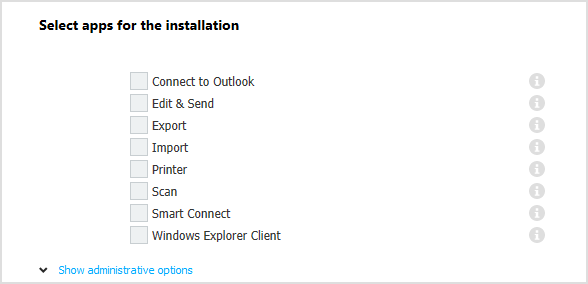 |
Desktop apps boost your DocuWare workplace |
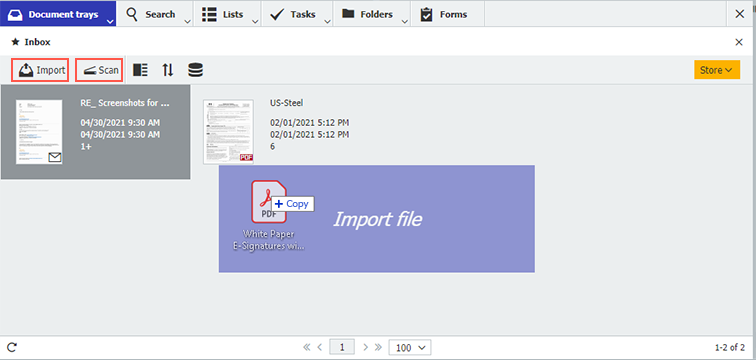 |
How do documents get into a tray? A tray is often the first stop for your documents in DocuWare. Before archiving, you can edit them here. But how do they get to the tray in the first place? Here are 5 ways.
|
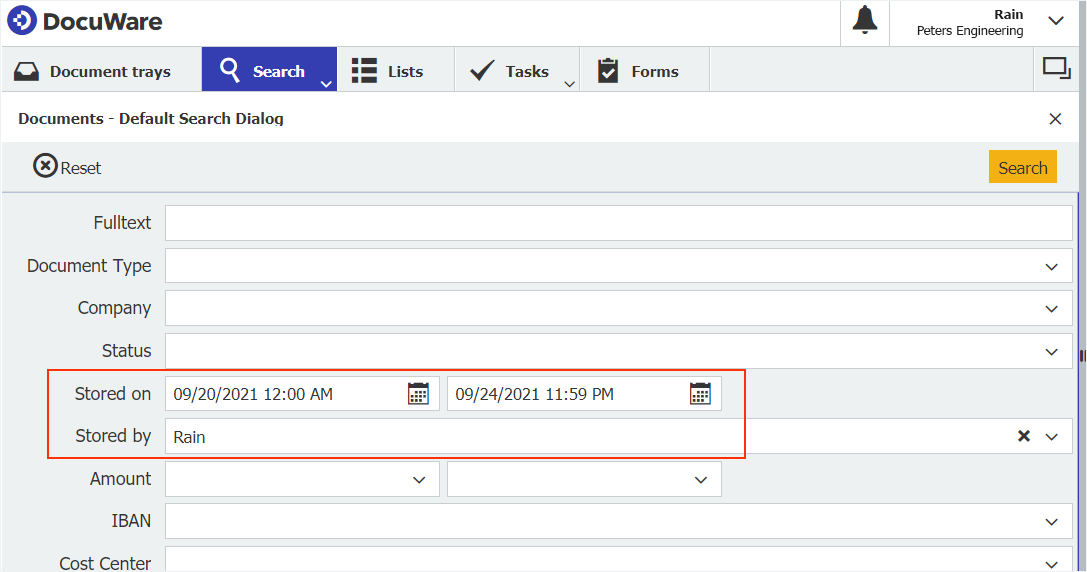 |
Seek and find: special tips for file cabinet searches Fulltext and keyword searches quickly make documents appear on your screen. And for special cases - for example, if you can't remember a document name at all – we’ve got a few pro tips.
|

.jpg)
