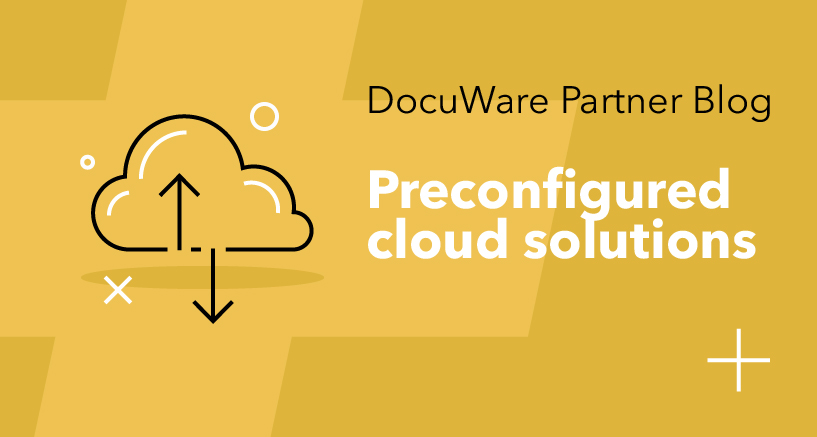The new version of DocuWare for Invoice Processing (US version) helps customers reconcile purchase orders with invoices and packing slips, down to the line-item level, even with multiple packing slips and invoices.
DocuWare for Invoice Processing: Now, with line-item reconciliation
When approving invoices that have many line items, it can be time-consuming to ensure accuracy. One must verify if the quantities and prices on the invoice and packing slip match the purchase order. We are pleased to announce that the Invoice Processing Preconfigured Solution now includes an automated reconciliation feature that verifies line items between the purchase order, invoice(s), and packing slip(s). Additionally, the system checks each line of the invoice to confirm that the quantities and prices are accurate.
Packing Slip 1:
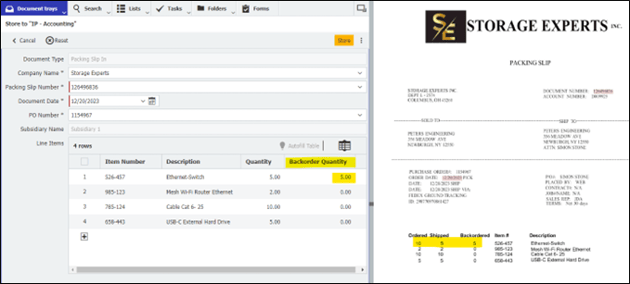
Invoice 1:
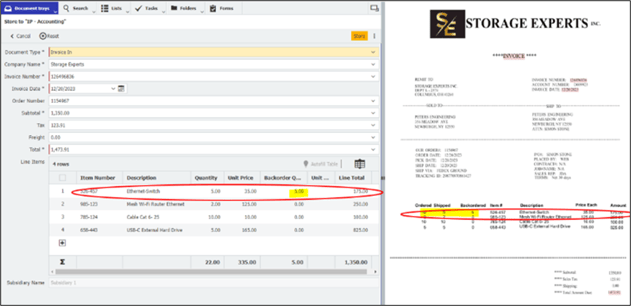
When an order is placed, it's possible to receive multiple invoices and packing slips if the items are delivered in separate shipments. This can be inconvenient, but with DocuWare for Invoice Processing, you can easily match and reconcile multiple invoices and packing slips to the purchase order. This considers any back-ordered quantities and amounts, ensuring accurate and efficient processing of your invoices.
Packing Slip 2:
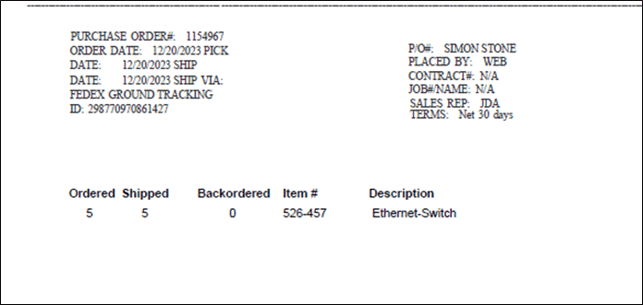
Invoice 2:
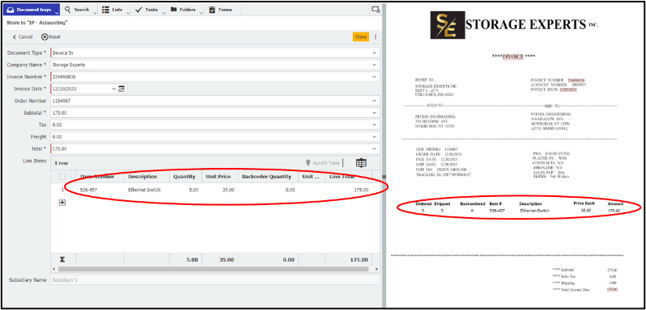
As of template version IPUS 7.8T1, this enhanced functionality can be initiated by using the IP – Accounts Payable Detail document tray and Store dialog.
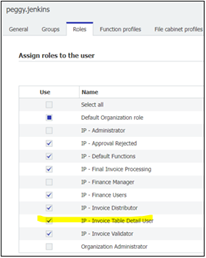 This includes:
This includes:
- Trays and store dialogs for purchase orders, packing slips, and invoices to capture item data with Intelligent Indexing – several sample documents are available
- Search dialogs for orders and packing slips
- Status lists for open purchase orders