To manage permissions in the Partner Portal or in the "My Company" area (start.docuware.com/en > My Account) more easily and transparently in the future, we will be introducing the "Manage People" feature in the next few weeks.
Every user who is connected to a company via their DocuWare ID will then be assigned to one team.
There are four different teams:
• Administration
• Management
• Licensing (only for ADPs)
• Collaboration
Which rights the members of a team have, can be seen in the following overviews:
Permission Matrix for ADPs
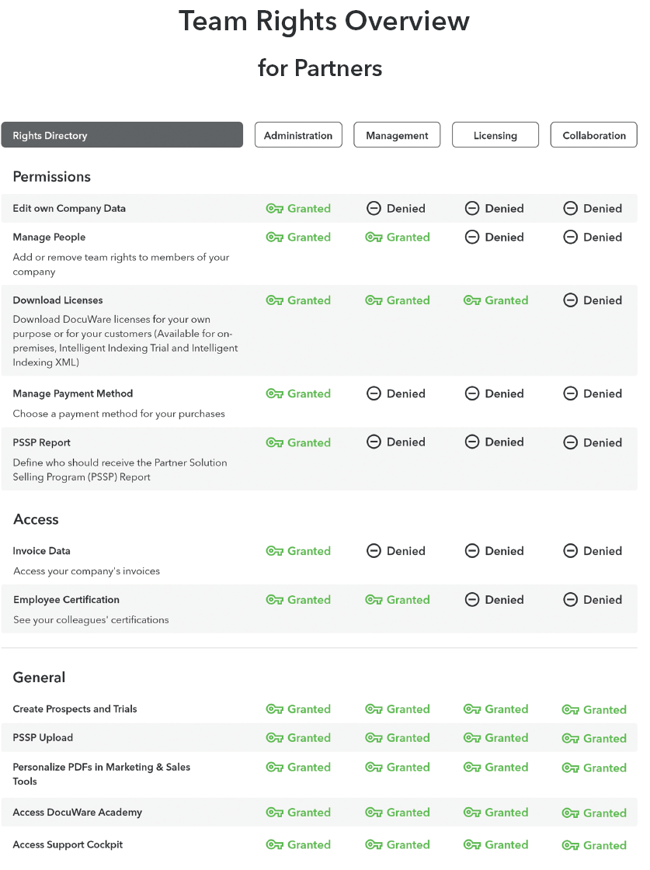
Permission Matrix for Customers
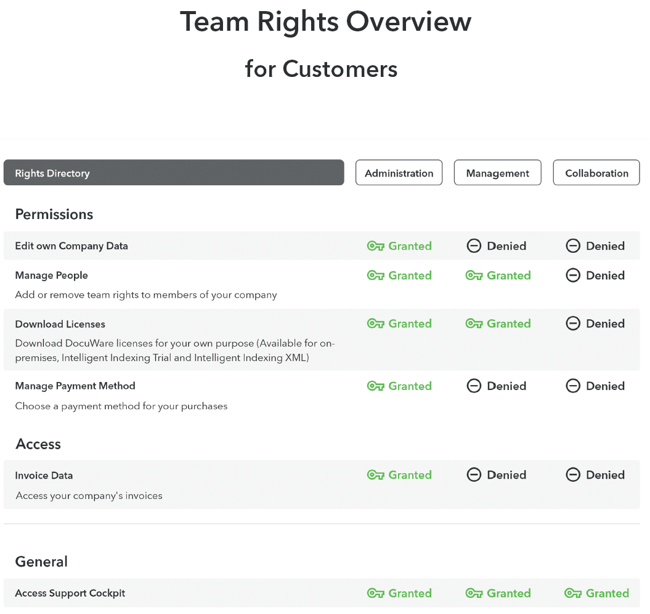
Based on the current permissions of existing users, each user will be assigned to one team. Please check the assignment of all employees once we have implemented the teams. Members of the Administration and Management teams can make changes directly in the Manage People section at any time. We will announce the specific date for the launch of the feature in a separate email.
DocuWare IDs associated with multiple companies can of course be assigned to a corresponding team per company.
