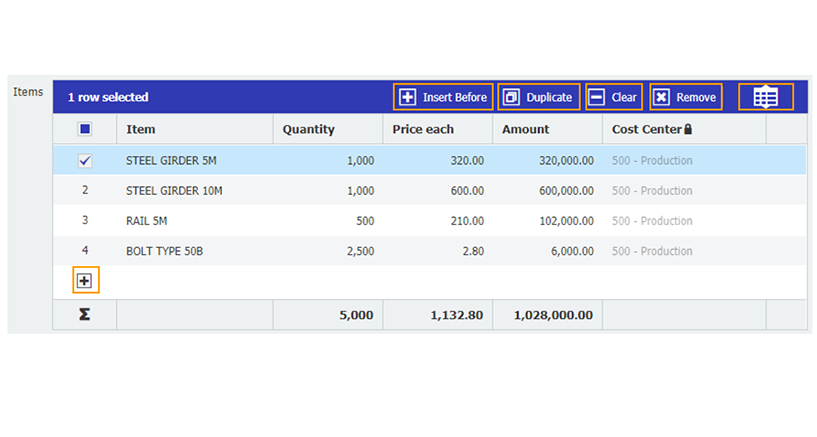Table fields are ideal for the quick transfer of invoice lines to DocuWare. The handling of the lines – whether you want to insert, empty or duplicate – is quite intuitive. Are you already taking advantage of these new options?
Background: What are table fields?
A table field consists of several fields that are displayed in the Web Client as columns of the tables.
Table fields can be integrated in the store dialog or in workflow tasks in order to easily enter index terms via columns. A common use case is the split posting table in the context of invoice processing. With columns for item, quantity, price each and amount, the invoice items are displayed, and the release of the cost center manager and the subsequent posting take place via a further column cost center. Learn more about the split booking process.
Like other index fields, table fields are created centrally by your administrator . The columns are therefore fixed, but the rows of the table can be expanded individually by the user as required.
Handy toolbar
When transferring the invoice data to DocuWare, it is now only a matter of filling the rows: one row in the table field per invoice item. With One Click Indexing, the required data is quickly selected – so no typos creeping into the system!
The display and handling of the lines has improved significantly with DocuWare versions 7.5 and 7.6. As soon as you select at least one line, the toolbar will be displayed. These are your options:
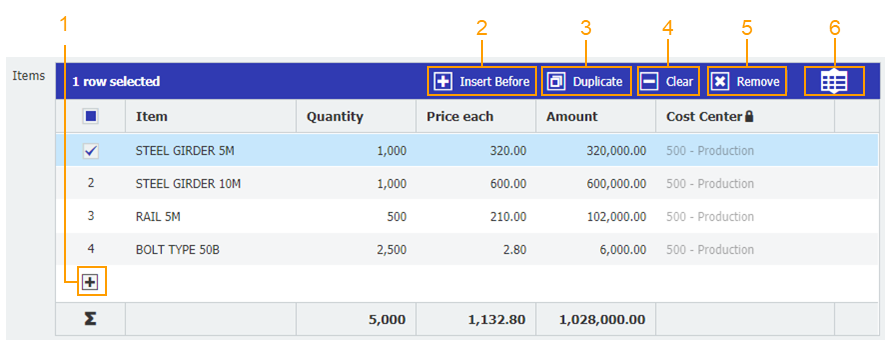
- Add a new, empty line at the bottom (even if no line is selected).
- A new, empty row is inserted above the selected line.
- To duplicate, first select the desired rows. The new duplicated lines are inserted under the original lines and are filled with the contents of the original lines. Especially handy for very similar invoice items.
- When clearing, only the contents of the selected rows are deleted, the rows are preserved.
- When removing, the rows are completely deleted, i.e. row content and the row itself.
- Maximize/enlarge a table field.
Also interesting:
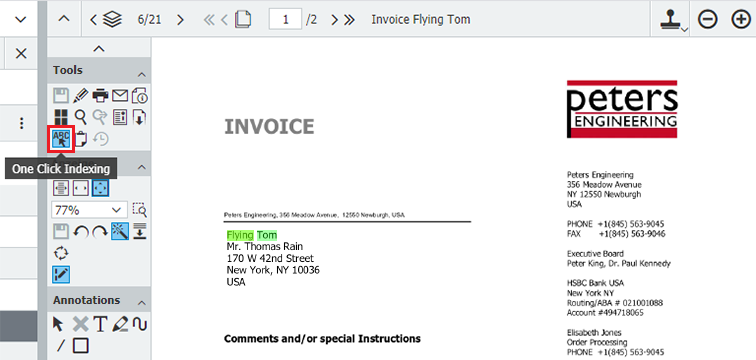 |
One Click Indexing: Great tool against typos and transposed numbers |
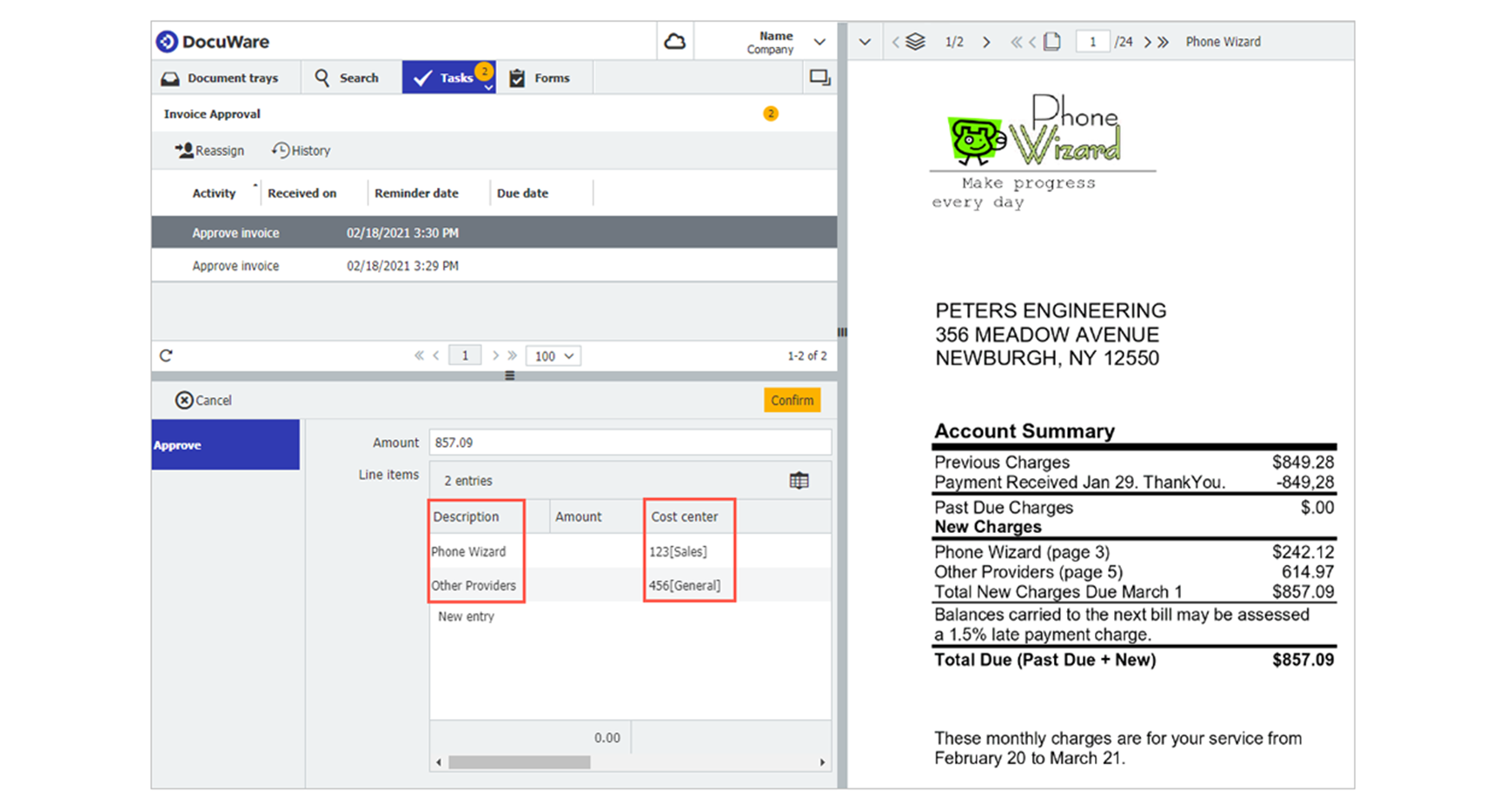 |
Streamlining recurring invoices in a workflow Do you need the same data from previously filed documents on a regular basis, as is often the case for recurring invoices? Then simply have your workflow tables pre-filled with contents from archived invoices.
|
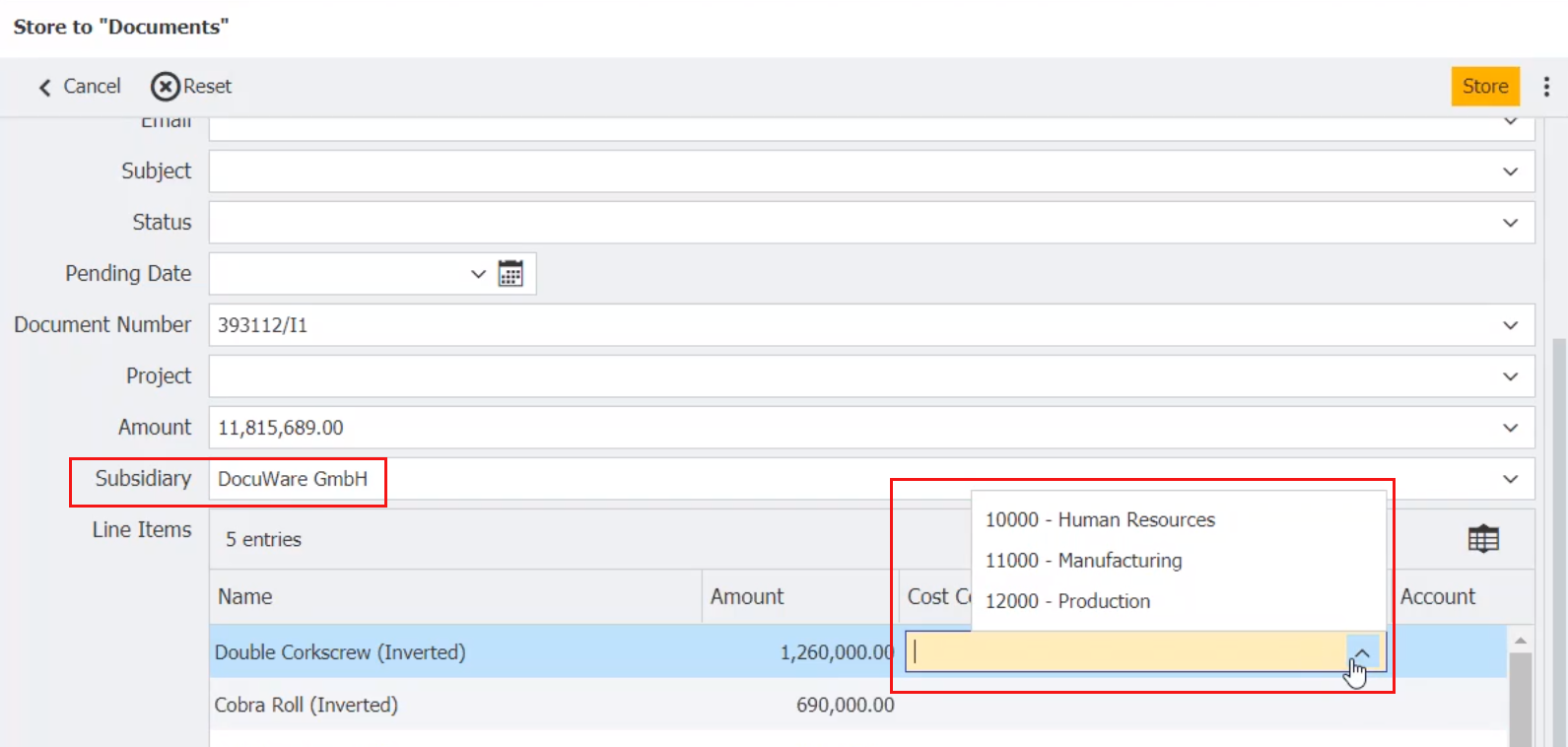 |
Quickly assign partial amounts to an invoice In DocuWare, it’s easy to manage the error-free assignment of partial amounts while filing an invoice. Just use Filtered Select Lists to tackle split invoices in no time. s.
|