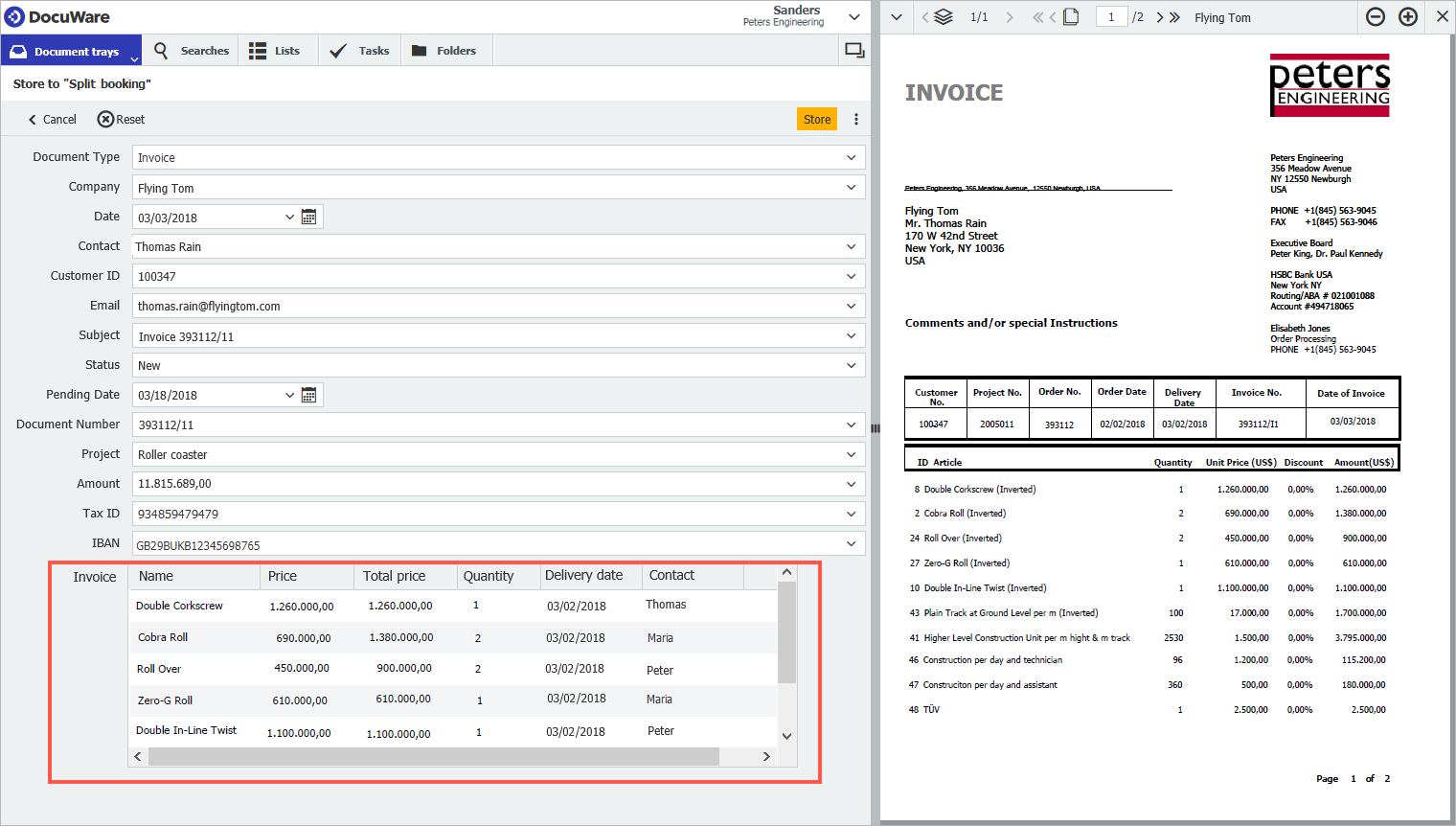Even invoices that involve several cost center managers don’t have to take forever to get approved for payment. The latest version of DocuWare makes it easy to implement split posting processes.
One of DocuWare's strengths is automated invoice processing, from data entry to authorization to legal retention. What used to involve an entire invoice can now also be done on the basis of individual invoice items. Split posting processes – the distribution of invoice items to different cost centers including several approval steps – can now be implemented effortlessly.
Table Fields
The basis for this application is a new "Table" field type which was added in DocuWare Version 7.1. This table field actually consists of several fields that are displayed as columns of a the table in the web client. Text, decimal and date fields are available as columns.
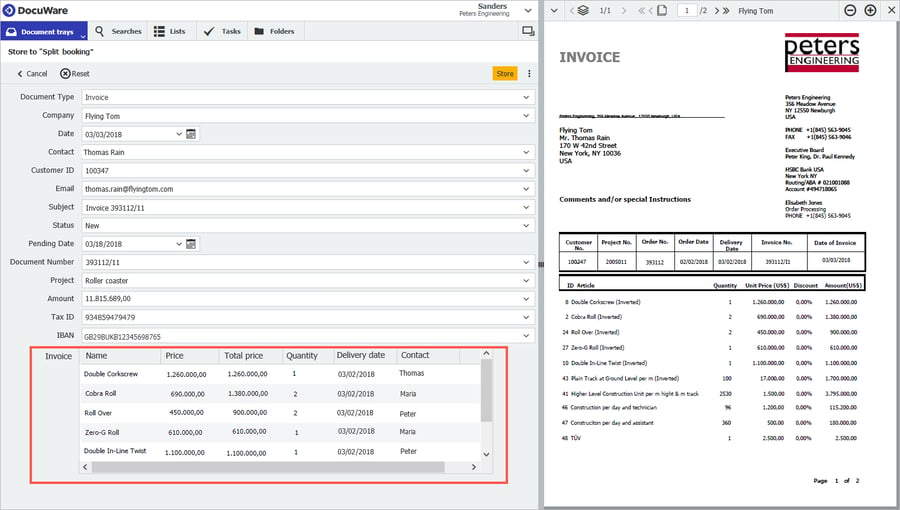
In the split booking process, columns like article description, quantity, unit price, total price and contact are defined as columns – contact is used for entering the cost center manager. The individual invoice items are then displayed as one line in the table field.
You set up a table field in DocuWare configuration's file cabinet area. Here’s how.
Entering Invoice Items
No worries - colleagues don't have to type in the entire invoice to transfer the invoice items to DocuWare. Intelligent Indexing does that for you! Once set up, the service automatically recognizes individual invoice items after a short training phase and transfers them to DocuWare as metadata.
Here’s how to set up Intelligent Indexing for automatic line item recognition.
Integration in Invoice Approval Workflow
In Workflow Designer, you simply include the table field in the dialog for the invoice release workflow task.
Here’s How it Looks in the Workflow
Once you receive a workflow task for cost center assignment for a new invoice, enter the corresponding cost centers for individual items.
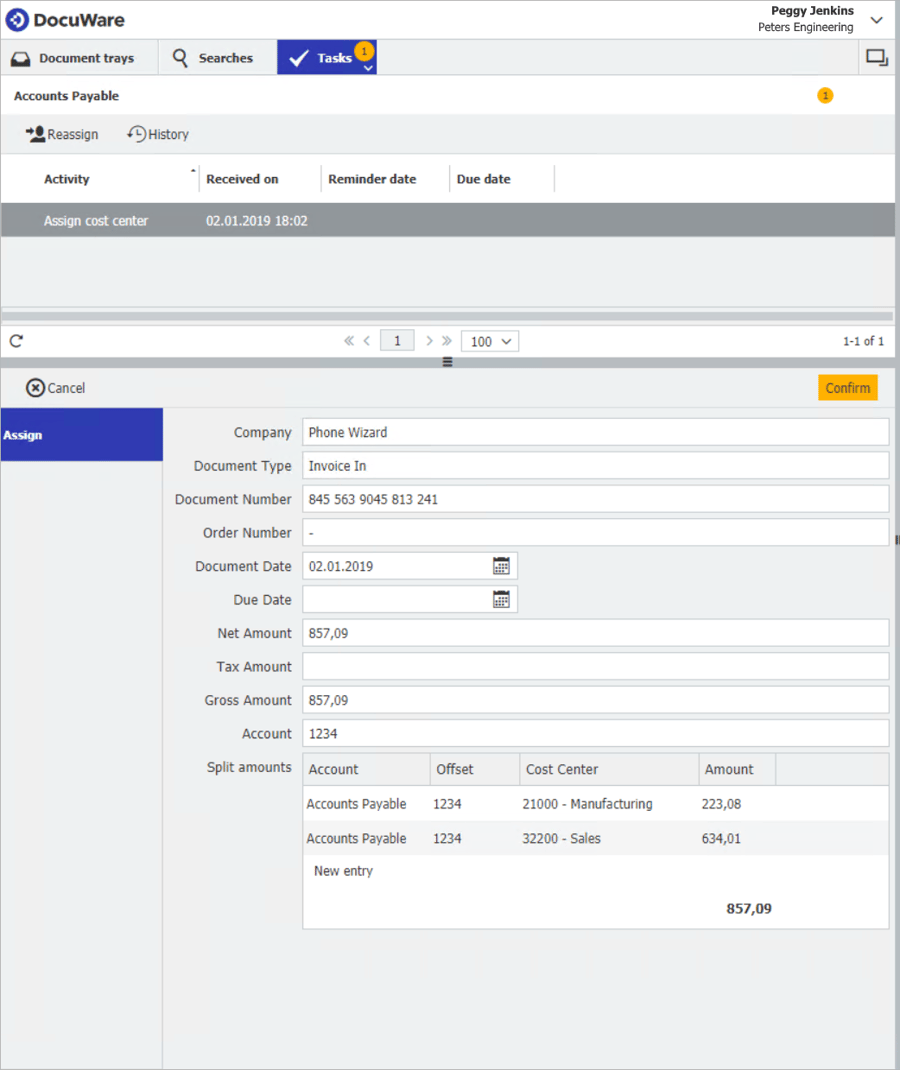
The corresponding cost center managers then receive the invoice for release in parallel. For a better overview, you can also display the remaining amount of an invoice in the workflow, that is, the total of the partial amounts that have not yet been released.
To find out what else the latest version of DocuWare has to offer, go here.
Please note: The line item recognition is only available for Intelligent Indexing as a cloud service, in other words, for all DocuWare Cloud customers and for customers with an on-premises system which is using Intelligent Indexing as an additional web-based service. This new function is not available with Intelligent Indexing as a locally-installed service.