Digital processes help make the invoice approval process much faster and easier. Many steps can run – almost magically – in the background. That’s because automatic workflows distribute and check invoices according to fixed rules that you can set up beforehand. Know all the possibilities that DocuWare offers you for creating magic? Be inspired by these 5 ideas.
1. Automatically detect errors
There are ways to make sure only perfectly correct invoices enter your approval processes. A digital workflow can, for example, automatically check whether important information such as VAT is available on an invoice. It can also determine whether final amounts have been correctly calculated in relation to the VAT shown or whether an invoice is a duplicate. For this purpose, the data of the incoming invoices are automatically read and checked as soon as they arrive in the file cabinet. If the workflow detects errors, you’ll receive a task notification and can jump in to correct the data, request a new invoice, or cancel its processing.
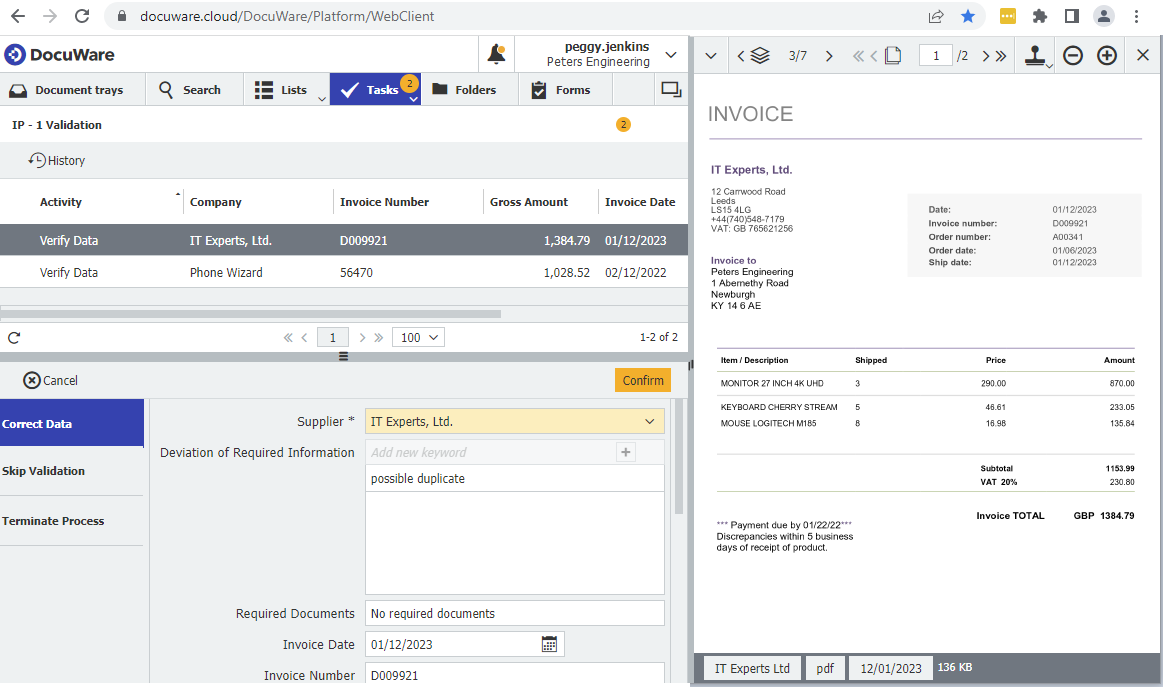
Error-free: Duplicates are automatically detected.
2. Automatically assign invoices
In the past, paper invoices would travel from one person to the next. Today a mouse click identifying the right persons in the chain or cost centers is enough to forward invoices for approval. It’s even faster if a certain vendor’s invoices are always checked by the same people: this way you can use the option to assign predefined approvers and distribute invoices to them via automatic workflow. Another bonus for fast approval processes: If someone is on vacation or unable to approve the invoice, it will be automatically forwarded to their substitute.
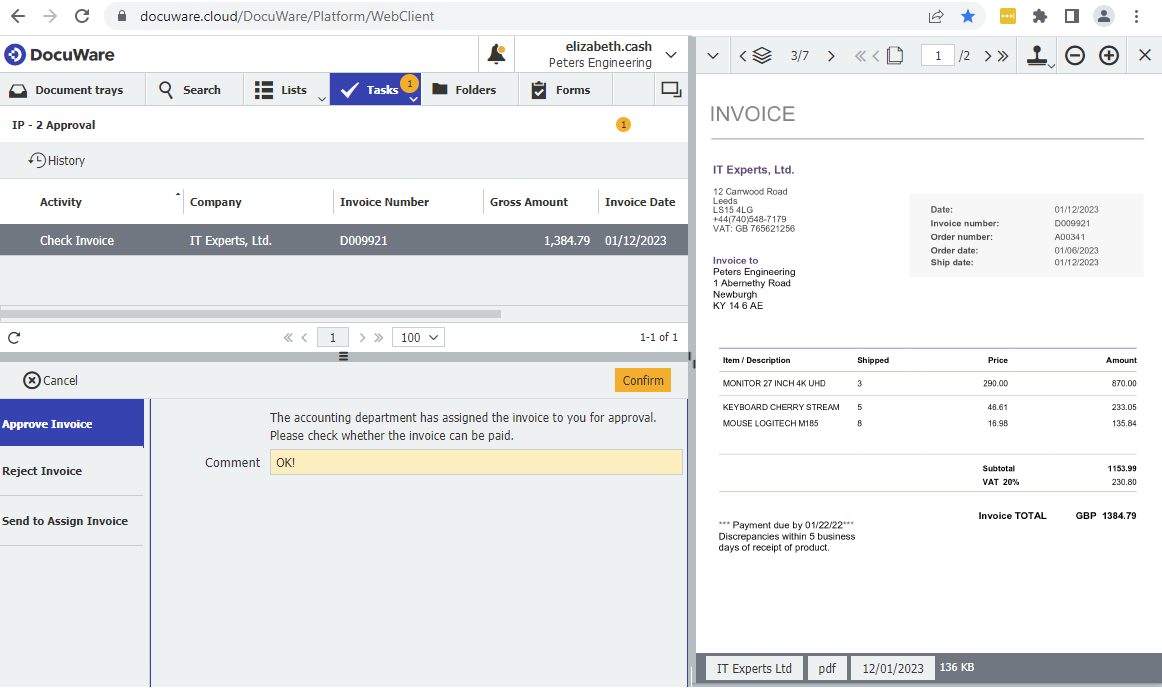
Straight ahead: Anyone who needs to approve an invoice gets them without any manual intervention.
3. Approvals automatically steered to multiple parties
Invoices with higher amounts often require a multi-stage approval process. You can control this with user-specific approval limits: As soon as someone checks an invoice that is above their limit, it is forwarded to another person in the process – for example, to a supervisor. Alternatively, you can also define a general threshold value above which invoices are always checked by another employee like a department head.
4. Direct to booking – thanks to fully automatic approvals
The fastest approval processes are fully automatic. Again, there are several possibilities. On the one hand, invoices can be compared with data from other documents in a file cabinet. If, for example, there is a matching purchase order, it will be used as a ticket for approval, provided that the order number and amounts match those on the invoice. Of course, you can also specify additional documents, such as a packing slip or inspection report, which further allows invoice to be approved via match. Another straight through processing option is to transfer invoices from certain vendors directly to the posting, if they are below a certain value. This "QuickMatch" form of straight through processing is well-suited, for example, for recurring vendor invoices that arrive monthly in the same amount.
5. Automatically keep track and be reminded
A major advantage of digital processing is process transparency. Status lists can be used to see at a glance which invoices are in progress and in which part of the process. As soon as a status changes, the lists are updated in real time. You can determine how lists are set up according to your organization’s needs. And if invoices are not processed on time, the workflow automatically reminds and sends reminders.
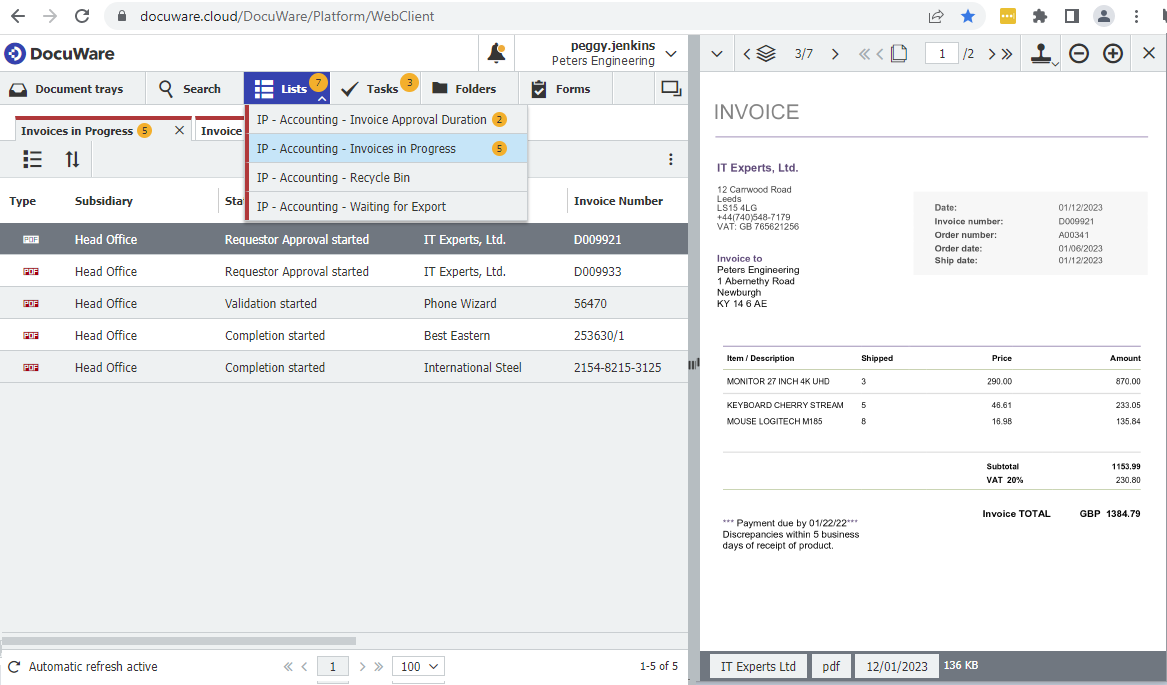
Everything at a glance: Digital lists create transparency.
The rules regulating how you automate invoice processing in your company can be flexibly adapted at any time with the DocuWare Workflow Manager and Task Manager if processes or policies change. For example, a multi-stage release of invoices may not be interesting at first, but may become necessary as soon as a company grows and more people are involved in approval processes.


