Even the esteemed and adventurous Dr. Jones didn’t enjoy success at the end. As a parting shot in the movie, the Ark (along with all its supernatural powers) disappears into a huge government warehouse, lost among thousands of similar boxes, almost forever untraceable. To prevent your business documents from doing the same, it’s best to index your documents before they are archived.
When the box with the Ark of the Covenant is left in the US government warehouse, it carries only one inscription: "Top Secret." No clues for recovery. DocuWare, on the other hand, offers several options for making documents retrievable.
Indexing while filing
One option is to use the store dialog to enter index terms. It usually consists of several fields that you fill out before storing the document. The index values entered are saved together with the document in a separate file as metadata, which provides information about the content and context of the document.
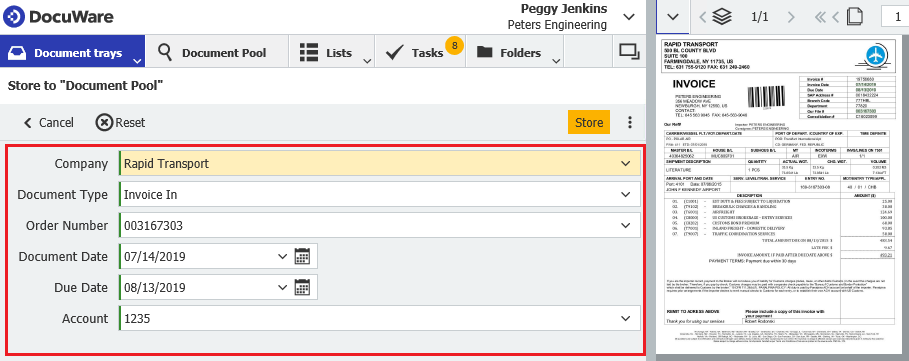
A store dialog can contain different index fields. Common fields include "Company Name," or "Document Type."
The store dialog is mostly used for the manual storing of individual documents. For large document volumes, automatic indexing via import configurations or the Intelligent Indexing service, for example, are excellent options.
Retrieving documents via index terms
Index data is like a label. That's why archived documents – unlike the Ark – can be easily retrieved. To do so, simply enter a desired index term in a search dialog. If this index value is stored as part of a document's metadata, the document will quickly be shown in the results list.
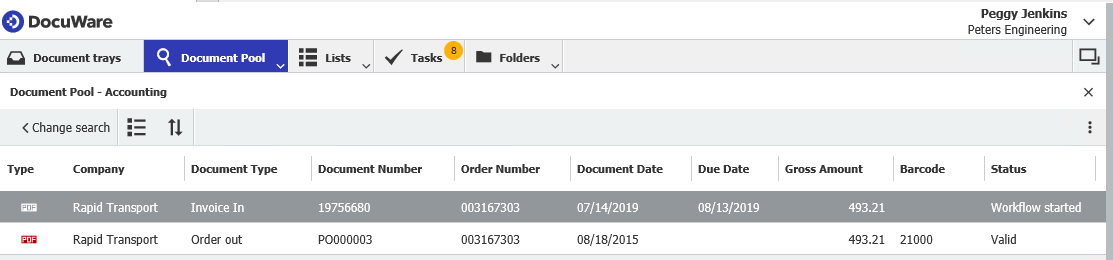
The more specific and precise a document is labeled with index data, the faster it can be found. Index terms are also displayed in a result list, as shown here.
That’s why it is so important to make sure that index data is accurate from the very beginning. For example, it’s important that index data is maintained and kept consistent, to avoid different spelling of the same index term.
Of course, there are other ways to find a document. For example, by searching for a search term within a document’s content as part of a full-text search.
Index data as trigger for workflows
Index data, however, fulfills another key function: the control of documents in a workflow. By moving documents along through various task lists, a workflow can, for example, help a company’s cash flow by ensuring that cash discount periods are met for invoices.
One or more index values can act as triggers. Here’s how it could look: a new invoice is stored in an electronic file cabinet using the index terms "New" and "Invoice." In this sample configuration, all documents indexed with both "New" and "Invoice" are automatically displayed in the task list of the responsible employee – and are ready for processing.

