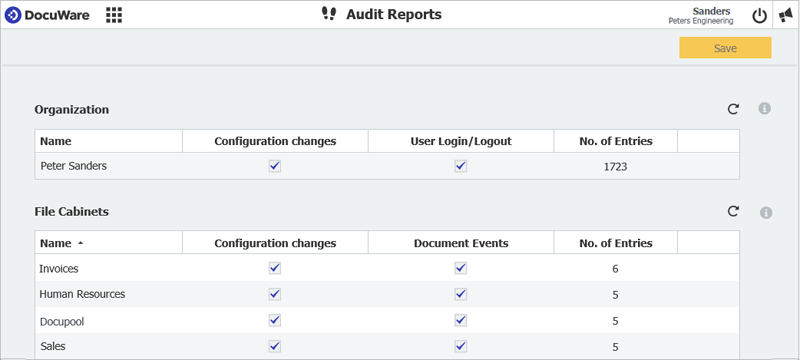Ever been surprised to discover changes made to a document‘s indexing or configuration settings? DocuWare provides an extra layer of transparency with audit reports so that you can see who made what changes when – which further boosts the system’s security.
DocuWare logging covers access and changes at many levels:
- Document
- File cabinet
- Organization
- System (only with On-Premises systems)
If authorized, you can see, for example, who changed which settings or filed documents and when. It‘s also simple to determine which users were logged into DocuWare at a given time, including the application involved, such as the Web Client, DocuWare Desktop, mobile app or directly via the platform.
Audit data can be used not only to track individual events, but also to evaluate the general use of the system: how many employees are logged in each day, how often a particular document is opened or downloaded, and much more.
All audit reports can be downloaded in universal CSV format and used for evaluations in many programs.
Audits on document level
For example, the following tasks are tracked along with the date, time and user: store, index change with old and new value, display, print, annotate, etc.
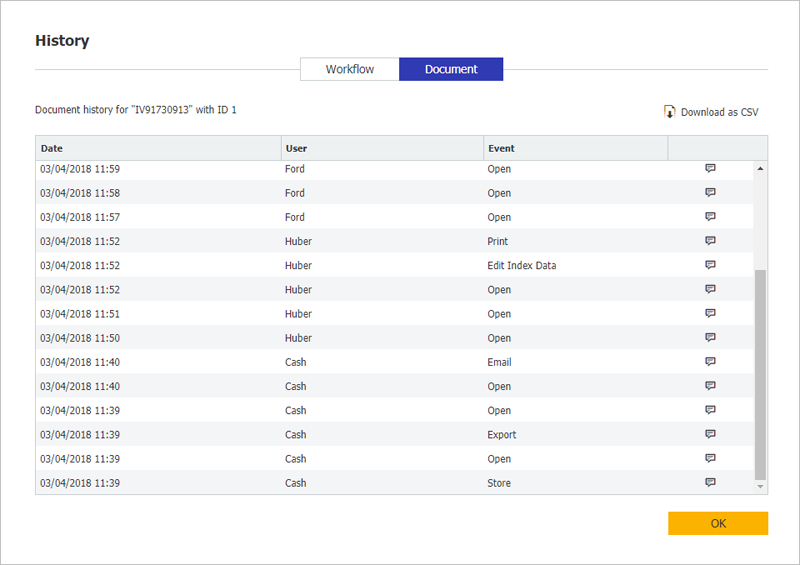
You open a document audit report in Web Client from the context menu of the document, for example, when viewing it in a result list. The menu item is called History. To do this, you need to have Show document history (a general file cabinet right) activated for the file cabinet. This right is included the predefined file cabinet profile “Owner.”
Audits on file cabinet, organization and system levels
On these levels, all events are also tracked with date, time, and user. Here are some possible scenarios:
- File cabinet: New index fields, changes to search and store dialogs as well as result lists, new file cabinet profiles, etc. Also all document events within a file cabinet.
- Organization: New configurations and changes to existing configurations, user login and logout (since DocuWare version 7.6 including affected application).
- System (only for On-Premises systems): Changes to server settings, changes to schedules for automatic processes such as transfer, deletion policies, synchronization.
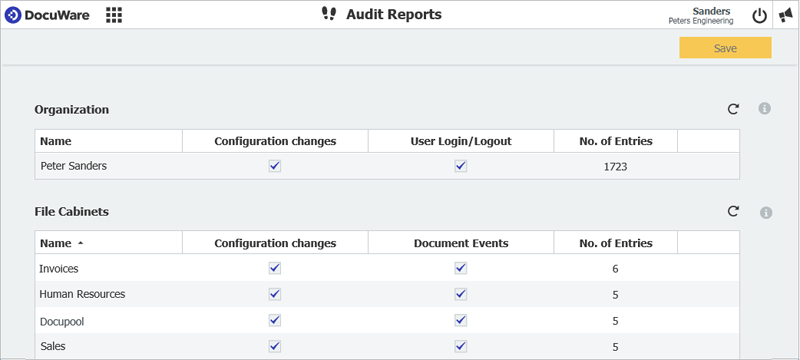
Audit reports for file cabinet, organization, and system are called up within DocuWare Configuration, in the General section. You must have administrator rights at the respective level.
Other articles:
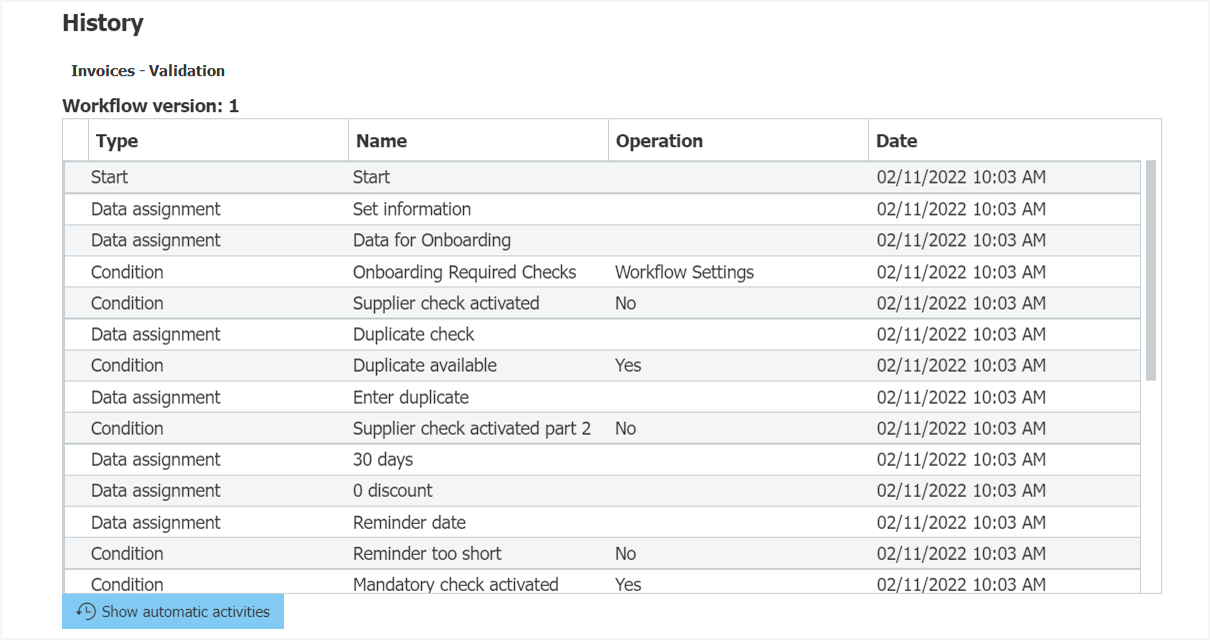 |
Full transparency: Easy tracking of documents |
 |
Digital contract management: Everything under control Cancel insurance policies before deadlines loom. Renegotiate consulting contracts in a timely manner. With DocuWare, you can manage your contracts efficiently and in full compliance with GDPR guidelines..
|
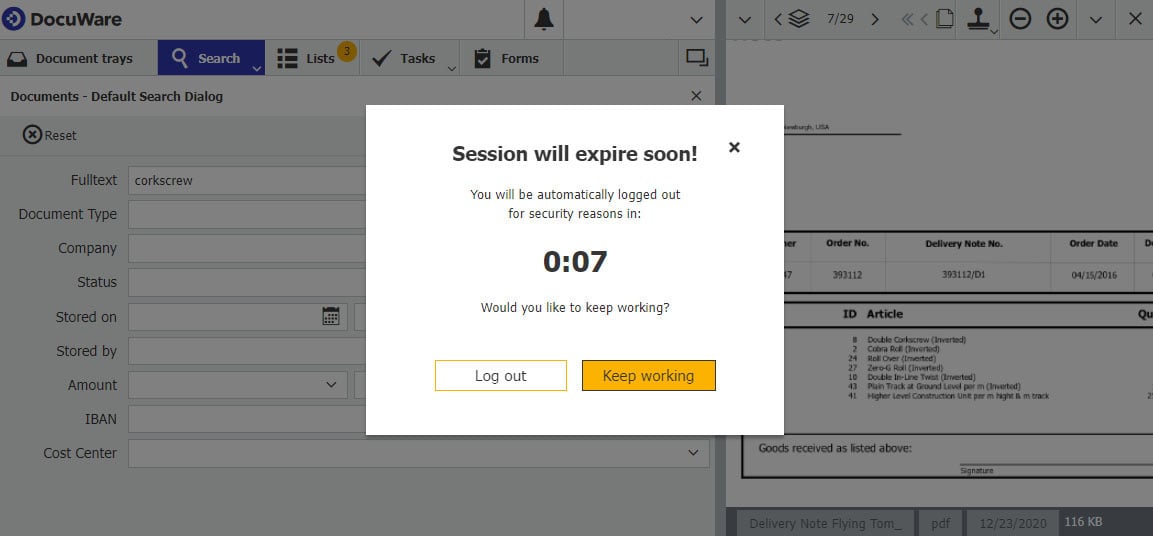 |
Security measure: Automatic logout for inactivity You are probably familiar with automatic logouts from applications like online banking. DocuWare also uses this feature, locking inactive browser windows to protect data and documents from unauthorized access.
|