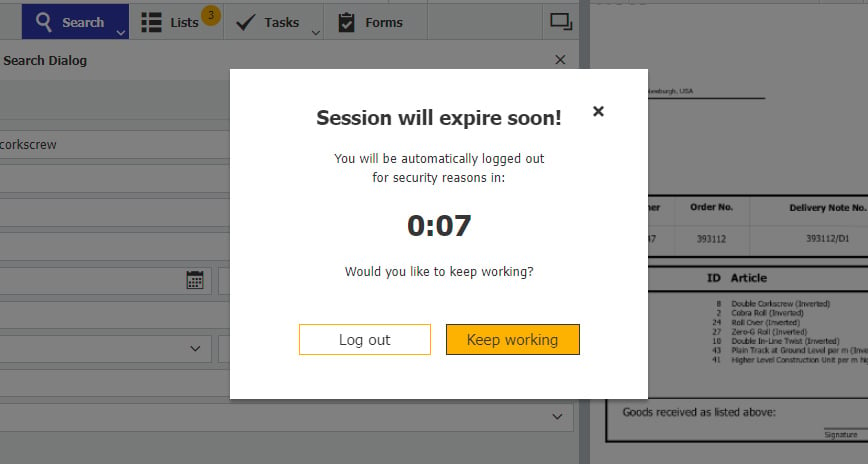You are probably familiar with automatic logouts from applications like online banking. DocuWare also uses this feature, locking inactive browser windows to protect data and documents from unauthorized access.
Automatic logout is used to protect archived documents and the DocuWare system from unauthorized access if a computer has been inadvertently left unlocked when someone has stepped away or isn’t using their computer.
If nothing has been entered within a specified time, the user will first receive a notification before being logged out and redirected to the login window:
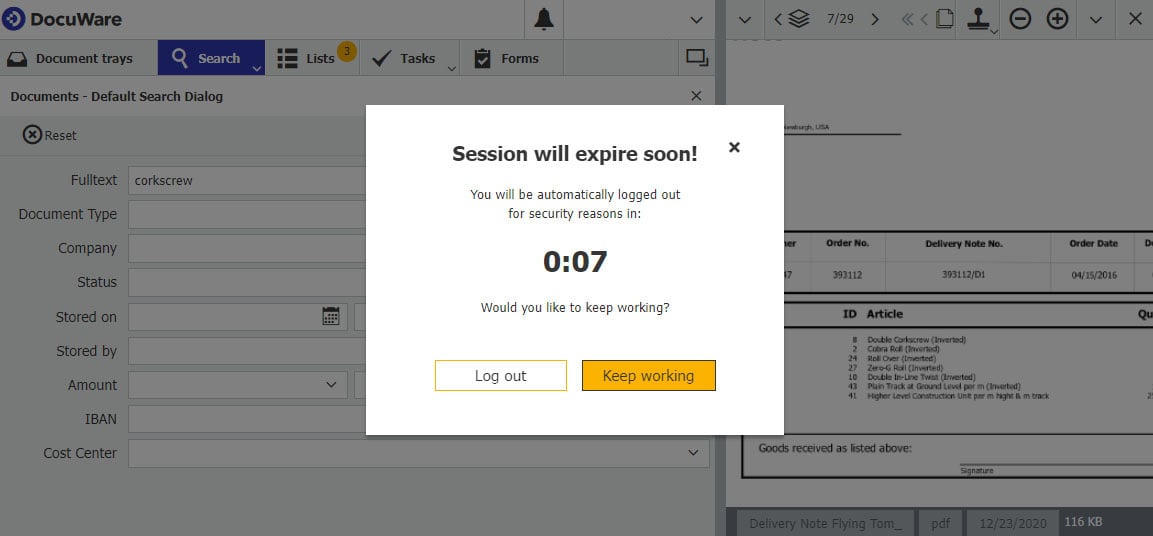
By clicking anywhere in a browser tab, the timer begins counting down again from new. Unsaved changes are discarded when logging out. Automatic activities from DocuWare Client such as notifications, on the other hand, do not reset the timer.
Automatic logout is activated under DocuWare Configuration > Organization Settings > Security. You can also specify the maximum period of inactivity here:
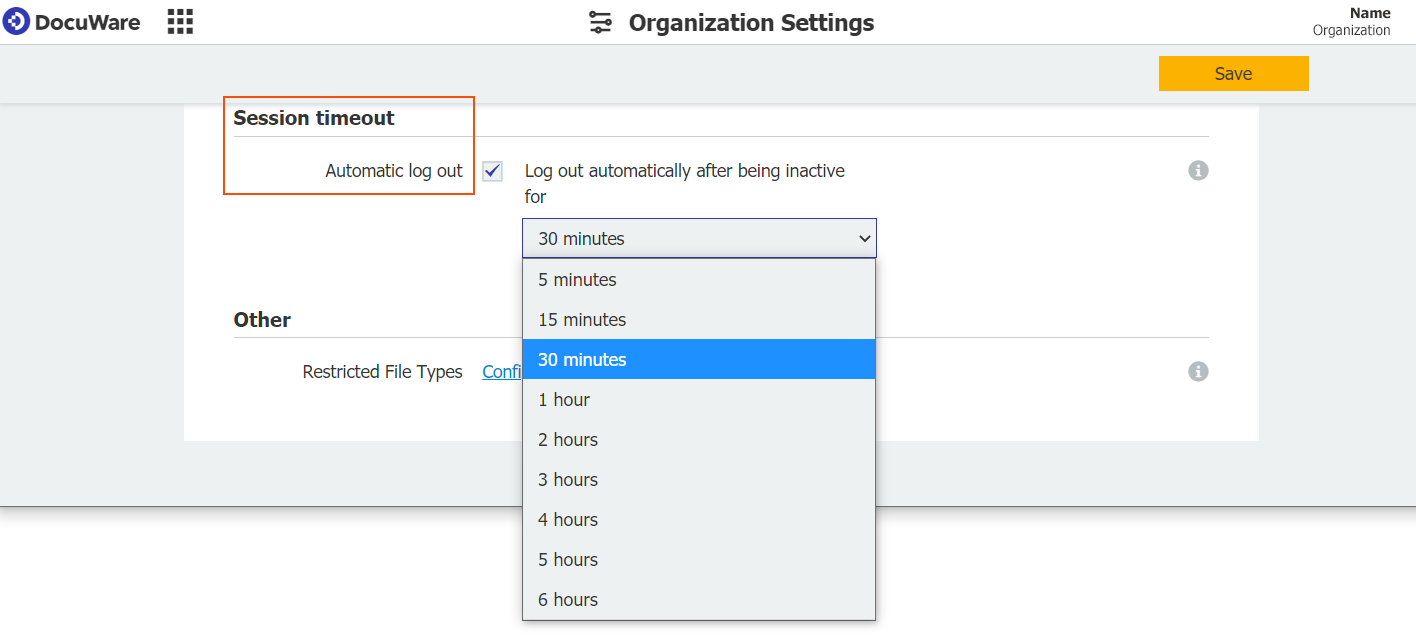
- In DocuWare Forms, automatic logout only applies to non-public forms. Public forms do not require a true sign-in and are therefore exempt from the timeout.
- Automatic logout also does not apply to stand-alone apps such as DocuWare Connect to Outlook or DocuWare Administration.
Automatic Logout is available as a feature starting with DocuWare Version 7.5.
Other readers also found this interesting:
 |
Securely log into DocuWare |
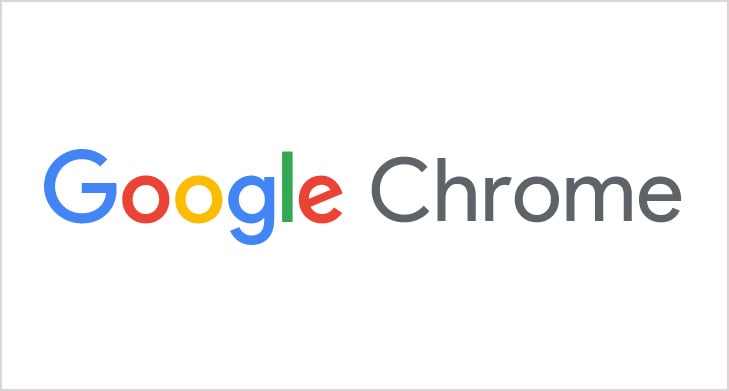 |
Browser security change: time to switch to HTTPS A change in Chrome version 92 means that only encrypted communication via HTTPS are possible with DocuWare desktop apps starting in July 2021. So your company should switch to HTTPS-only communication today.
|
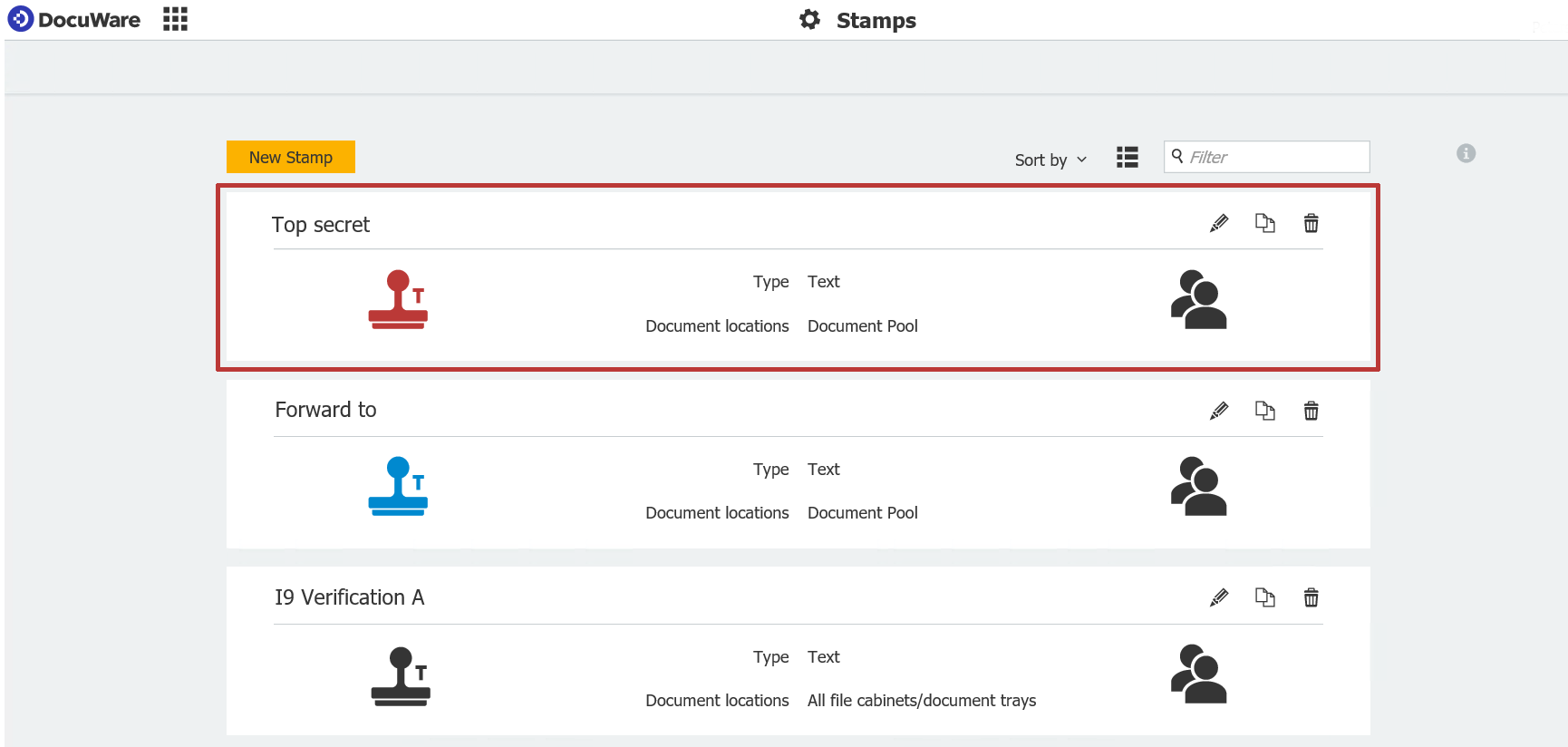 |
Top secret - license to stamp Confidential documents are normally stored in a separate file cabinet. But what about documents whose confidentiality level changes in the course of processing? Here’s how a stamp lets it disappear from all general result lists.
|