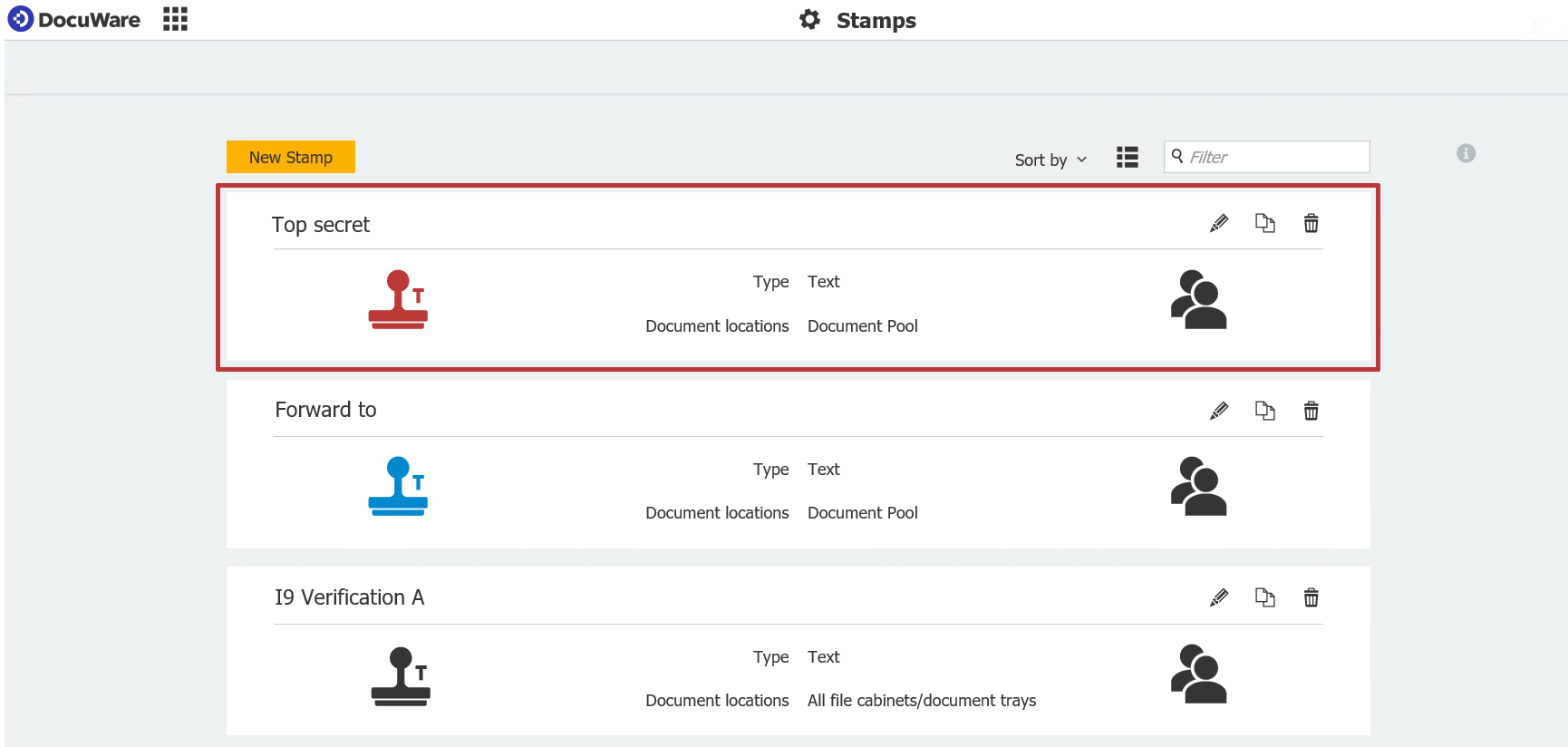Good news, Mr. Bond – DocuWare even makes your daily grind easier. No need to set a secret document ablaze after you’ve read it. Just stamp it! Now it’s only visible to you (or maybe a few other suave colleagues working hard in the service of Her Majesty!)
Some documents are really intended for Your Eyes Only. Confidential documents are stored in a separate file cabinet, which closely controls who has access. This is a relatively simple and common practice in most companies.
License to Stamp
But what about documents whose confidentiality level changes in the course of processing? Here’s a pretty common example (even if it’s not terribly 007-glam): a company receives an inquiry about a product and stores it in the file cabinet for all to see.
A sales employee takes care of the form, but does not want confidential customer data or a discount in discussion to appear. Here’s where the magic happens: Employees can activate their own special stamps to place on the document, which helps it to immediately disappear from all general search result lists. This version is then only available to the person who placed the stamp.
Straight from Q‘s Document Lab
This is a basic DocuWare stamp which happens to sit atop a slightly complex configuration. Just like the Aston Martin of the most famous of all secret agents, it’s also a bit souped up. But you don’t need Q’s help to figure out how to use it – just a little basic file cabinet know-how.
- For the example described above, here are the most important configuration steps:
- Documents that need to be kept secret are stored in a fictitious file cabinet called "Document Pool."
- Deactivate the default search profile for this file cabinet (DocuWare Configuration > File Cabinet > Permissions), so that not everyone can view the documents stored here without restrictions.
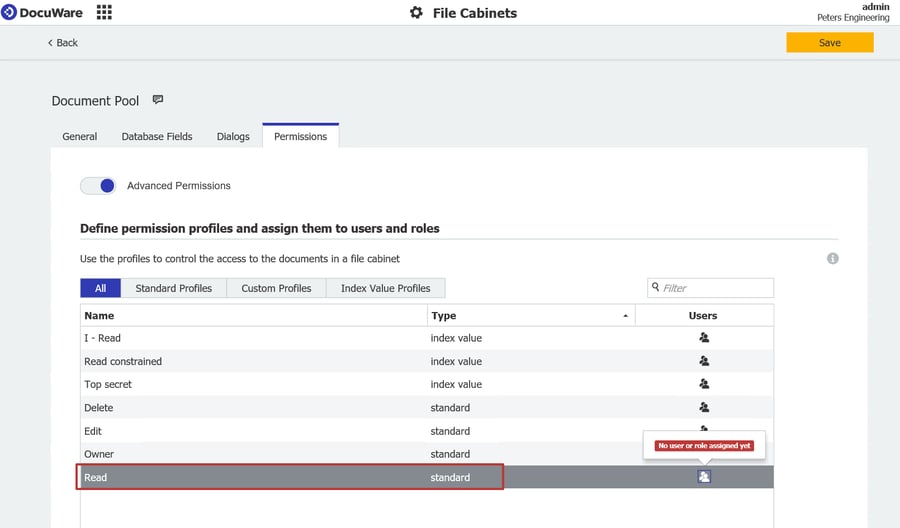
• Then create a new index value profile that will be activated for all users. This way, all users will see all documents - unless a specific case occurs: The index value of a document in the Status field is changed to hidden. Then the document disappears from the radar.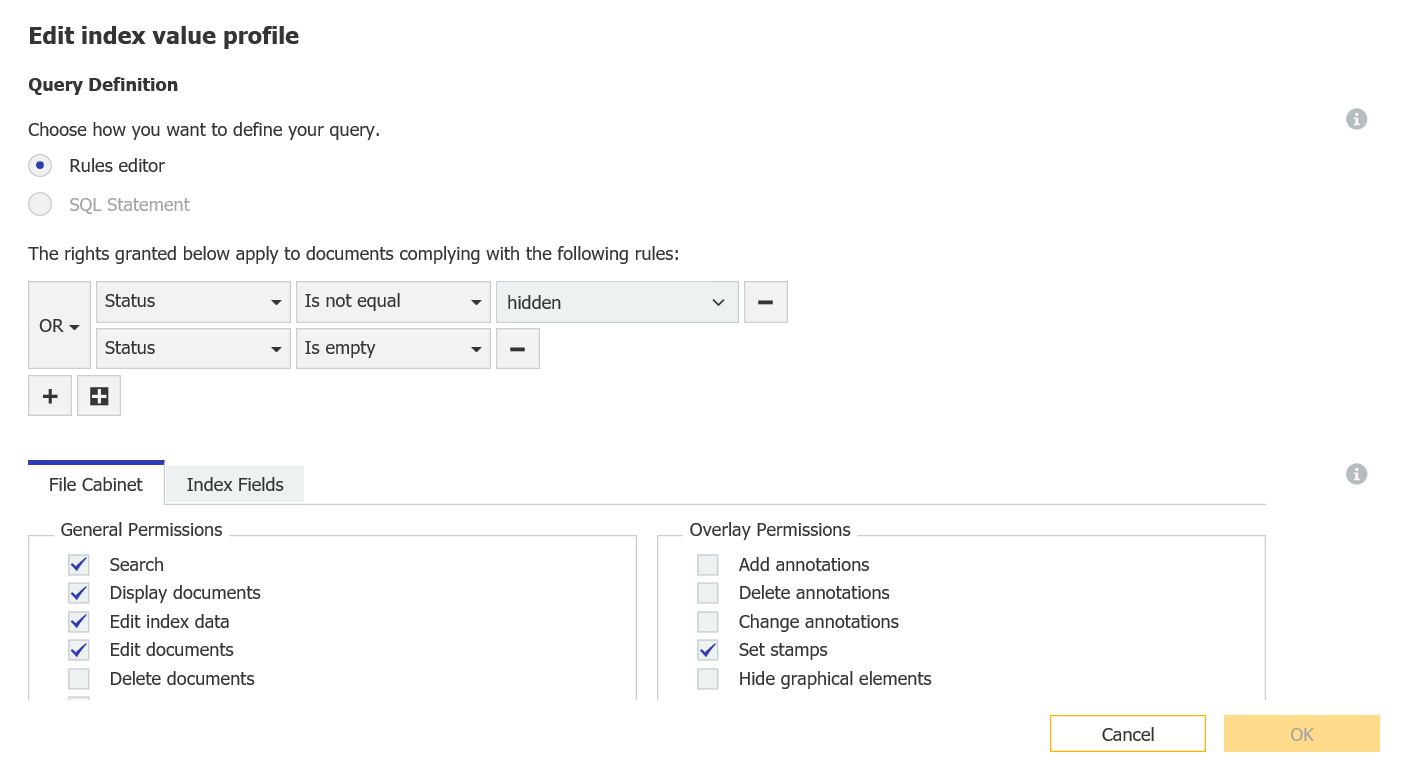
• The sales employee in our example still needs to be able to access the document. So create another index value profile with the settings for this exception, as shown in the screenshot below. This time the rule is: If the status of the document is hidden, then this employee MUST be able to view and edit the document. Permissions in DocuWare are additive, meaning that these two rules complement each other and the stamping employee will see the document in each situation.
The User Login Variable in the Verifier field means that the exception will always be applied to the employee who stamps the document - not just to a specific employee.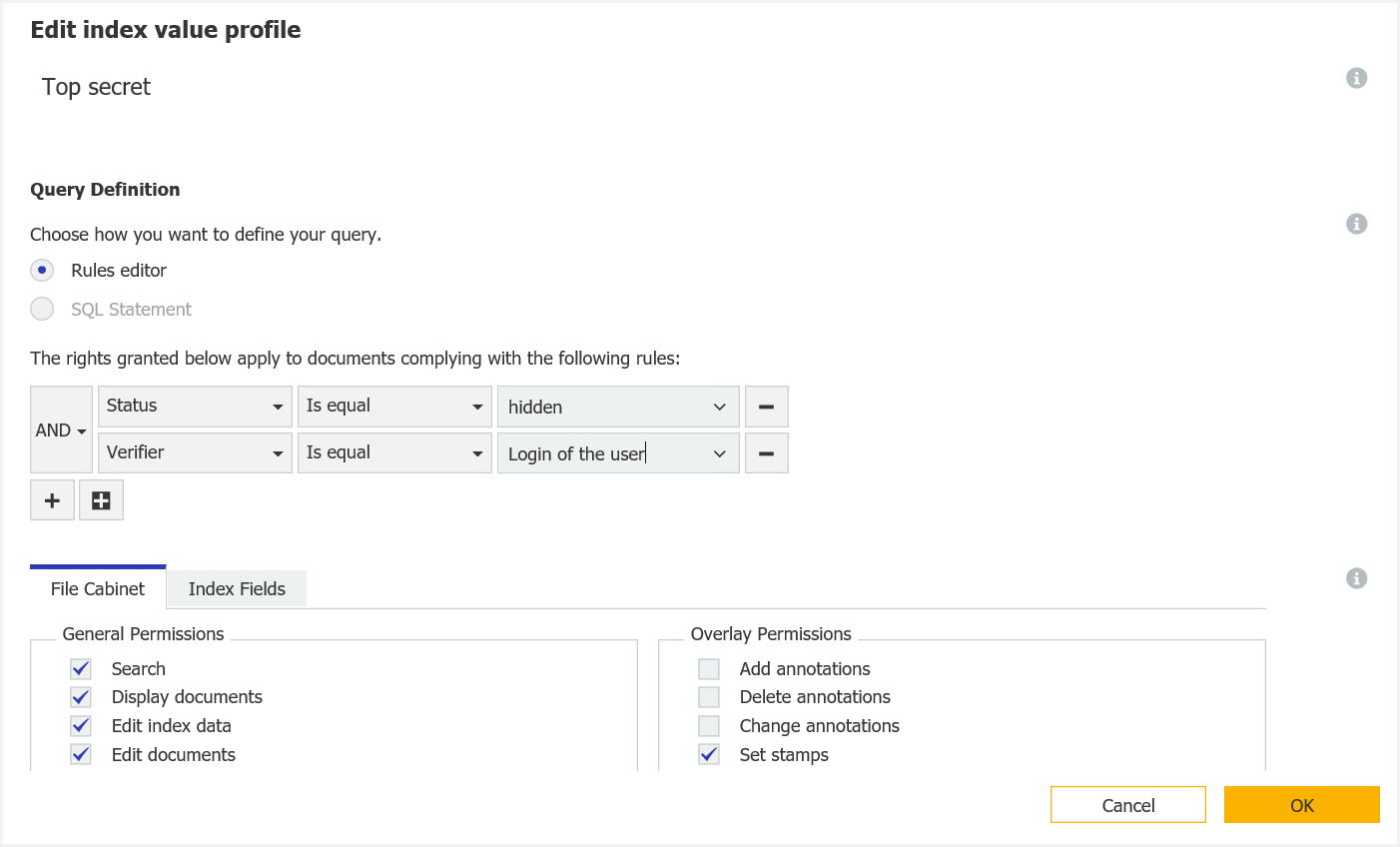
• The last step is to create a new text stamp that will change the index values of a document to the values listed in the exception index value profile. In this case, the stamp sets the index field Status to hidden and the field Verifier to CurrentLongName - this corresponds to the variable User Login in the index value profile.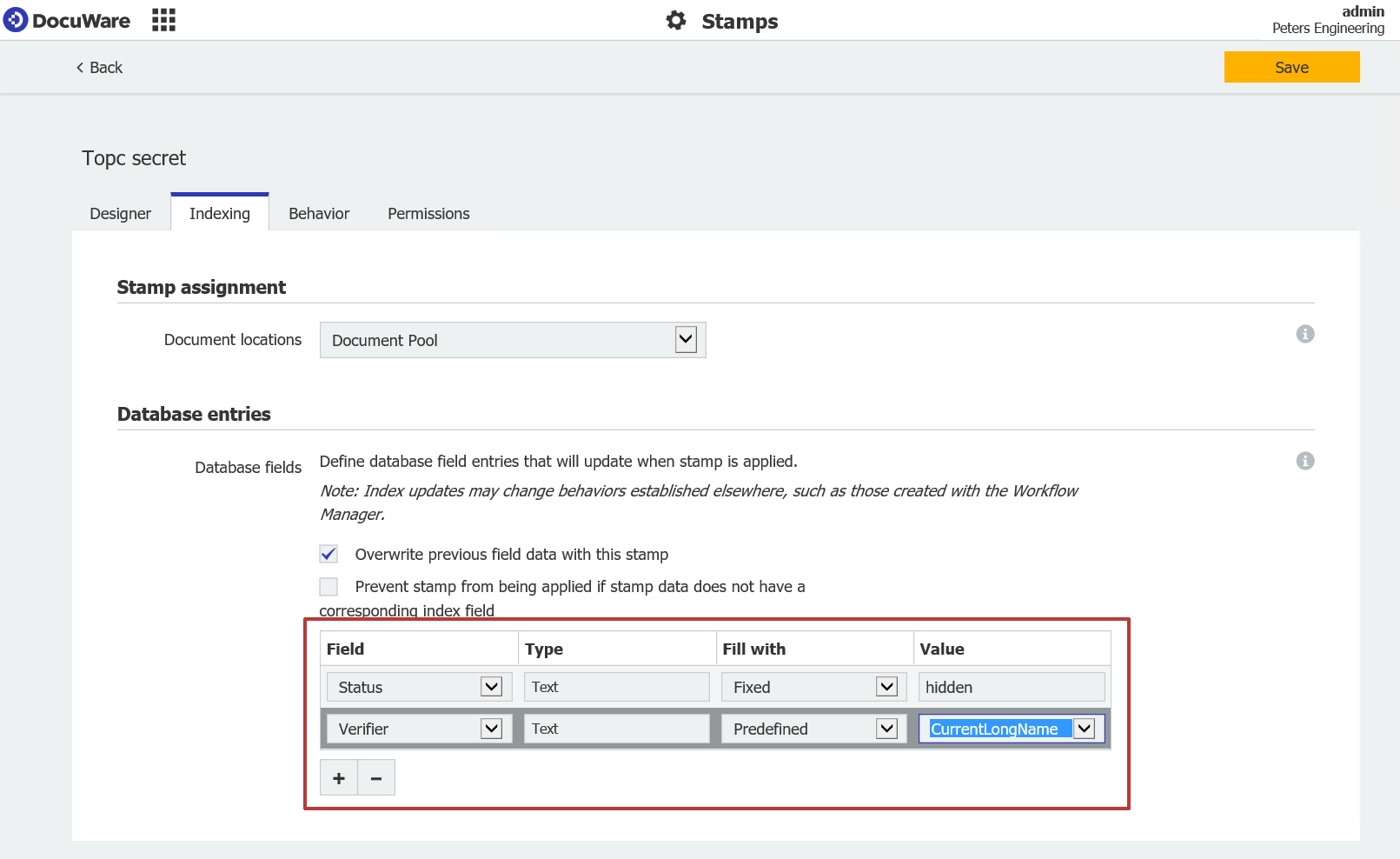
If employee 005 now applies her top secret stamp to a document in the DocuWare Client, only she can view and edit the document. And when employee 006 applies his top secret stamp to a document in the DocuWare Client, only he can see and edit the document. And this of course applies to 007 too!
• Our sales employee reports to a team leader called M (of course, for our example). To ensure that she retains an overview of all documents, M is the only one who gets the original default search profile settings.
This example shows how the configuration works in principle. How exactly a stamp is configured depends on the specific application and the existing file cabinet configuration, which means it may require further steps. If you have any questions, contact your certified DocuWare Partner.
And of course, you don't need a special license for stamping. All functions for this mission are included in DocuWare Cloud as well as in all locally installed versions.