You want to release an invoice but need to know what happened to the document before it got to you. Easy: Just take a look at the workflow history. You’ll see all the steps a document has made so far.
When you process tasks, such as approving invoices for payment, it’s often helpful to see what decisions were made in a workflow before it entered your task list. Maybe an incorrect user or no user was assigned, an email didn't go out, or the correct index data wasn't entered. To see it all, just have a look at the document‘s workflow history - it's just a click away.
Show workflow history in task list
You have two options to open the workflow history for a document (like an invoice) from the task list:
- Select the task, click History, and after clicking Show Automatic Activities, you can see what steps the document has gone through so far.
- Or you right-click on the task, choose Open workflow history from the context menu, and display the automatic activities as above.
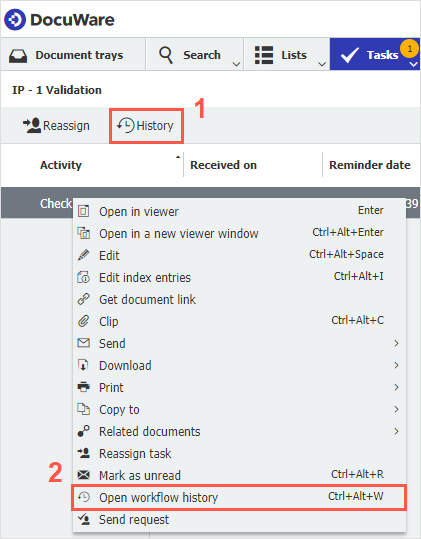
To open the workflow history, click on the button or right-click on the task and choose "Open workflow history" from the context menu.
Show automatic activities
You‘ll see all the activities that the document has gone through in the background, to trace exactly which steps have taken place:
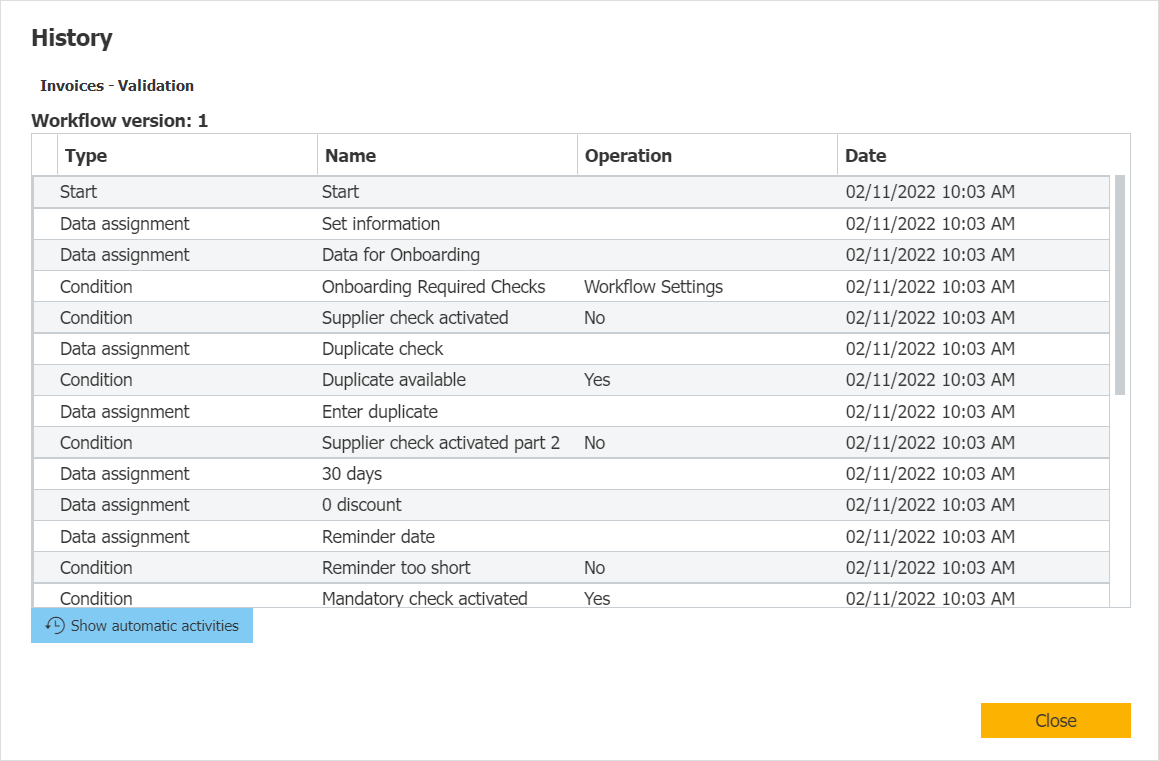
View document history from result list
You can also view the workflow history for a document from the result list. Just right click on the list entry for the document and select History. This way you can view the history for the document in addition to the history for the workflow. Unlike the workflow history, the document history refers to the events that have happened to a document since it was stored in a file cabinet and are recorded here.
With workflow history, all steps relating to a document can still be viewed later. Even if a workflow configuration has been deleted, the history for each document processed remains available via DocuWare Client.
Other readers also found these articles interesting:
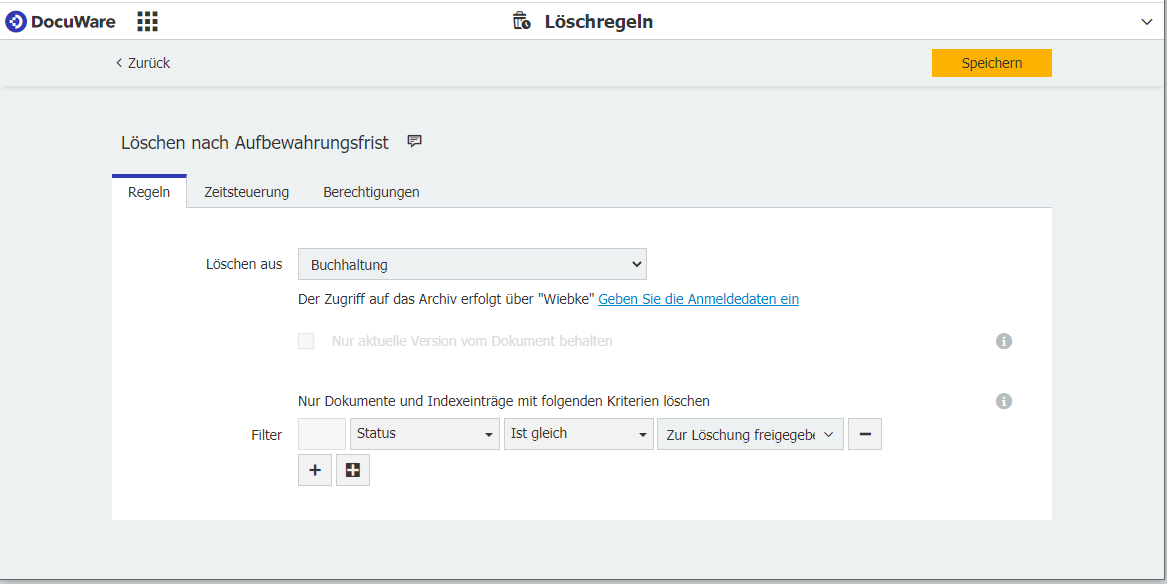 |
Retain documents – then delete them once the time is up |
 |
Manage workflow tasks more effectively? Customize the task list to your needs - process more tasks in less time. You regularly complete your tasks in the DocuWare client. By getting more familiar with all the features of this interface, you can save yourself a lot of time. |
 |
Tip: How to Edit Several Tasks at the Same Time? Get a lot of workflow tasks every day that you'd like to check off even faster? Then why not complete them all at the same time?! Not by multitasking, but with a simple DocuWare feature. |

