Do you receive many workflow tasks every day that you would like to get off your desk (or screen!) even faster? Then tackle them all at the same time. Not with more juggling and multitasking prowess, but with the help of a simple DocuWare feature.
To process several tasks at the same time, proceed as follows:
- Select the desired tasks from the list.
- Right-click to open the context menu.
- In the context menu, select whether you want to confirm, reassign or stop these tasks - all at the same time.
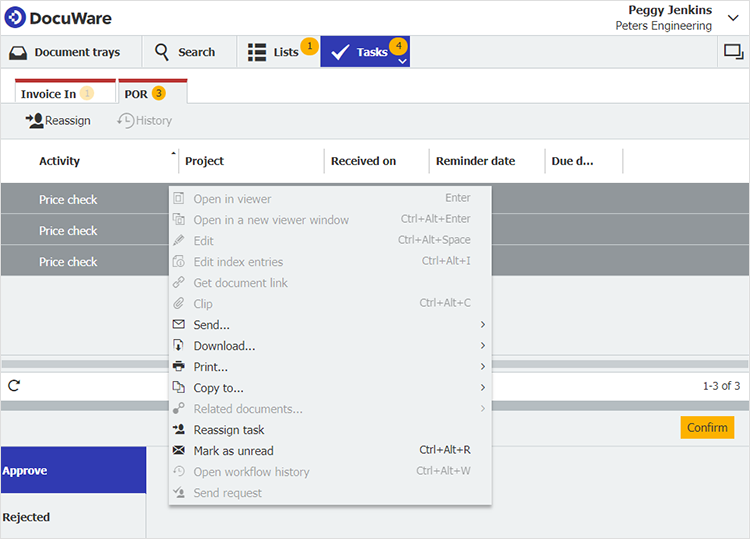
With this time-saving function, for example, you can approve several invoices at once. Or you can distribute the workload better by moving the documents along the chain.
You can also assign several tasks as a group to another employee, let’s say when you know you’ll be absent. If a customer has payment difficulties, you can stop all current tasks that affect him in one go, such as all deliveries.
This feature is part of DocuWare Version 7.1.
Read more about workflows - for example, how to avoid invoice duplicates from being processed.

