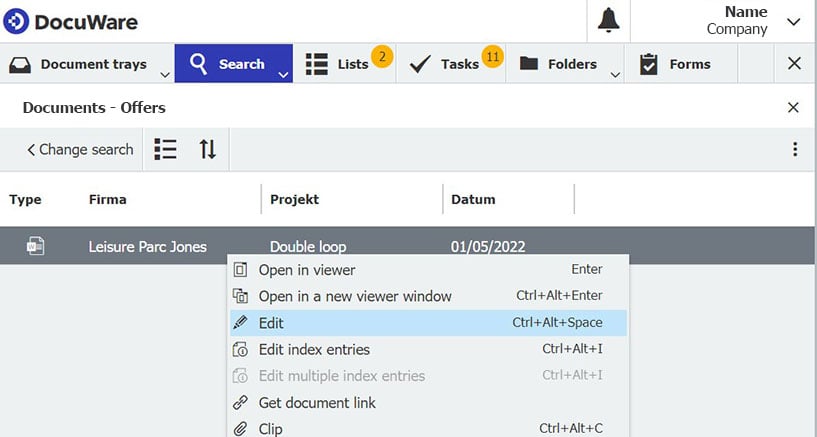Change content or just add an annotation or markup: Depending on the document type, DocuWare offers different ways to work on documents.
A wide variety of documents are stored in DocuWare: Invoices, pay slips, quotes, minutes, company presentations, blueprints and many, many more. The corresponding file formats are just as diverse: PDF, DOCX, XLSX, PPTX, CAD et al. Some documents must never be modified and are subject to retention periods. Others are worked on daily by collaborative teams. Find the right way to edit documents to best suit your needs.
Annotate and mark up documents
Many documents archived in DocuWare must not be changed in terms of content - incoming invoices, for example, or production records that might be relevant to issues of liability. Nevertheless, DocuWare gives you the option to annotate and mark them up without ever changing the original:
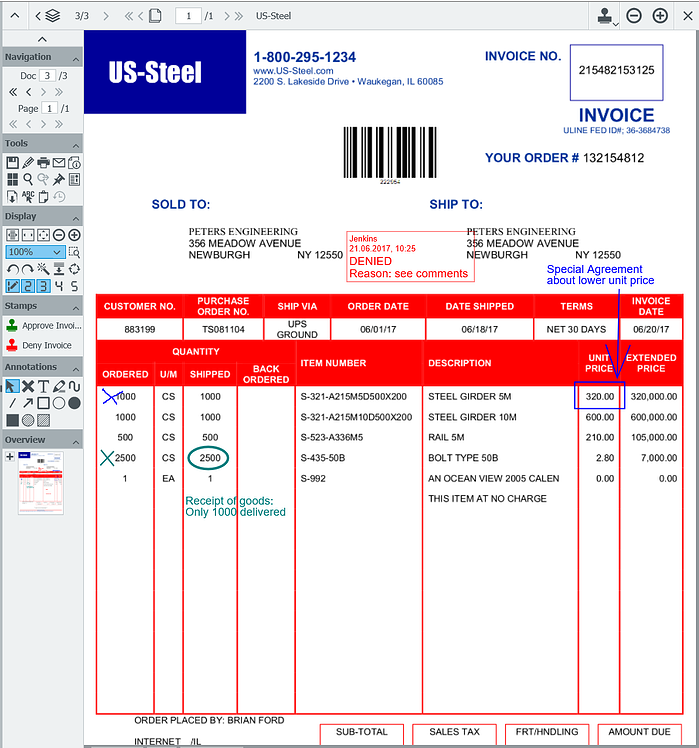
The textual and graphical annotations do not change the document and can also be hidden
The trick: annotation layers that are placed over a document, much like a filmy transparency. The notes are 'only' on the annotation layers, which can be hidden from view if needed. This way, for example, a tax auditor can see the original invoice, while accounting colleagues can also see internal annotations. Here’s how you work with annotation layers
Make content changes in documents
If you are authorized, you can also open and edit archived documents directly from DocuWare in the original program – such as changing text in a Word doc or editing a graphic in Photoshop. To do this, DocuWare immediately launches the original application on a client computer depending on the file type.
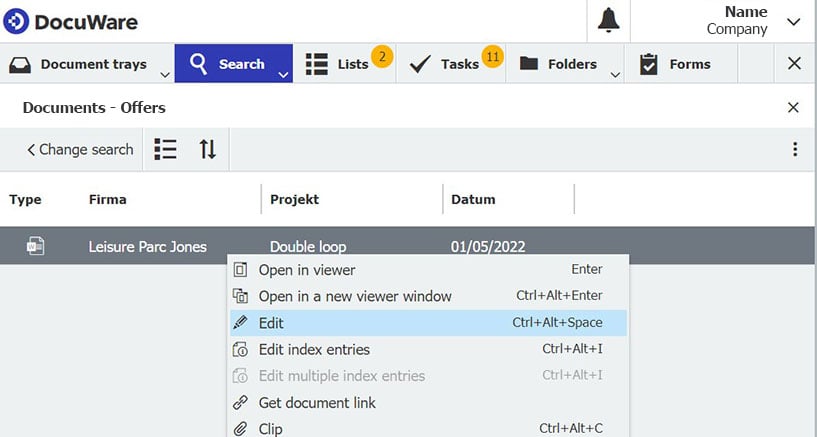
You can call up the "Edit" function from a document’s context menu, whether found in inboxes, result lists, task lists or folders.
Whether you create a new document version during editing or edit the original document directly depends on whether version management is activated for the file cabinet.
Collaborating on documents
With DocuWare Cloud, you can also collaborate on Microsoft Office documents live with your colleagues. The Edit in Office for the Web feature makes it possible.
For example, if you need to adjust a presentation right before an event, you can make changes in your PowerPoint slides live and in real-time with the help of your colleague from the graphics department - so that the new content looks perfect. Or in the case of a cross-departmental project, everyone involved can enter their current status live during a meeting, regardless of whether they are present in the meeting room or working remotely from a home office.
And even if you want to work on a Word document solo, it's no problem in Office for the Web.
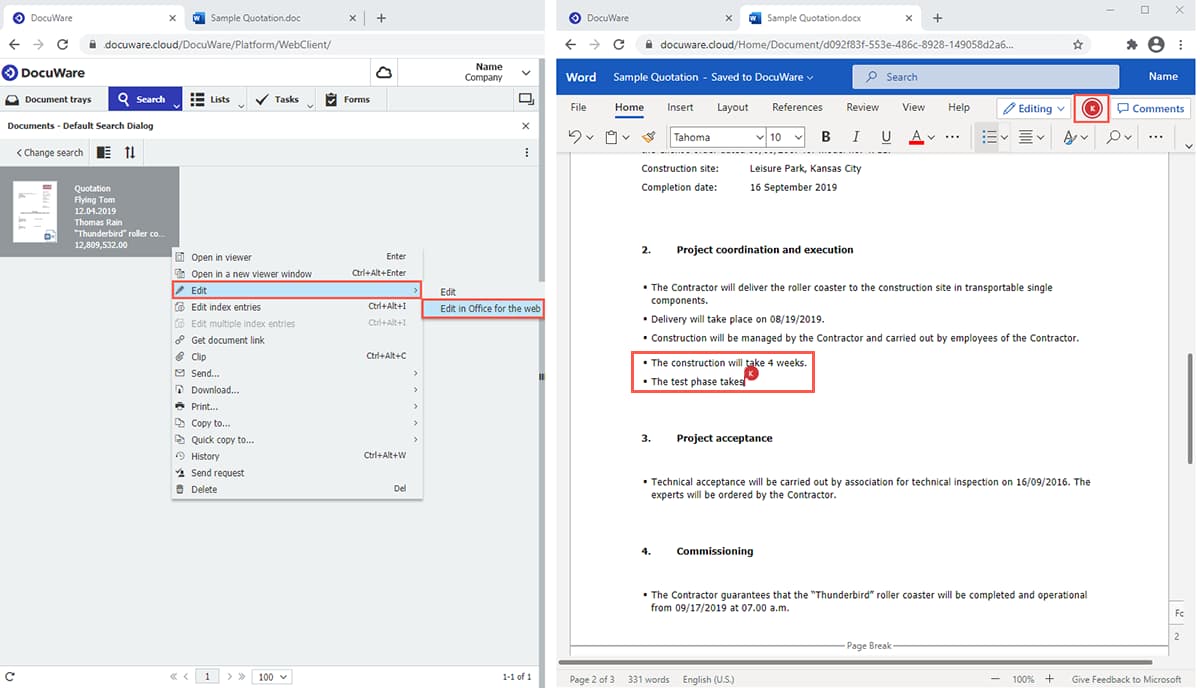
Documents open in a new browser tab where you can make changes together with your colleagues.
Other readers also found these articles interesting:
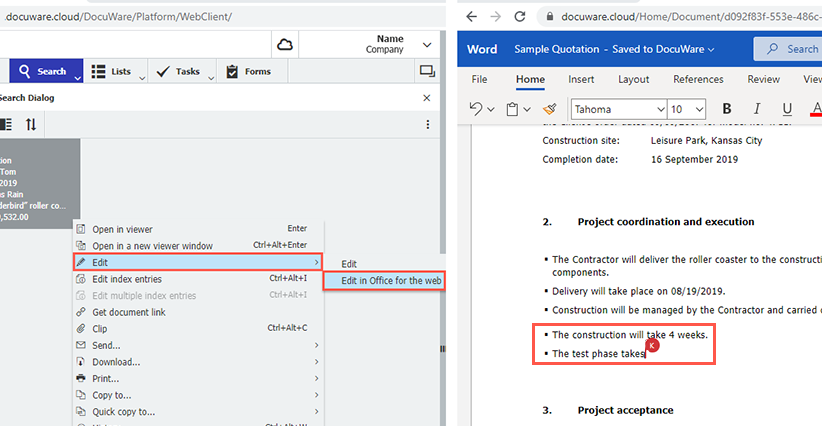 |
Edit MS Office documents in DocuWare: easier, faster & together |
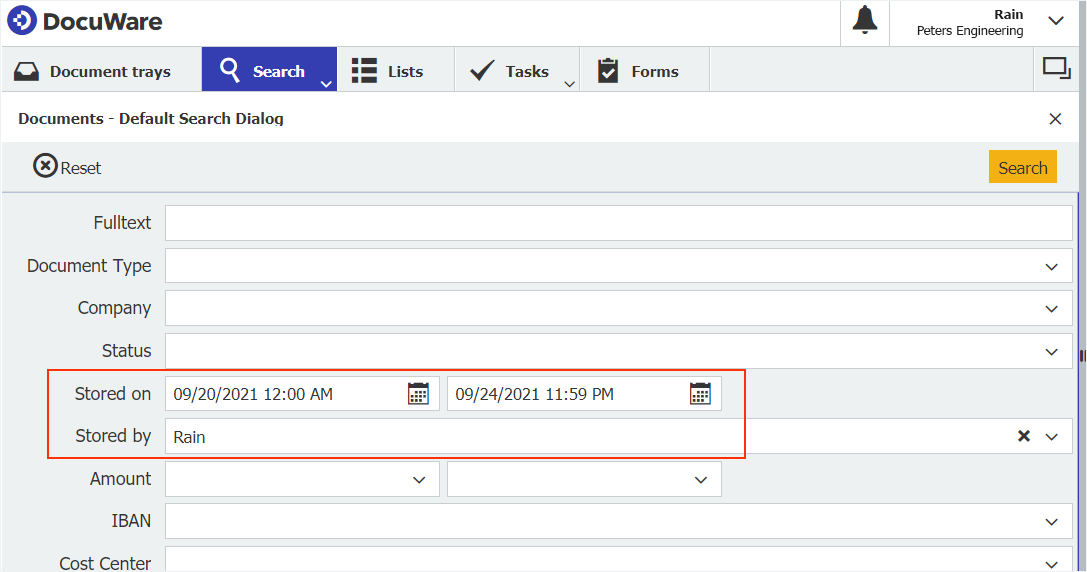 |
Seek and find - special tips for file cabinet searches Full-text and keyword searches are the quickest way to find and display stored documents. But for the hardest cases – for example, when you can no longer remember a document‘s name – we’ve got a few pro tips.
|
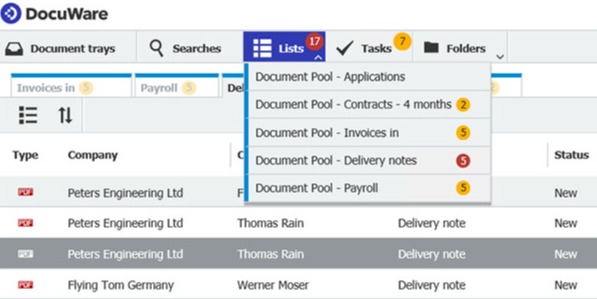 |
Lists in DocuWare: The right documents always in view Lists are used to compile documents that meet certain index criteria. Lists are a great way to simplify recurring tasks, implement smaller approval processes and speed up access to frequently used documents.
|