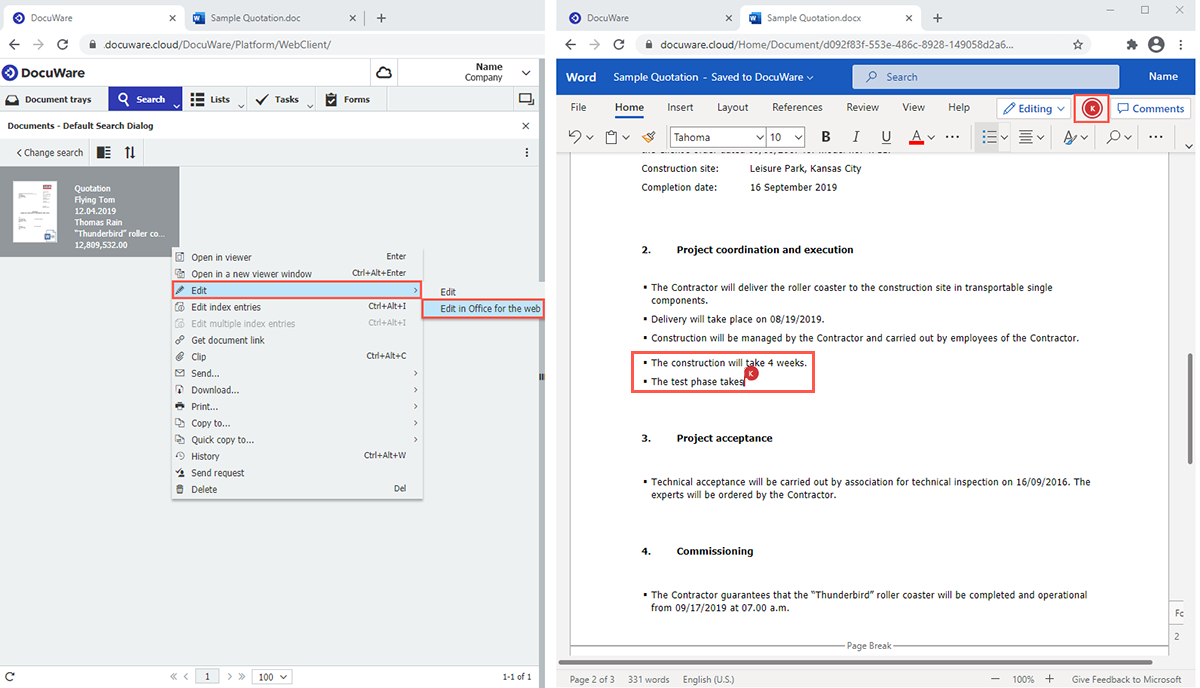Edit your Word, Excel and Power Point documents online directly in Docuware Cloud. Here are 3 top benefits.
Starting with version 7.4, it has been possible in DocuWare Cloud to edit archived Microsoft Office documents online in Office for the Web. This makes some applications easier and others even possible in the first place.
1. Quick and easy: editing documents
You use a Word document to record minutes for your team‘s meetings and archive them in DocuWare. Now you can update them in real-time at the next meeting simply by using the edit function. In the past, this would involve downloading the document, storing it locally, opening it in Word and then uploading it back to DocuWare.
With the new Edit in Office for the Web feature, all of this is no longer necessary. The document is simply opened in Office Online, where you can easily make your changes. In DocuWare, the document is then updated automatically. The feature is also available in the tray if, for example, you want to change a quote before archiving.
2. Work on documents together - live and from any location
The Edit in Office for the Web feature can also be used by several people at the same time for the same document. For example, if you need to make changes to your presentation just before an event, you do it in your PowerPoint live with your colleague from the graphics department to ensure that the new content looks perfect. Or in the case of a cross-departmental project, everyone involved can enter their current status live during a weekly project meeting – regardless if they are present in the meeting room or working remotely from a home office.
3. No more locked documents
Since simultaneous editing is possible, documents can’t be locked by colleagues. If you have a list of participants for an internal event, several can now sign in at the same time. So seeing the message “document is locked by employee XY“ is now a thing of the past.
How to use the new editing option
To access this feature in DocuWare, it must first be activated centrally for your organization, by going to DocuWare Configuration > General > Organization Settings.
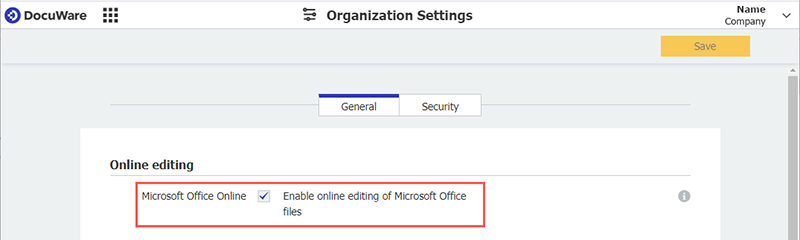
Now when you call up the Edit feature for documents in Word, Excel or Power Point in Web Client, the new Edit in Office for the Web option is available in additionally. This applies to both archived documents and documents in a tray.
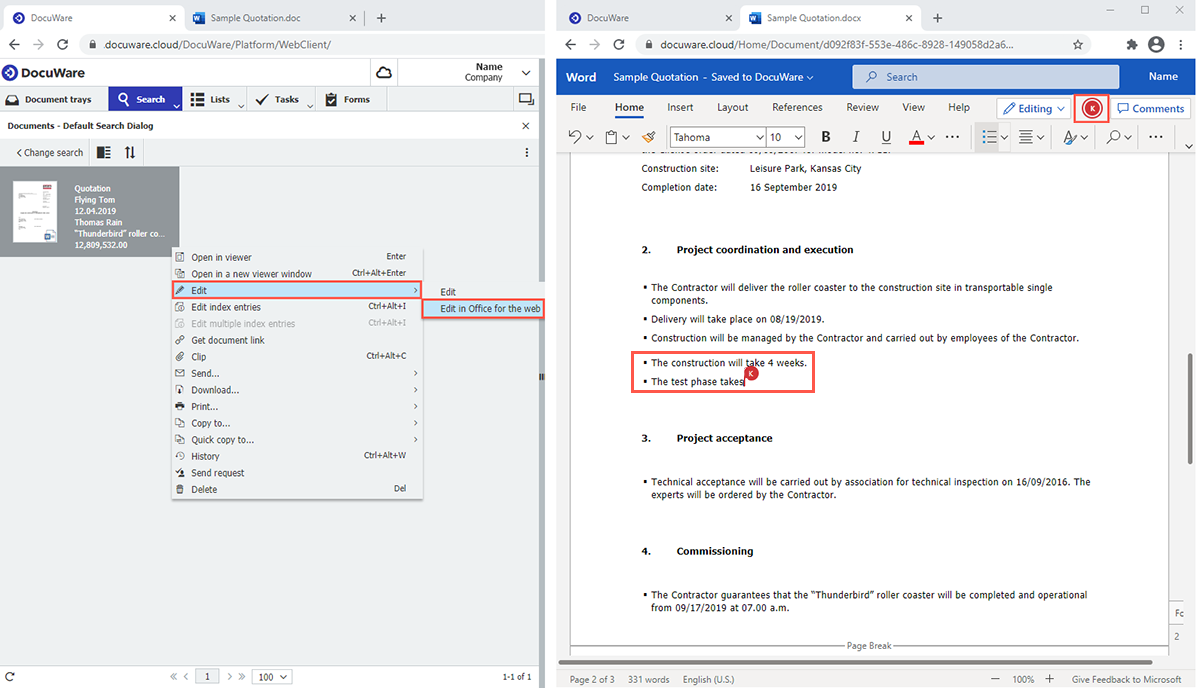
The document opens in a new browser tab - where you can now make changes together with your colleagues.
Licensing
On the DocuWare side, this feature is included in every DocuWare Cloud license package. You will also need a Microsoft 365 subscription, which includes an Office Online Business license.