DocuWare offers a number of tools to integrate email and attachments into business processes. Read more to see which of them best suit your IT landscape and needs.
Contents:
- Why email archiving is so important
- Using Microsoft Outlook as your mail system
- Connect to Outlook
- DocuWare Outlook Add-In
- Connect other mail systems with Connect to Mail
Why email archiving is so important
Email contains essential business information, sometimes found directly within the text or as an attachment. Invoices, contracts, certificates and much more. Storing email and/or attachments in DocuWare offers four decisive advantages. Documents and their information...
- are smoothly integrated into your business processes
- are accessible to colleagues - instead of hidden in personal mailboxes
- are available in context, stored with related business documents
- are archived securely and in full compliance with the law
Using Microsoft Outlook as your mail system
Microsoft Outlook is one of the most widely used email systems, especially in the business world. For this reason, DocuWare offers specialized integration modules for Outlook in order to seamlessly integrate data from email and attachments, to take full advantage of automatic archiving and further processing in workflows.
With "Connect to Outlook" and the "DocuWare Outlook Add-In," you have two powerful integration tools at your disposal. Which one is right for you depends on the type of DocuWare system and mail client as well as your operating system, among other things.
| Connect to Outlook | DocuWare Outlook Add-In | |
| DocuWare System |
|
|
| Microsoft Outlook |
|
|
| Betriebssystem | Windows | All (except mobile) |
Connect to Outlook
Connect to Outlook offers the most extensive options for email archiving. In addition, search views are embedded directly in Outlook, so you never have to leave your email client to access archived email.

In Outlook, you can call up features quickly and easily via a special DocuWare toolbar
- Selecting email for transfer into DocuWare: manual or monitored folder
- Goal: Save to mailbox or store directly in a DocuWare file cabinet
- Scope: Transfer only email or only attachments or all email with attachments. Attachments can be saved as individual documents.
- Format: Convert to PDF for long-term archiving or keep the original format to use features such as "Reply" or "Forward" in DocuWare.
- Indexing: Automatic by configuration: Fixed values, email properties such as sender or subject, values available in DocuWare or via SQL query. Even content from attached PDFs can be used automatically, as well as data from e-invoices.
- Access: Quick search within Outlook to access mail archived in DocuWare
Read more: how easy it is to archive email directly from Microsoft Outlook.
Connect to Outlook can be installed locally on your computer as a DocuWare desktop app with just a few clicks.
DocuWare Outlook Add-In
The DocuWare Outlook Add-In, which has been available since the beginning of 2024, is the perfect tool for you if you work with Outlook web versions and DocuWare Cloud. Mac users can also use it to archive their email in DocuWare, since all browsers are supported. A modern, user-friendly interface makes the application particularly intuitive.
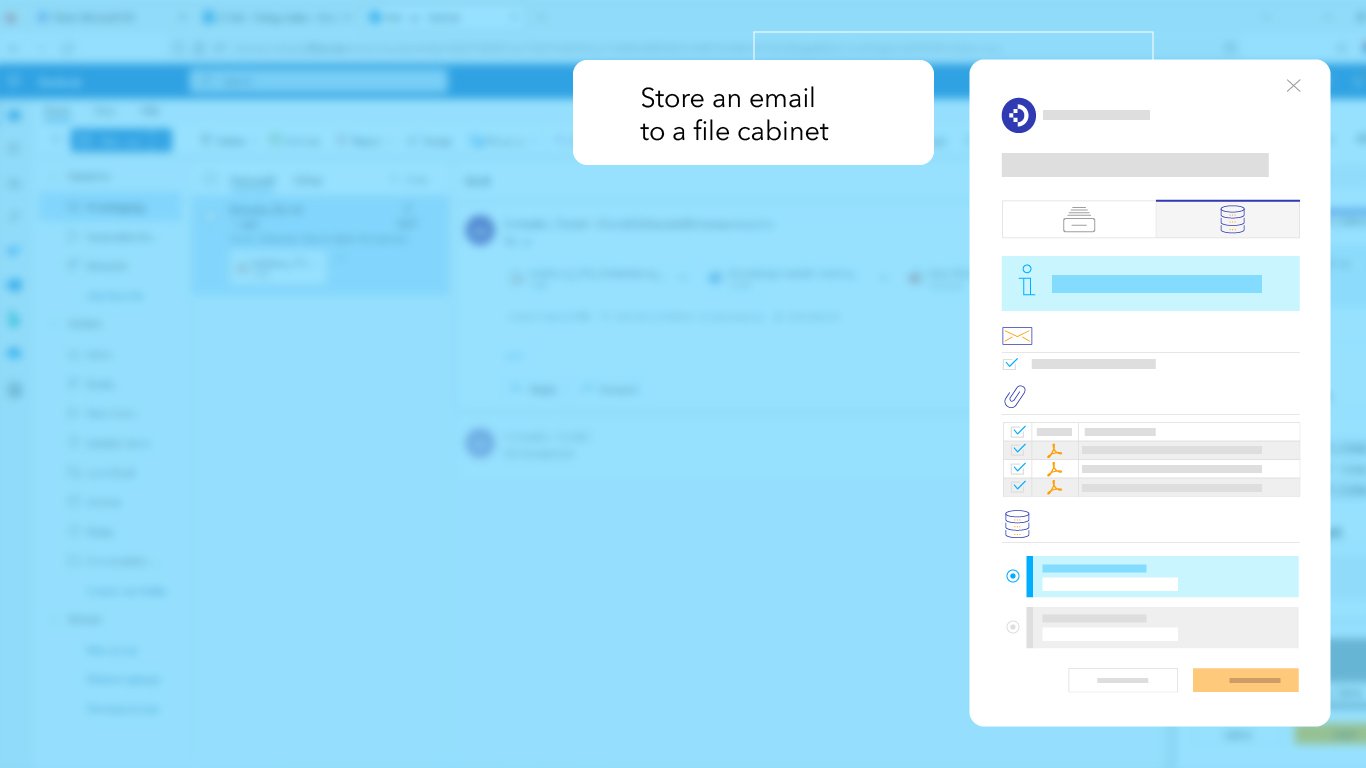
To save an email directly in a DocuWare file cabinet, select a filing dialog and the attachments that should be archived with the email.
Key options at a glance
- Selection of emails for transfer in DocuWare: Manual
- Goal: Save to mailbox or store directly in the DocuWare file cabinet
- Scope: Only e-mail, only attachments or complete email with attachments transferred. You can also select individual attachments for archiving.
- Indexing: Manual and fixed values\
For more, check out this announcement about the DocuWare Outlook Add-In.
Also: a detailed comparison of the two Outlook connections in the Knowledge Center .
Connect other mail systems with Connect to Mail
Email from Google, Yahoo and other webmail clients can also be easily imported into DocuWare in order to integrate them into your business processes. To do this, DocuWare has the Connect to Mail module, which supports all Exchange and IMAP accounts.

With Connect to Mail, DocuWare does not appear in your email account at all. Only one folder is monitored, from which the email is automatically imported - in this case the invoice folder.
Key options at a glance
- Selecting Email to Transfer in DocuWare: Monitored folder
- Goal: Save to mailbox or store directly in a DocuWare file cabinet
- Scope: Transfer only email, only attachments or complete email with attachments. With the latter, email and attachments can be saved as a stapled document or as individual documents.
- Format: Convert to PDF for long-term storage or keep the original format to use DocuWare functions such as "Reply" or "Forward."
- Indexing: Automatic by configuration: Fixed values and email properties such as sender or subject.
DocuWare Connect to Mail is included in the functionality of DocuWare Cloud. For DocuWare on-premises systems, a module license is required.


