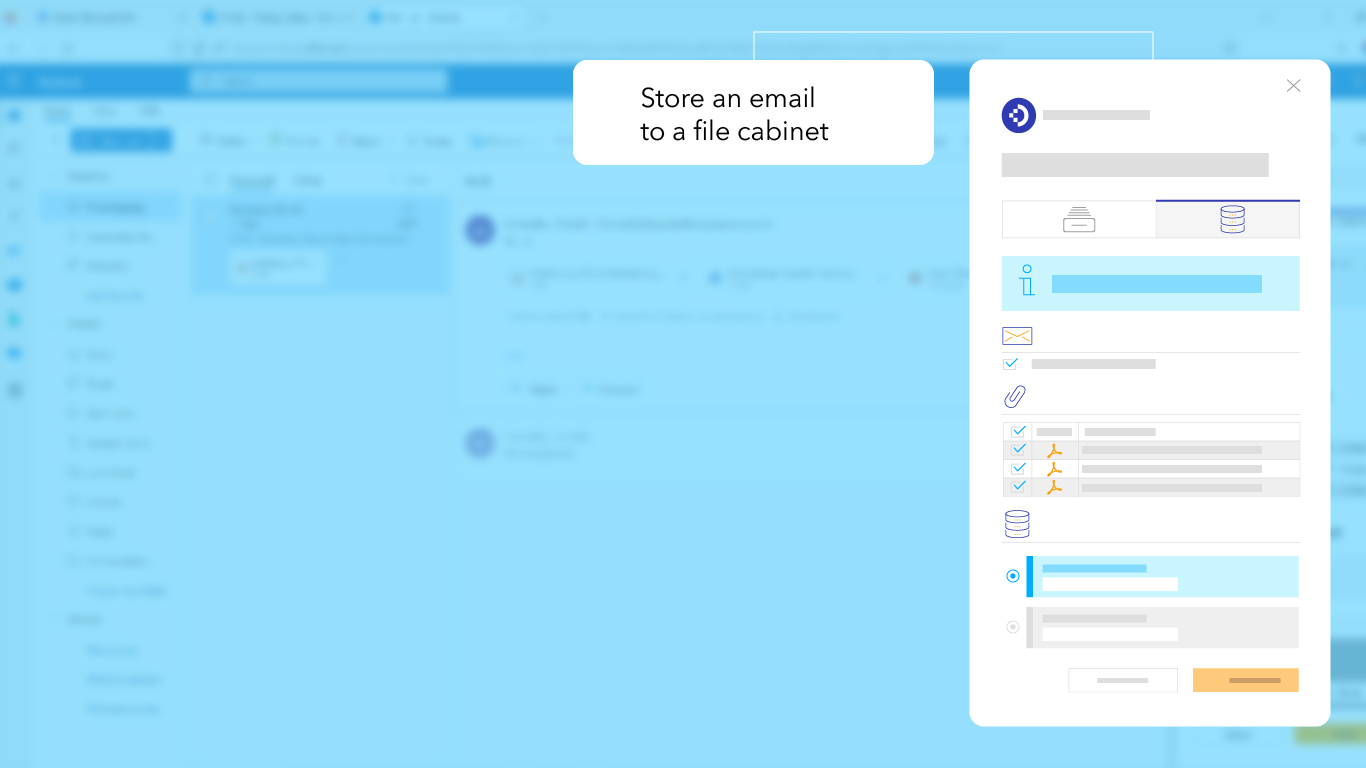Here’s a new way to easily connect Microsoft Outlook web versions to DocuWare Cloud. Since all browsers are supported, Mac users can now also store their emails securely in a DocuWare tray or file cabinet.
Contents:
- New Outlook Integration
- Applications + Benefits
- Connect to Outlook vs. Outlook Add-In
- Getting started with Outlook Add-In
New Outlook Integration
The new DocuWare Outlook Add-in offers a seamless connection of DocuWare Cloud with Microsoft Outlook, both with the web and desktop version. Users can store their email in a DocuWare tray or directly in a file cabinet, choosing which attachments to transfer to DocuWare.
The add-in complements DocuWare's integration capabilities with Outlook clients. Unlike the DocuWare Connect to Outlook desktop app, the add-in is suitable for Microsoft's web and online versions in all browsers, including Mac operating systems.
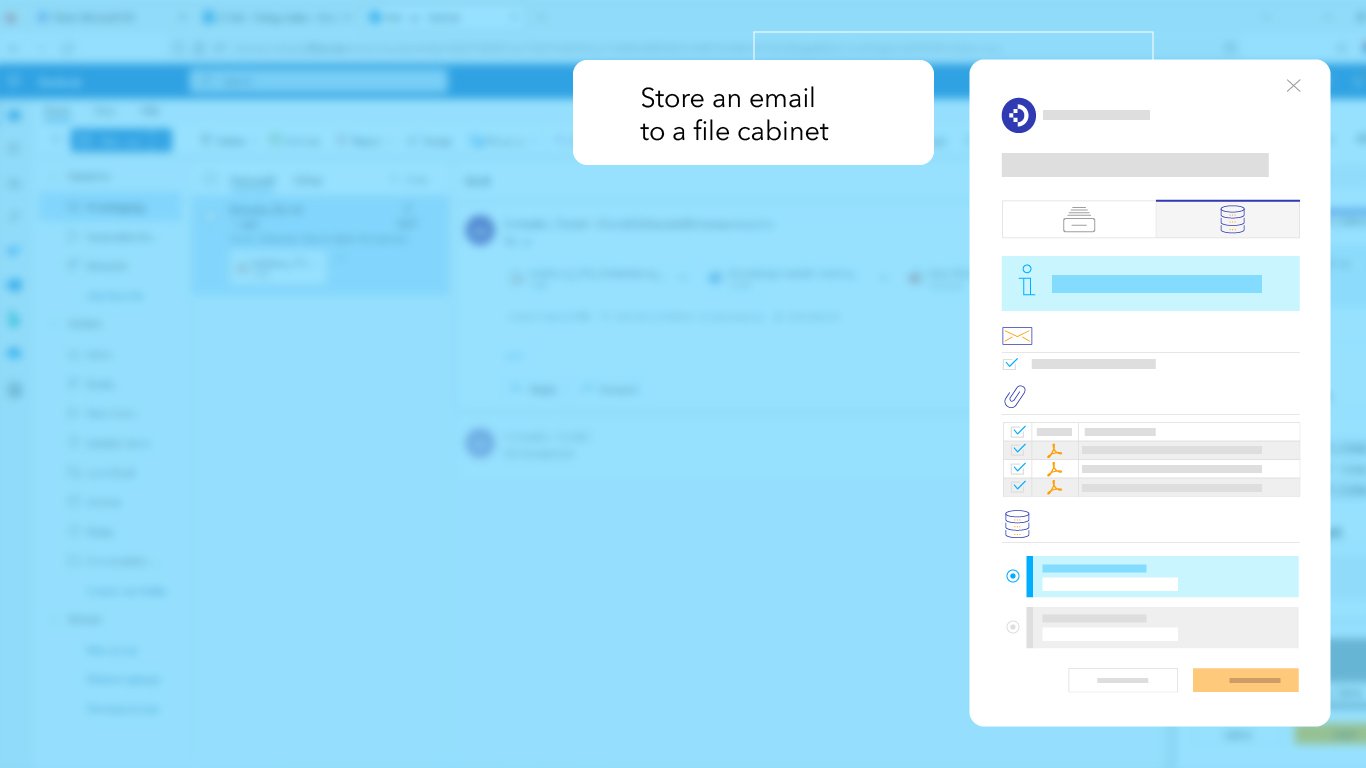 To save an email directly into a DocuWare file cabinet, you just choose a store dialog and pick which attachments should be archived along with the email.
To save an email directly into a DocuWare file cabinet, you just choose a store dialog and pick which attachments should be archived along with the email.
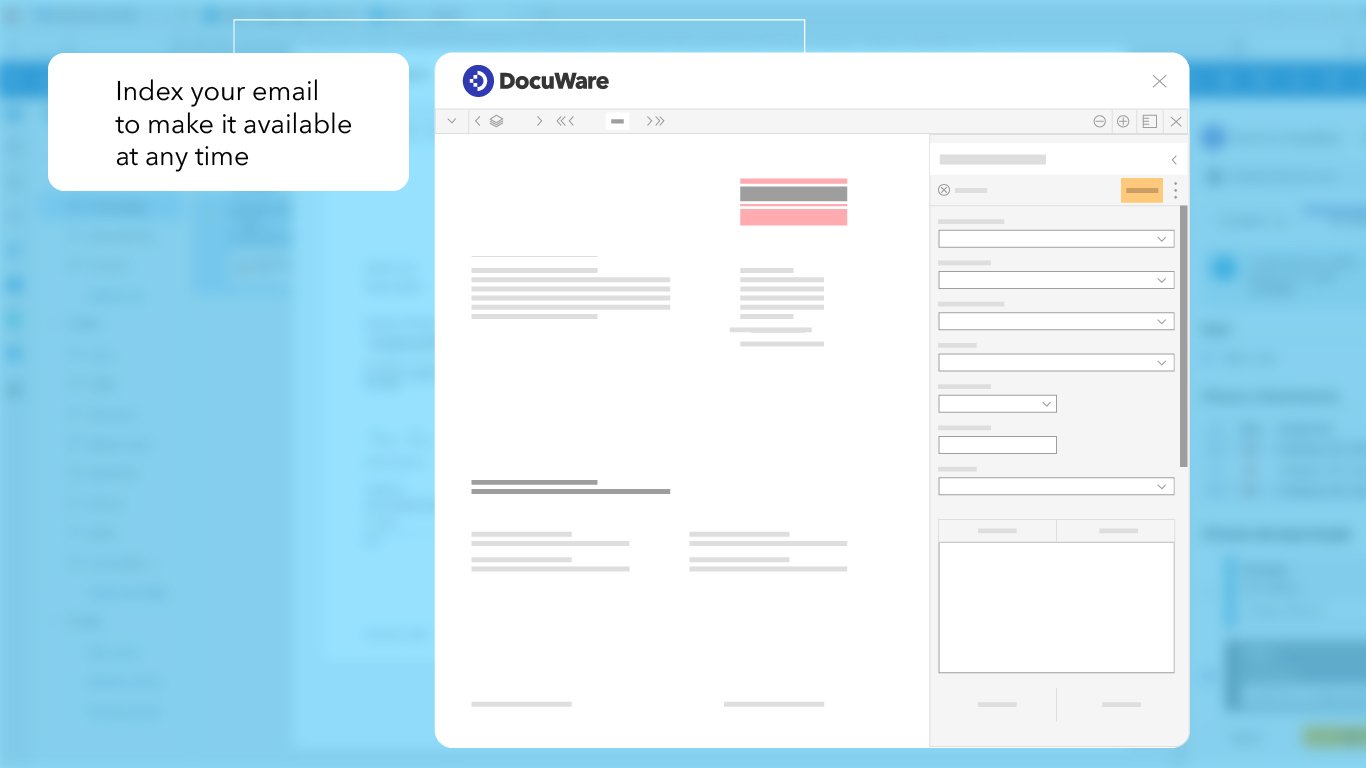 Indexing an email for archiving in DocuWare also takes place in the Outlook environment.
Indexing an email for archiving in DocuWare also takes place in the Outlook environment.
Applications + Benefits
Use the new app for the following scenarios:
- Use emails stored in DocuWare to launch workflows and make the information available to your team.
- Store email messages and attachments in DocuWare trays and file cabinets.
- Select which attachments need to be archived.
The advantages of the new app compared to the "Connect to Outlook" desktop app:
- Easy integration of Microsoft Outlook online versions with DocuWare for email archiving
- Outlook integration without the need for a desktop app
- Mac users can now seamlessly archive their Outlook email in DocuWare
Connect to Outlook vs. Outlook Add-In
Compare the features of the two modules and decide which one best suits your needs.
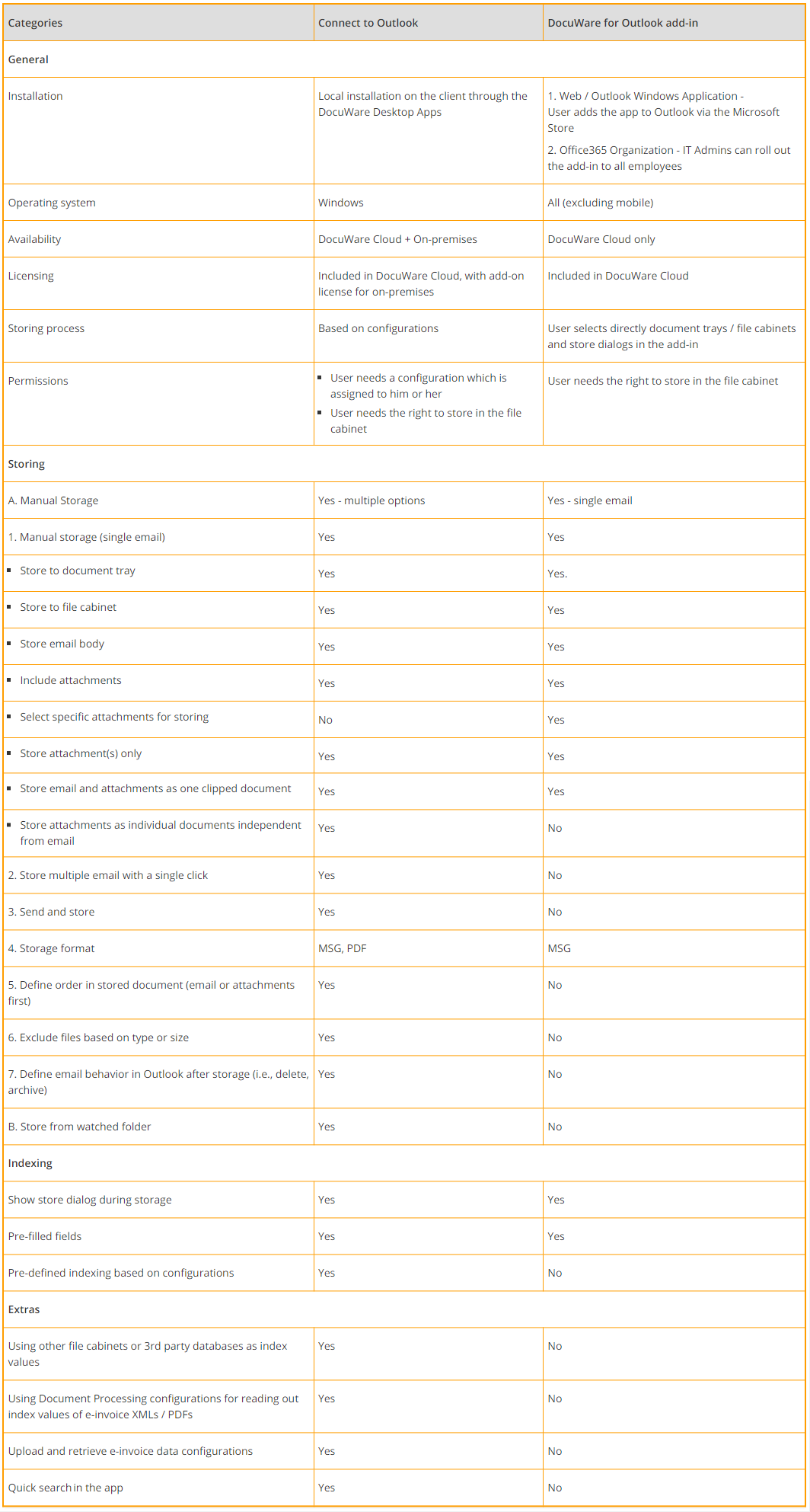
Getting started with Outlook Add-In
The DocuWare for Microsoft Outlook Add-in is available to DocuWare Cloud customers at no additional cost. The add-in can be added to Outlook accounts for free via the Microsoft Store within the Add-ins section of Outlook, for both web and desktop versions of Microsoft Outlook.
Head to the Knowledge Center for more information about setting up and using the app.