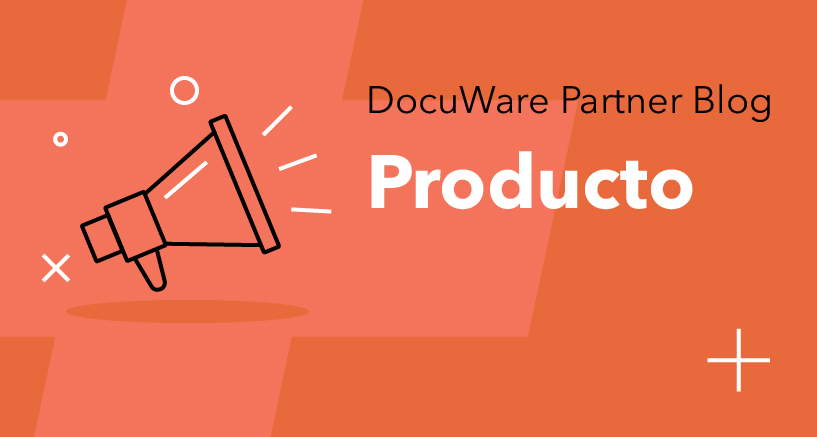The latest update of the DocuWare Add-in for Microsoft Outlook offers customers three helpful new features:
- Send and store for automatically storing an email and its attachments during sending
- Store emails and attachments from shared mailboxes to allow usage of the app for all accessible mailboxes
- Store emails and attachments directly from mobile devices
Send and store
The “Send and store” functionality, known from the DocuWare Connect to Outlook module, is now also available in the DocuWare Add-in for Microsoft Outlook. This allows users to directly store their emails, including attachments, in DocuWare trays - while sending. The option can be used on demand or as default to automatically store all emails.

First, users must enable the new storage functionality in the Settings area. Once enabled, the send and store feature can be used on demand. To use the function by default to store all outgoing emails, users need to activate the related option and define the scope for storing, email body and/or attachments, and the tray used as default storage location.

For on demand usage, the user needs to individually select a document tray.
Store email and attachments from shared mailboxes
Users with access to shared mailboxes can now also store emails from those shared mailboxes. This ensures they are not limited to archiving emails only from their personal business email.
Please note: When an email is stored at least once, the DocuWare category/flag is added and will be visible to all the users with access to the shared mailbox.
Store emails and attachments directly from mobile devices
Users can now benefit from the DocuWare Add-in for Microsoft Outlook on their mobile devices (iOS and Android). It’s accessible in the Outlook app and allows for storing emails in DocuWare trays.

Before first usage, a user needs to connect to the DocuWare system. The log-in screen is expected to be prefilled if the user has already used the DocuWare add-in to the Microsoft Outlook browser version. To store an email in DocuWare, a user needs to define the scope (email body and/or attachments) and a document tray as storage location.
Availability:
- The Add-in new version, including the above-mentioned features, will be available early December 2024. (Note: the availability date, originally November 20, was changed after this article was published.)
- The Add-in can be used either in the Microsoft Outlook web browser version or in the local desktop application (both for Windows and MacOS).
- The Add-in is available to DocuWare Cloud customers at no additional cost.
- The Add-in cannot be used together with an on-premises version of DocuWare.
For more information about the DocuWare Add-in for Microsoft Outlook, please visit:
Related help section in the Knowledge Center
The Partner Blog article about First Update of the App (June 2024)
The Partner Blog article about Release of the App (December 2023)