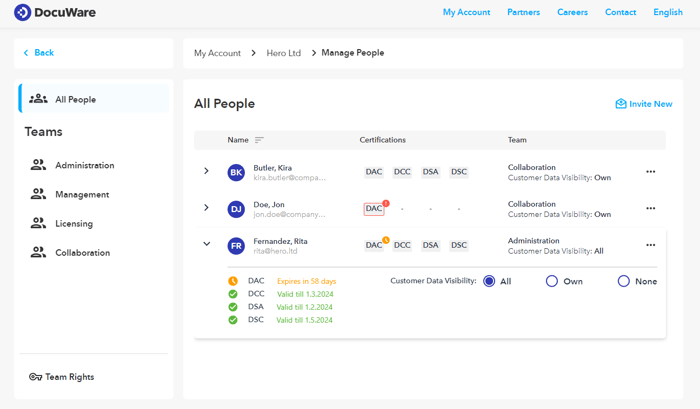In your My Account area “Manage people” you can now check the certification status of your employees in just a glance.
A red flag indicates certification deadlines that have already passed, while a yellow flag warns 90-days before expiration. Valid, “green” certifications can also be seen in the expanded view, including all expiration dates.
Note: The “Manage My Account > People” section is only accessible to those working as “Administration” or “Administration teams”.
Be sure to book a DocuWare training course for you and your employees to renew your certifications before deadlines. This will make sure that you can offer your DocuWare customers the best service possible.