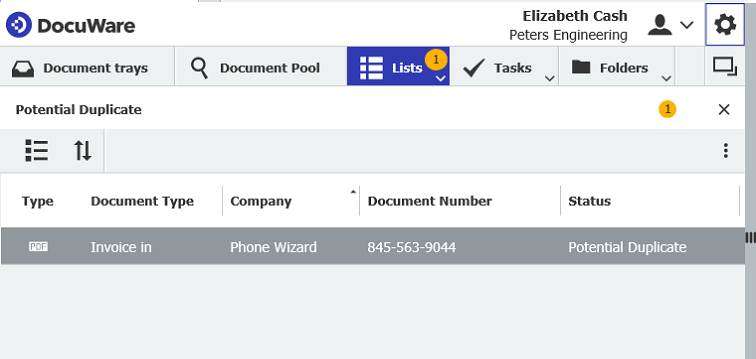Duplicate records and payments are truly annoying. Thankfully, there are smart ways to ensure that duplicates never make it into an invoice processing workflow.
If documents are recorded twice at the beginning of invoice processing, this can ultimately lead to duplicate bookings and payments. This can be avoided by integrating a duplicate check within your invoice workflow. Depending on the modules with which you process your invoices, DocuWare offers you these options:
1. Autoindex and Task Manager
DocuWare Autoindex can identify duplicate records in your billing file cabinet. Define several index fields as matchcode: vendor and invoice number are well-suited for this. Autoindex constantly checks the fields, recognizes receipts with identical entries and labels them with the status “potential duplicate.” Configure this by using an external database as source.
The automatic search for potential duplicates is saved as a list with DocuWare Task Manger. As soon as Autoindex fishes out duplicate receipts, they appear in the list area of the accounting department and can be checked before a new booking or payment occurs.
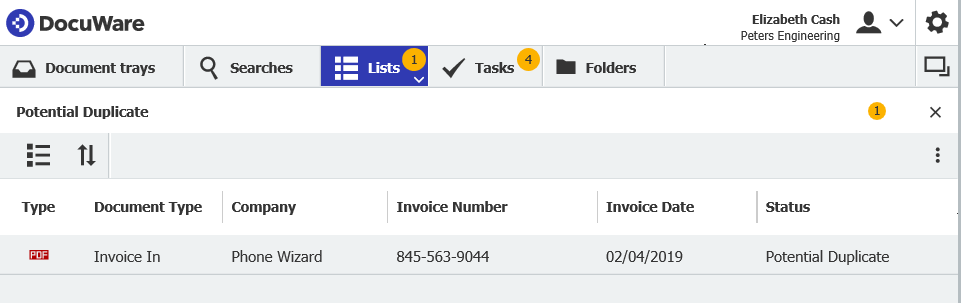
A potential duplicate is displayed in the list area
2. Workflow Manager
Another option for automatic duplicate control is DocuWare Workflow Manager, which is seamlessly integrated into invoice processing. Configure the workflow so that during the first step, after filing a new invoice, all other invoices in the archive are identified with the same index values in the relevant fields (vendor, invoice number, invoice date).
If the workflow detects matches, the accounting department receives a warning in its tasks and can react accordingly.
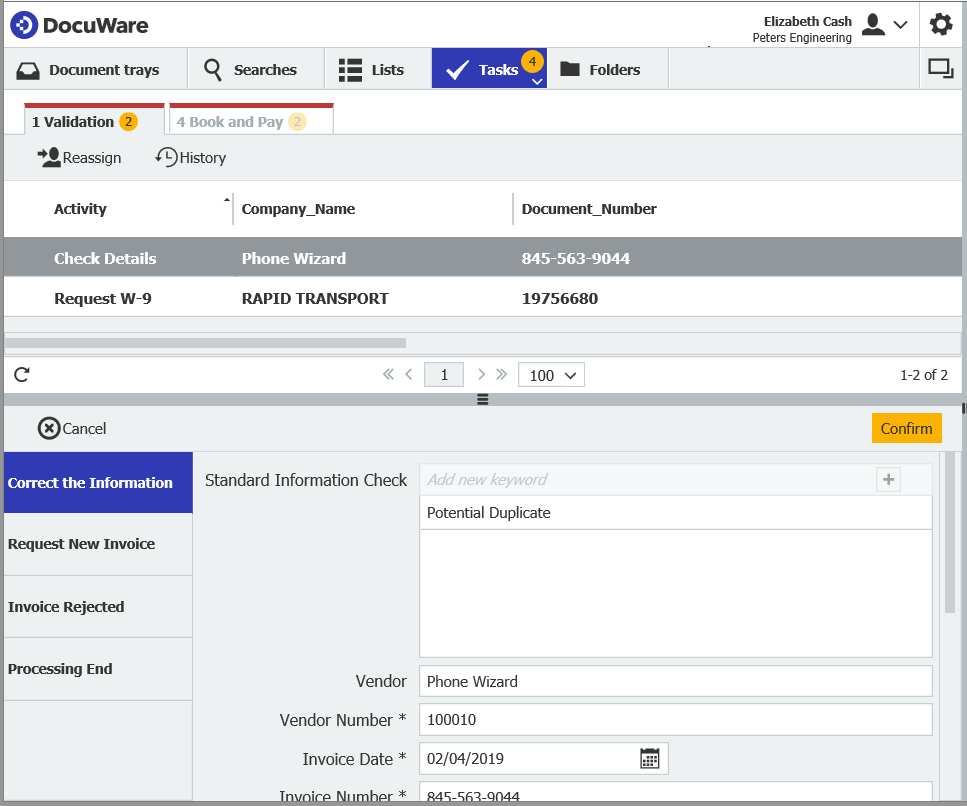
A potential duplicate is displayed during a cross-check in the accounting department.
You are interested in this use case? — Here's how to configure it.