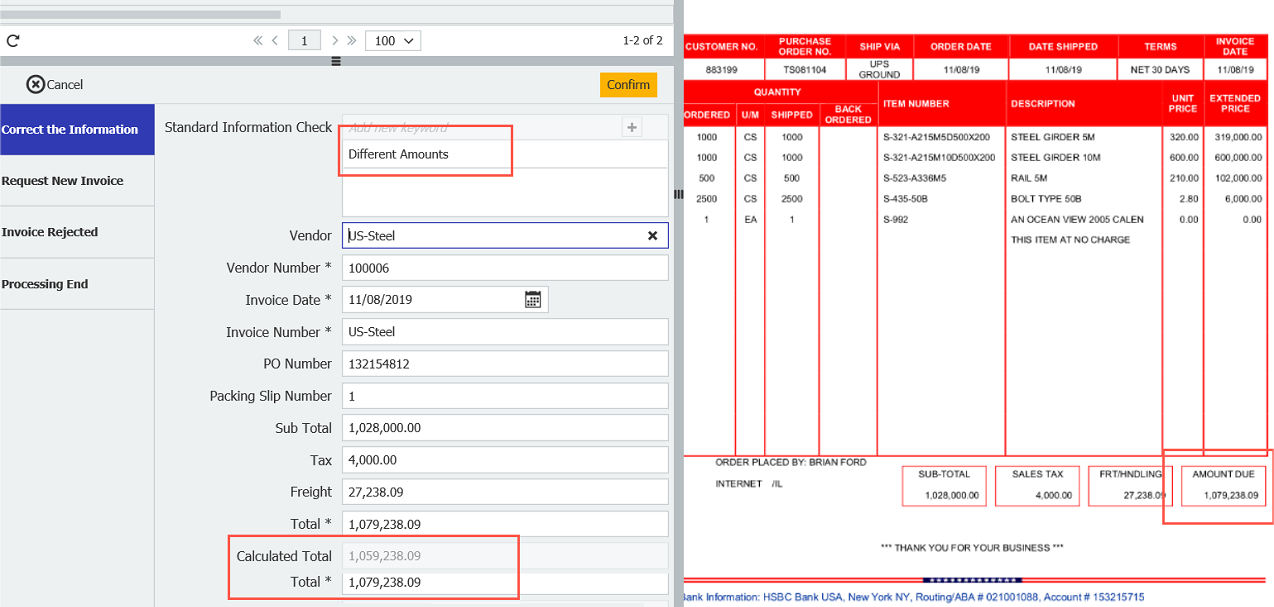Validating incoming invoice details for posting is one of the many daily routine tasks in the accounts payable department. With a fully digitized invoice processing workflow in place, you can free yourself from time-consuming manual tasks.
A digital DocuWare workflow can automate and streamline the matching of an invoice with the corresponding order and delivery note allowing you to post an invoice when the time is right. Additionally, the workflow can check if all the invoice details are correct.
When an invoice is captured in DocuWare, Intelligent Indexing (our AI-based, crowd-learning technology) extracts all key data that is required for processing like Vendor Name, ID, Invoice Number, Sub-Total, Tax, Freight and Total Amount.
Once the invoice is stored the workflow takes over. To validate the invoice, the system confirms if they are a valid vendor, double checks for any duplicate invoice numbers, matches to purchase orders and delivery slips and recalculates the amounts. No more duplicate or over-payments!
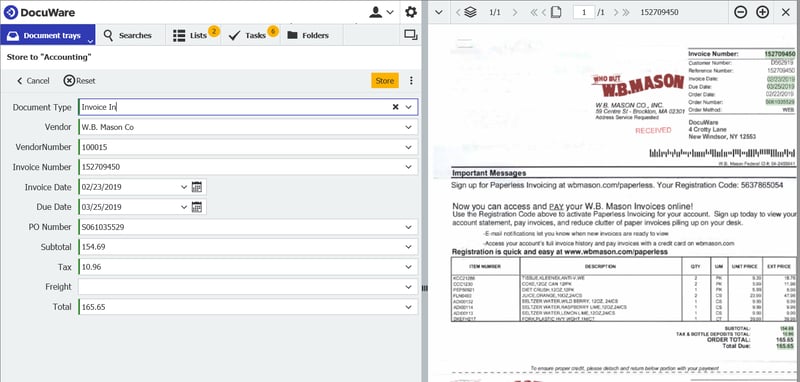
Quick match for repetitive invoices
For repetitive invoices, such as a monthly coffee cost or office rental, you can deposit pre-approvals with a specific dollar value threshold set in the system. If the workflow identifies such an invoice no validation or manual approvals are necessary. All you need to do is click Confirm to write a booking record transaction.
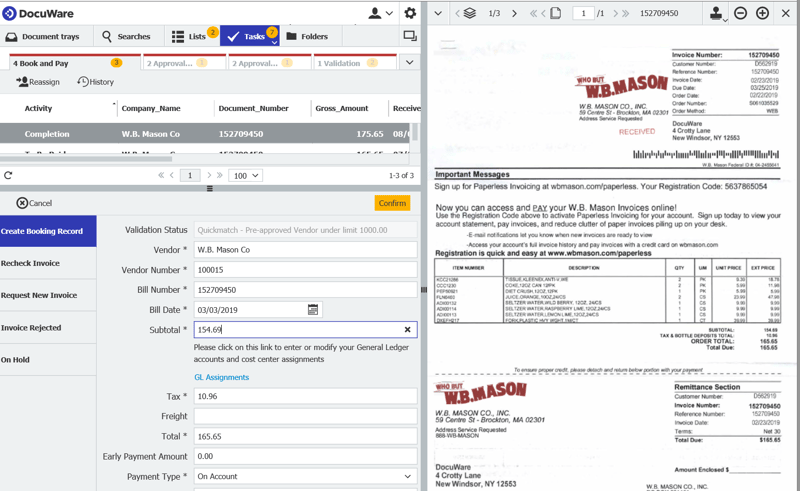
Automatic 3-way match
The “straight-through approval” for posting also works when the workflow finds a matching purchase order as well as a matching delivery for a new invoice. As an example, for established vendors where the invoice is read properly and there is no variance from the PO amount (you can set the tolerance level), the invoice will move from initial capture, to approval, and back to book and pay with no manual intervention.
Fast processing even with nonconformance
Unfortunately, the world isn’t always perfect. In some cases: invoices do not always refer to a PO, packing slips are not always available or an invoice simply is not correct. The digital workflow helps you in these situations as well.
In the case where an invoice fails the three-way-match or errors like a potential duplicate or wrong amounts are identified, the accounting department receives a validation task. You then have the following options:
- An invoice fails the 3-way-match but all details are correct: just confirm and then assign the invoice to one or more appropriate cost center in the next step.
- The workflow has identified wrong details such as a potential duplicate or wrong amounts: decide if the process should be ended, the data can be corrected, a new invoice should be requested from the vendor or the invoice is rejected. Standard email will support you to contact the supplier for a quick and efficient resolution.
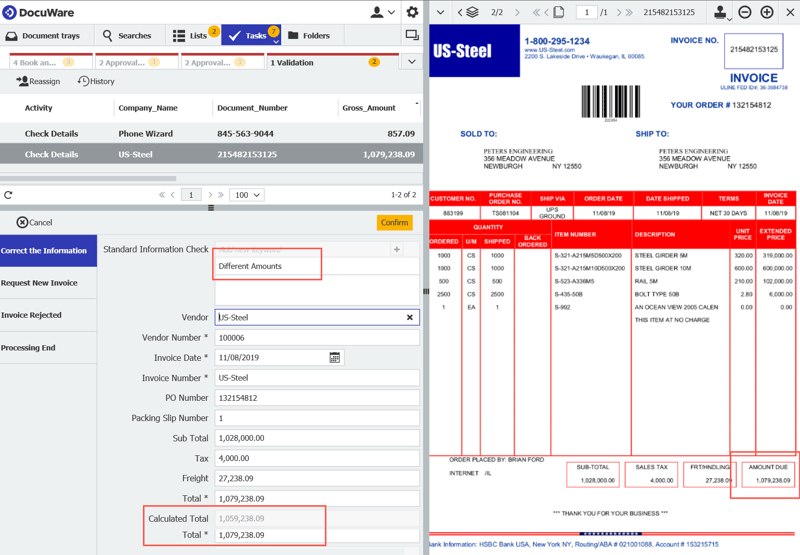
This A/P invoice is not correct. The workflow has identified a total amount that is too high…
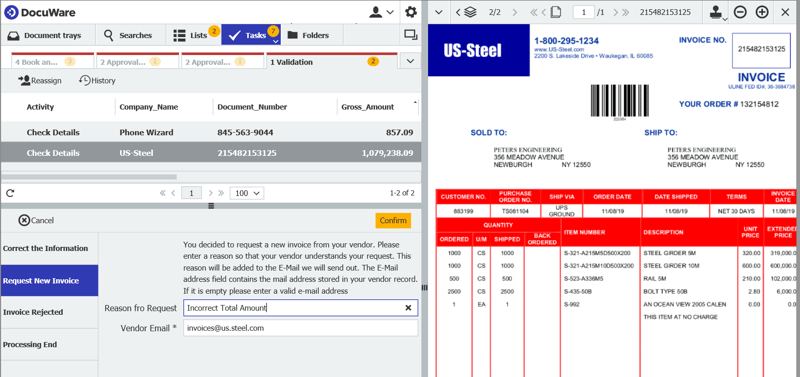
…and the accountant can immediately request a new invoice.
You can configure the automatic quick match, 3-way-match and error controls with DocuWare Workflow Manager and customize it for your organization.
DocuWare Workflow Manager is a tool within DocuWare that enables you to design automation workflows with an intuitive, drag’n’drop interface. Find more ideas on how to go from time-consuming processes and bottlenecks to clean, transparent workflows in our free webinar Automation instead of Routine