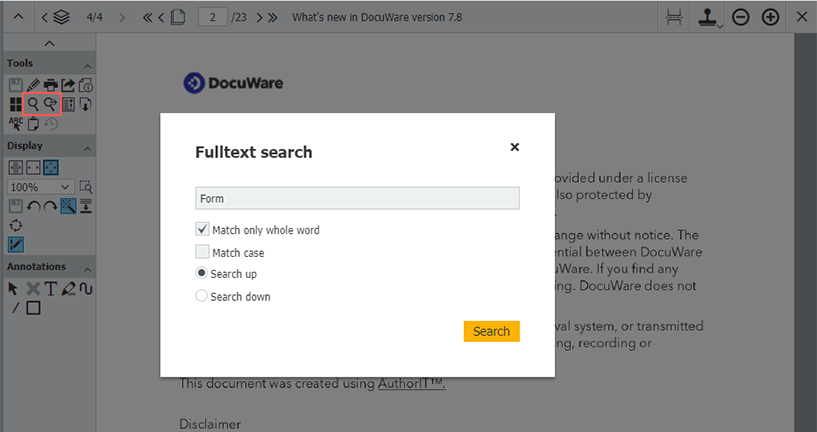By using the magnifying glass in the DocuWare Viewer, you can find the content you need right away, even within large documents. Just skip through the hits. And it even works with documents that are still in a tray.
Finding a specific item in a long price list or tracking down all mentions of a feature in a product description can be tedious. This is where the fulltext search in the DocuWare Viewer comes to the rescue! It works regardless of whether you opened the document from a tray or file cabinet.
Click on the magnifying glass in the toolbar to start the fulltext search. Use the second magnifying glass symbol to continue full-text search to let you jump from one hit to the next in the document. It's as simple as this:
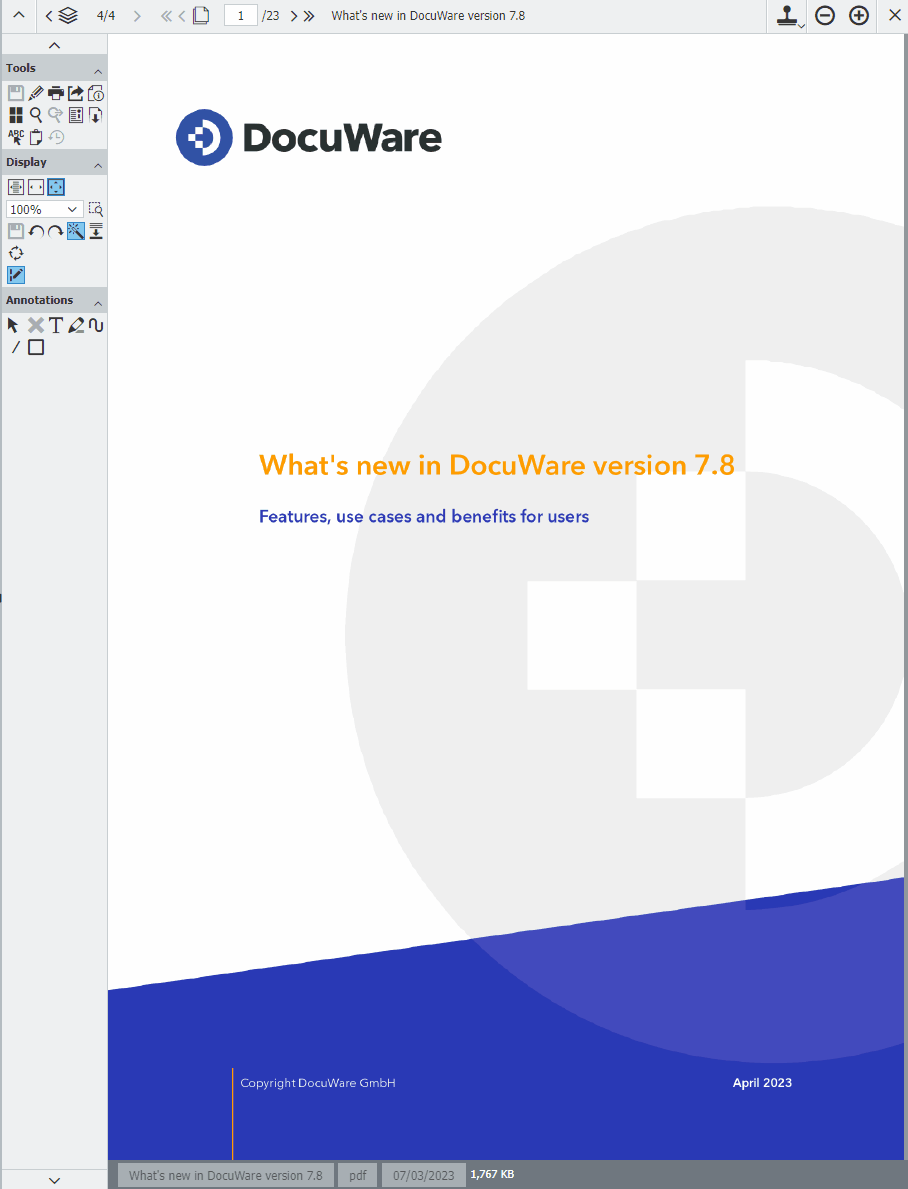
If you don't have the magnifying glass tools in the viewer, read here how to easily add them to your toolbar.
You can also find out which viewer tools are particularly popular with DocuWare employees...and why: The DocuWare Internal Top 10.