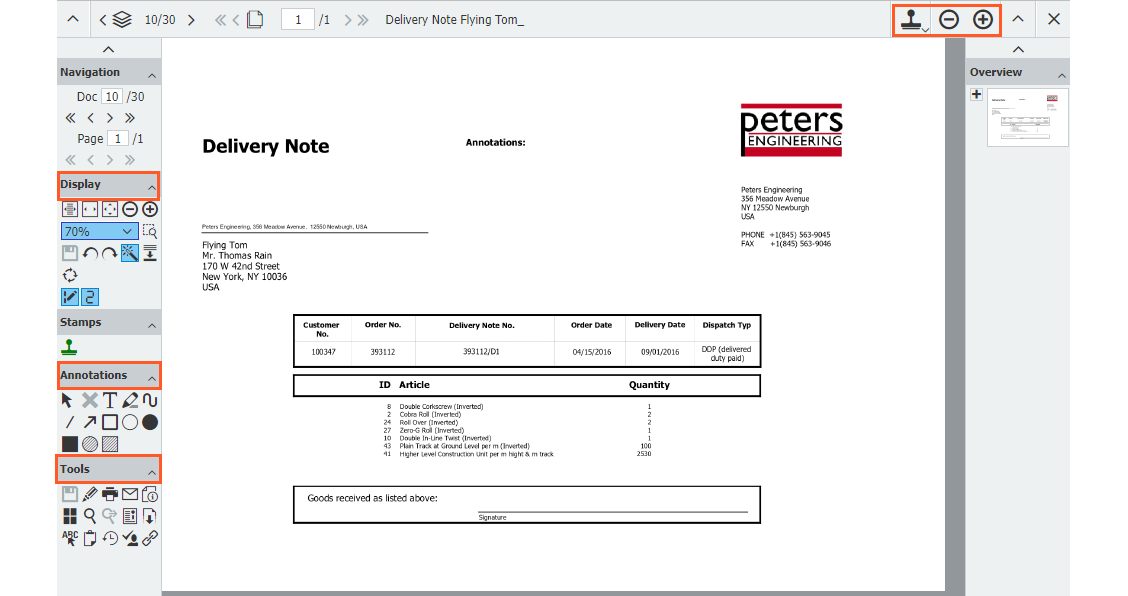Over 50 tools are available for working with documents that are opened in DocuWare. Here are some handy tips for using them as served up by DocuWare employees, who reveal which of tools they use most often and why.
Just like you, employees at DocuWare are also busy managing documents. Opening them in the viewer and editing them with various tools is something that colleagues across our Accounting, Order Processing, HR, Sales and many other departments do all the time. Se we figured we should ask our long-time colleagues which viewer tools they use most often – and why. Here are their Top 10 Viewer Tools.
One quick tip before we get started: The toolbar In DocuWare Viewer is opened by using the small arrow in the top left corner of the header bar.
#1 – Copy text from a document
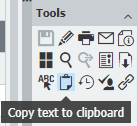 The most frequently used viewer tool is Copy text to Clipboard. Bernd, who works on our Support team, explains why: "The feature helps me copy links from documents into emails, for example.“ And Wiebke from Marketing adds: "I use it most often with archived PDFs, but it also works perfectly with Word documents or other formats."
The most frequently used viewer tool is Copy text to Clipboard. Bernd, who works on our Support team, explains why: "The feature helps me copy links from documents into emails, for example.“ And Wiebke from Marketing adds: "I use it most often with archived PDFs, but it also works perfectly with Word documents or other formats."#2 – Zoom into a document
 The Zoom tool is another fan favorite. It lets you conveniently zoom in and out, to see everything clearly.
The Zoom tool is another fan favorite. It lets you conveniently zoom in and out, to see everything clearly. #3 – Show whole page
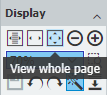 IT Strategist Patrick quickly optimizes his document view by using View whole page. It’s an easy way to make sure “that a document isn‘t cut off."
IT Strategist Patrick quickly optimizes his document view by using View whole page. It’s an easy way to make sure “that a document isn‘t cut off." #4 - Insert annotations and comments
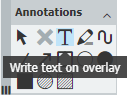 The annotation tool is also very popular, which is probably due to its versatility. President Max appreciates its broad usefulness as a manager: "I use annotations to enhance documents with additional information, providing clarity for things like invoices or to pass on messages for the next person in a workflow."
The annotation tool is also very popular, which is probably due to its versatility. President Max appreciates its broad usefulness as a manager: "I use annotations to enhance documents with additional information, providing clarity for things like invoices or to pass on messages for the next person in a workflow." #5 – Stamps, the All-Rounders
Martina and her Orders Processing team use Stamps as a way to add annotations: "We use a special stamp with a free text field for notes, so that the date and name of the person who added the note can be clearly identified."
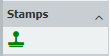
Stamps are used by virtually every employee at DocuWare - to mark documents as read, approve invoices and much more.
#6 – Send documents by email
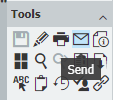
The envelope icon is also frequently clicked. Stefan and many of his colleagues in Professional Services use the email function as part of smooth order processing: "Someone from our team stores an email into a file cabinet. If a colleague is then on vacation, I can quickly take over communication with a customer and reply to the last archived email."
#7 – Edit documents
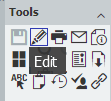
Teamwork made easy – something that also applies to the Edit feature. As Finance Manager Ralph explains: "We keep lists of outstanding receivables in Excel. Payments received for the month are entered here so that the Orders team, who also use this list, can see an overview of the outstanding receivables for each respective customer."
#8 – Work on documents together online
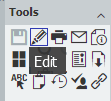 Online editing in Office for the Web is popular for a similar reason. And not just for Inside Sales, where Aline uses this feature to update PowerPoint presentations on a regular basis. "With online editing, the document doesn't have to be downloaded and is not locked to others. The other day, Ivana and I worked together on a storyboard for a webinar by using this feature and talked on the phone while we were doing it. This allowed us to collaborate productively - even from our home offices."
Online editing in Office for the Web is popular for a similar reason. And not just for Inside Sales, where Aline uses this feature to update PowerPoint presentations on a regular basis. "With online editing, the document doesn't have to be downloaded and is not locked to others. The other day, Ivana and I worked together on a storyboard for a webinar by using this feature and talked on the phone while we were doing it. This allowed us to collaborate productively - even from our home offices."#9 – Get link
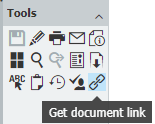 The Marketing team often coordinates internally by using links to various documents. Mary explains: "I can ask a question and make a connection directly. It makes decision-making easier because others don't have to search for a document."
The Marketing team often coordinates internally by using links to various documents. Mary explains: "I can ask a question and make a connection directly. It makes decision-making easier because others don't have to search for a document."#10 – Send a request
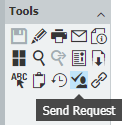 Also useful for communicating: the Send Request tool. Jo Ann from Solutions Management confirms this, adding "You quickly get feedback on a document from colleagues, like when you really need to get an approval.“
Also useful for communicating: the Send Request tool. Jo Ann from Solutions Management confirms this, adding "You quickly get feedback on a document from colleagues, like when you really need to get an approval.“Other readers also found these articles interesting:
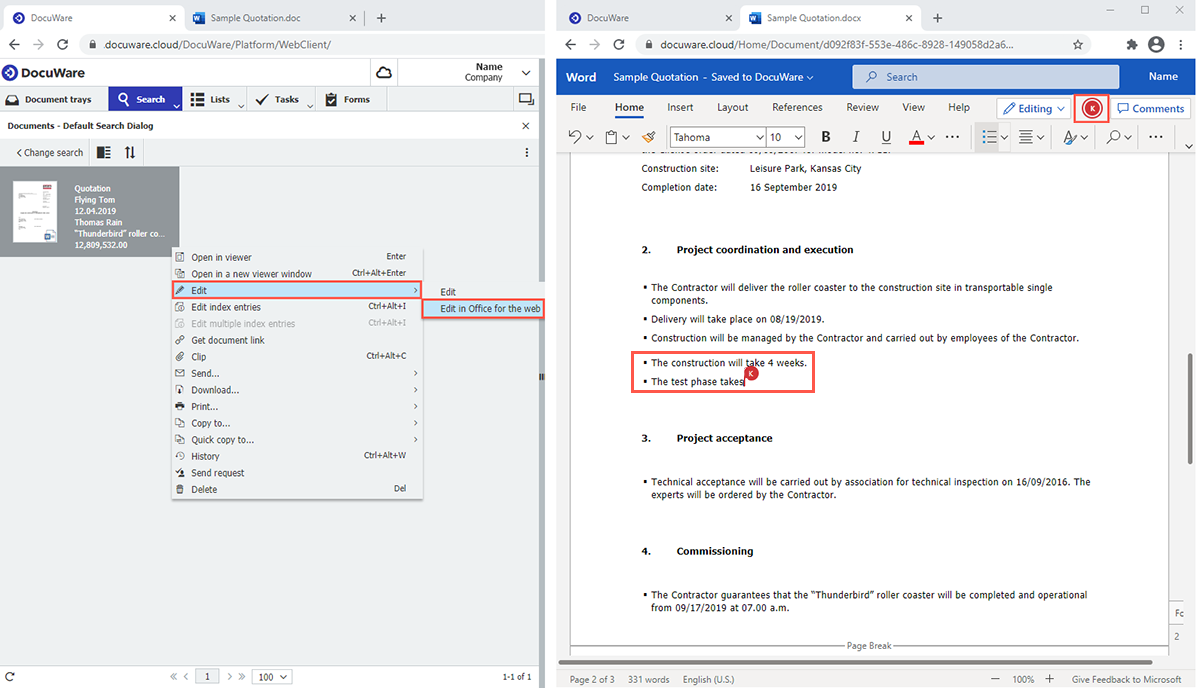 |
Edit MS Office documents in DocuWare: easier, faster & together |
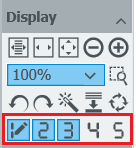 |
Working with annotation layers To keep the original document intact yet be able to add notes or stamps, DocuWare offers annotation layers, which can be displayed or hidden as desired. Learn where, how and why it makes sense to use this tool.
|
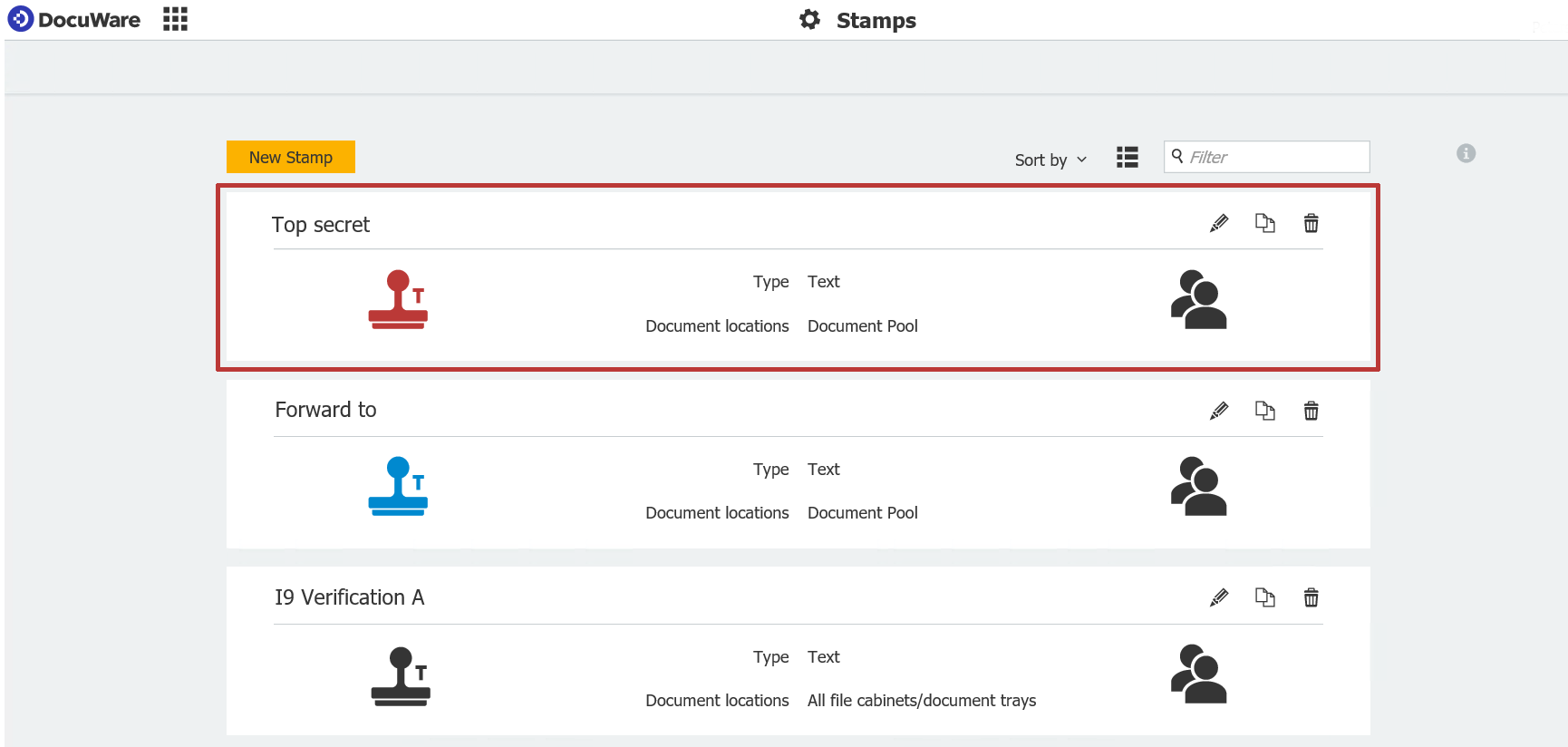 |
For experts: License to stamp Confidential documents should only be visible for colleagues with granted permissions. This is no problem - but what about documents whose confidentiality level changes in the course of processing? Just stamp it - here's how!
|