It‘s convenient to send email automatically as part of a workflow. Using the CC feature, you can cover an entire mailing list at once.
With automated email, you can use a workflow to be sure that the right people receive important information at the right time as part of a set process.
Let’s say you send your invoices out automatically by email. You can set things up to send them via CC into the mailbox of your accounting department as well, for example, to have proof that an invoice has been sent.
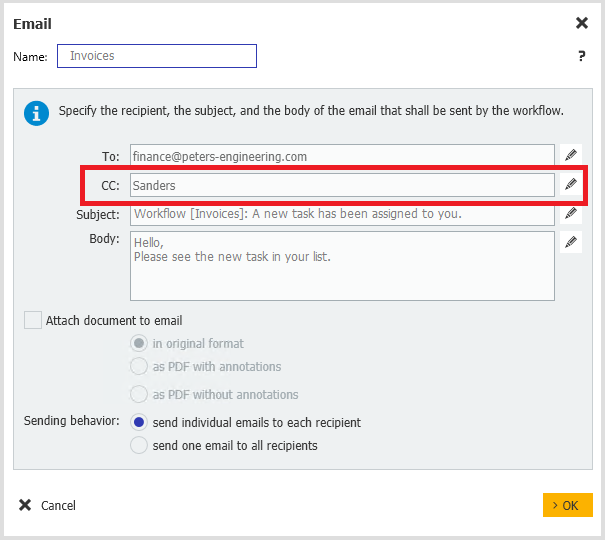
When setting up an "Email" step, you can add multiple addressees, just like you do in your regular email program.
This function is available with DocuWare Version 7.1 or higher.
Read more about how you can work on multiple tasks simultaneously or how to avoid invoice duplicates.

