Make the most of index data from DocuWare in your accounting solution. With DocuWare Export, you can further customize the data – to ensure the seamless import into your accounting program.
Exporting index data from your documents is vital for making the most of your financial accounting system and many other applications. With DocuWare Export, you can refine the data export to suit the exact needs of your system for import and further processing.
Optimizing data export for your accounting system
When you configure DocuWare Export, you can choose whether you want to perform a standard export or a custom (user-defined) export. With a standard export, the data is simply exported in the form of a result list.
If you customize, you have many options for adapting the data to the conventions that your accounting system sets for import. This allows the data in index fields to be divided into several columns in order to export values separately from each other. It is also possible to transform the data during export.
Preparing a precise export
In DocuWare configuration > data export, you create a new configuration. Under General, select Custom Content and edit all file and document headers, tables, and footers on the tab of the same name. These are displayed in a layout preview.
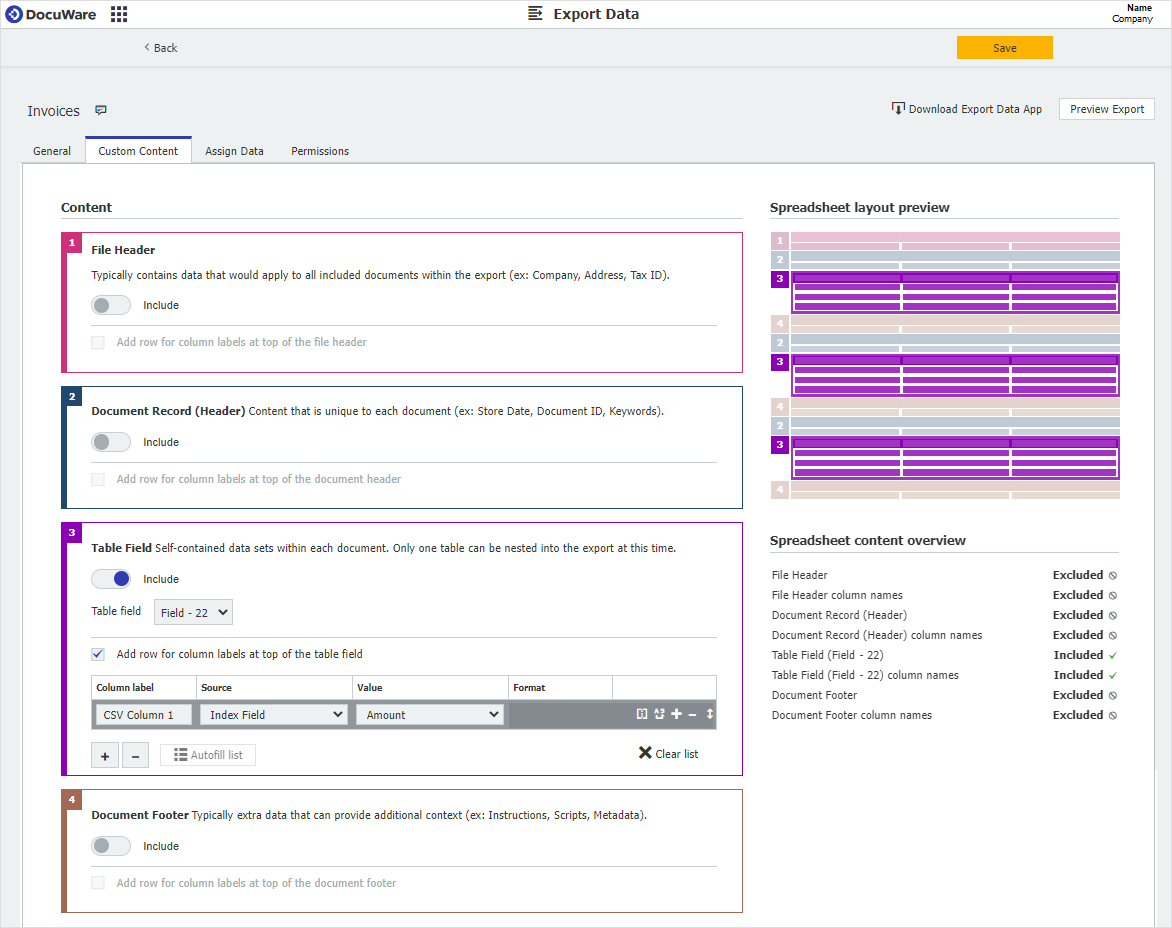
Detach or transform index field data
When you hover your mouse over an entry line, the two buttons for Separate Content and Transform Content appear:
- Separate content: This splits index field data into columns. For example, you can use select lists that contain a cost center number and an associated name, such as "40000 – Sales." But maybe only the number needs to be exported, because this is the part used in your accounting program. Or for fields with project numbers and names stored, you can export both separately, like "2022-01 - Looping roller coaster."
- Transform data: For example, if you want to replace abbreviations with full names or a field contains the month name, but the corresponding number should be exported, for example "01" instead of "January."
Once you have made all the settings, use the Export Preview button to display a preview of the file to be exported. You can also download a test export.
The functions for separating and transforming content are available as of DocuWare version 7.6.
Other readers also found these articles interesting:
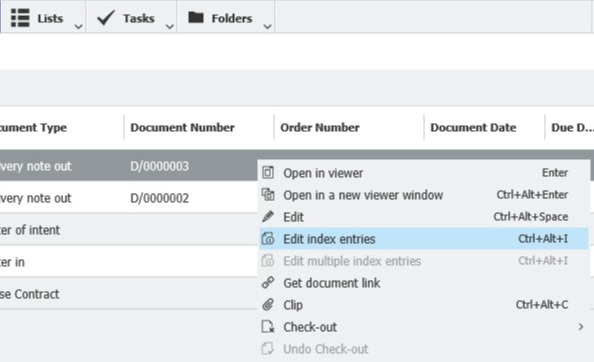 |
Index terms – quickly viewed & easily edited |
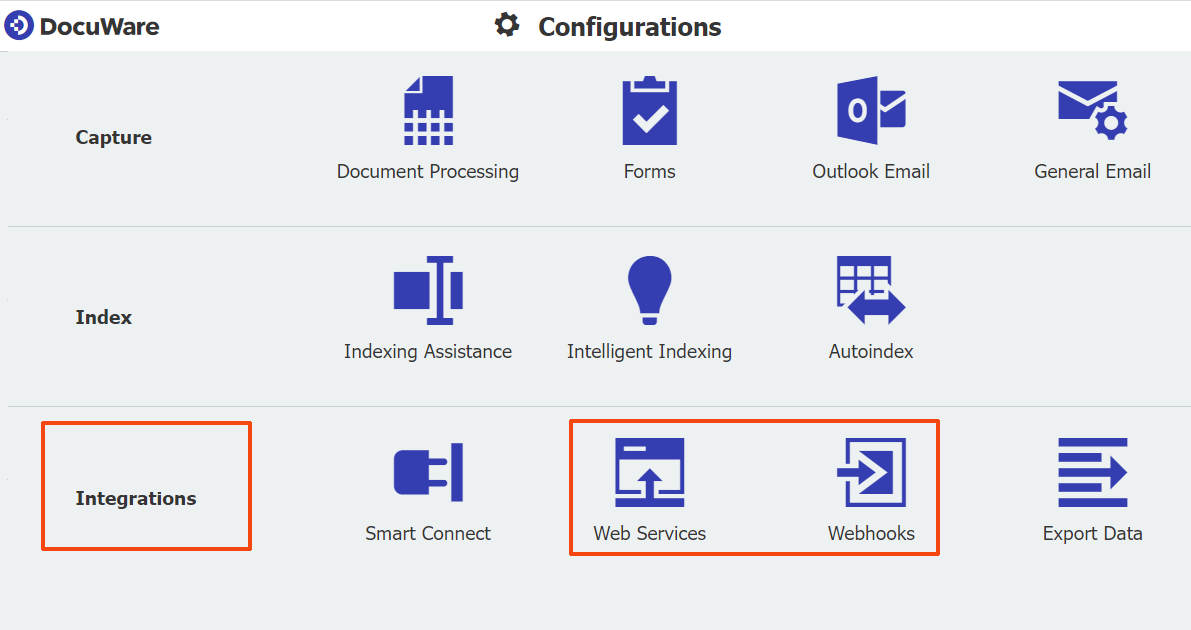 |
Integrating data with on-board tools: Webhooks DocuWare has many ways to communicate with other applications. Here’s a little background about a new method that also doesn‘t require any additional programmed interfaces.
|
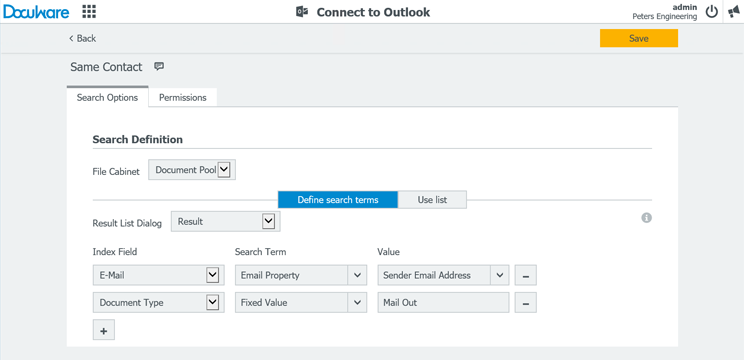 |
Quickly Store Documents with Similar Indexing If you want to store several documents for a single topic or project all at once, the Keep entries feature helps you save time: no need to enter the same index terms every time.
|

