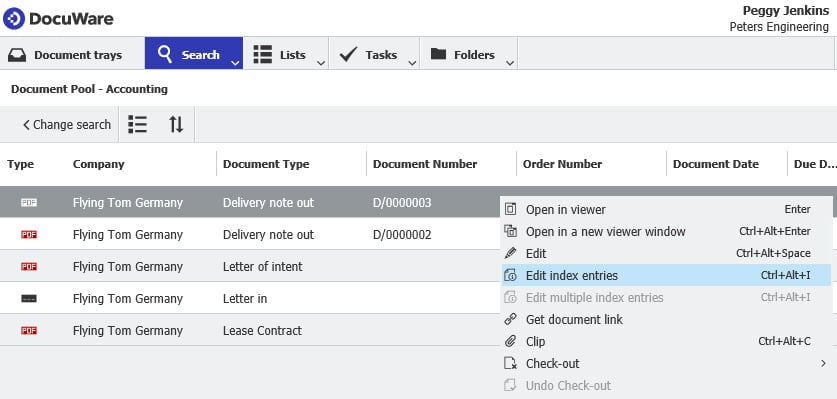Index terms play a key role in DocuWare for identifying documents. They are often assigned automatically. But you can always view them or change them manually if needed.
Index terms - brief introduction
Index terms can be a document‘s name, type of document, contact person, date or any other category – it all depends on your needs and application. But for invoices, for example, the invoice amount is a favorite index term.
Using index terms, you can quickly search and retrieve documents from a file cabinet. They are also used to control document-based tasks or even complex workflows. DocuWare offers many automatic solutions, such as Intelligent Indexing or Autoindex, so you don't have to manually enter all this data for each new document.
Once a document is in a file cabinet, you can view the associated index terms at any time and, if your have the necessary rights, you can also change them.
Editing index terms – here’s how:
Start a search in your document pool so that the desired document is displayed in a results list. Select it and choose "Edit index entries" from the context menu.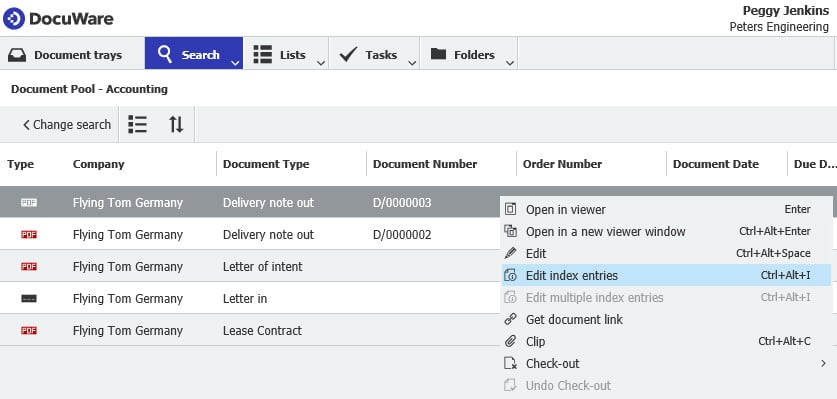
This opens the index dialog which shows all index terms assigned to a document. This is where they can also be changed if necessary.
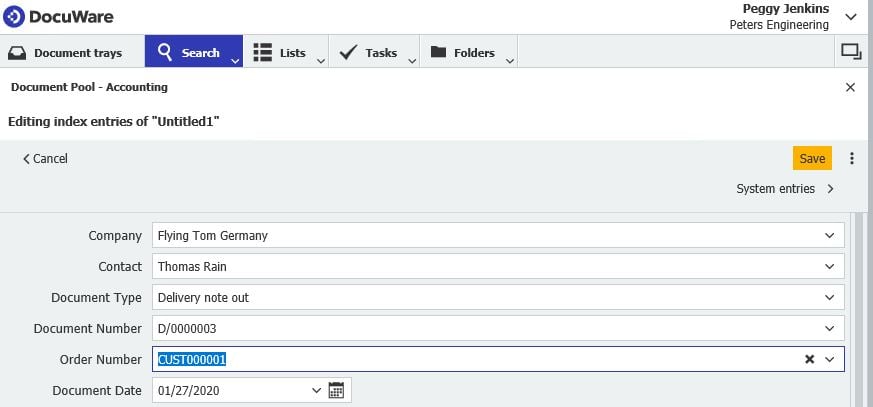
As in the store dialog, mandatory fields are marked with an asterisk. You can conveniently transfer terms from a select list. Save your changes and you‘re done!
You can follow the same steps for a document within a list of document-based tasks.
If you need to change an index term in several documents – for example because a project name has been changed or you want to correct a misspelled word – you can do this for all documents at once. Read here how to do this.
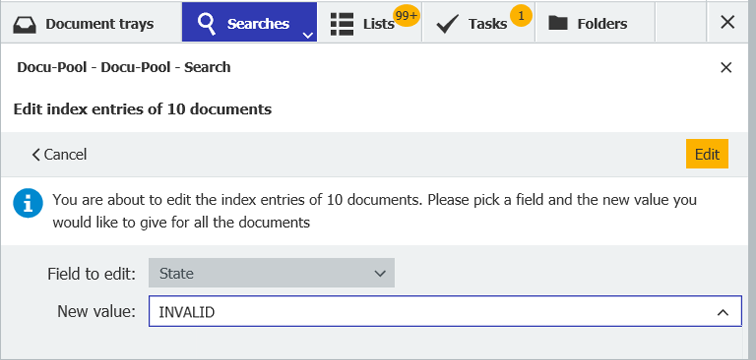
And one more important thing to note: If you change a document’s index terms in such a way that the document no longer corresponds to the previously executed search (in the case of lists: the stored search), the document will be removed from the results list or the list. It is, of course, still in your archive.
More articles about indexing.