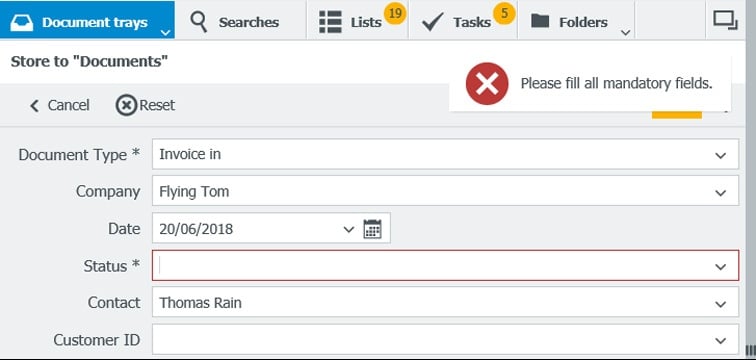An invoice can only be processed if it appears in the task list of an accounting department staffer. To ensure that required information is not accidentally skipped over, it’s best to make them required...
To ensure that a document makes it into a task list, all index fields need to be correctly filled in when filed. This is guaranteed by using Required fields.
For example, an invoice will appear in the accounting department’s task list when an invoice is indexed as "new" in the index field "Status" and as an "invoice" in the field "Document type."
To prevent these two index fields from being left empty, simply make them Required Fields. The document cannot be stored until all the required fields have been completed. Otherwise, the user receives the note "Please fill all mandatory fields":
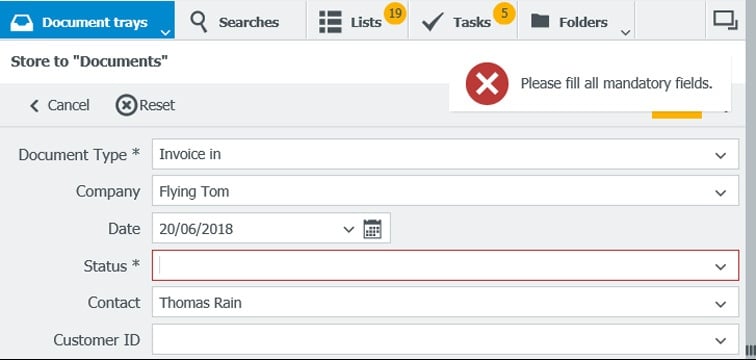
Required fields are marked with an asterisk in the client
Activating Required Fields
To make an index field is a required field, go to File Cabinets in DocuWare Configuration and then to the Database Fields area. Activate the Required option for any important field:
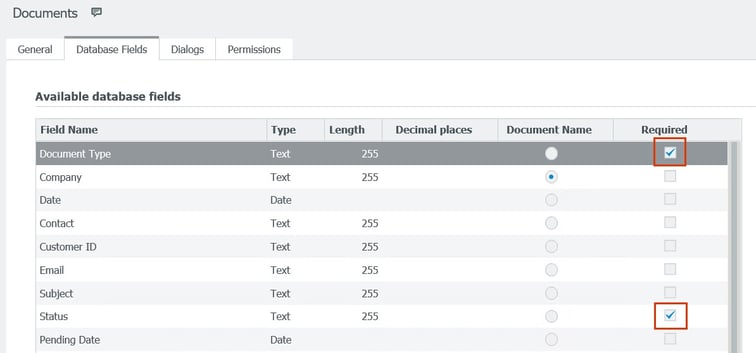
That's it! Just save your changes.
You may also need to make sure that the option Required field may be empty is deactivated in the Index Fields tab of Custom Profile or that certain users are not assigned a profile where the May be empty option is activated.
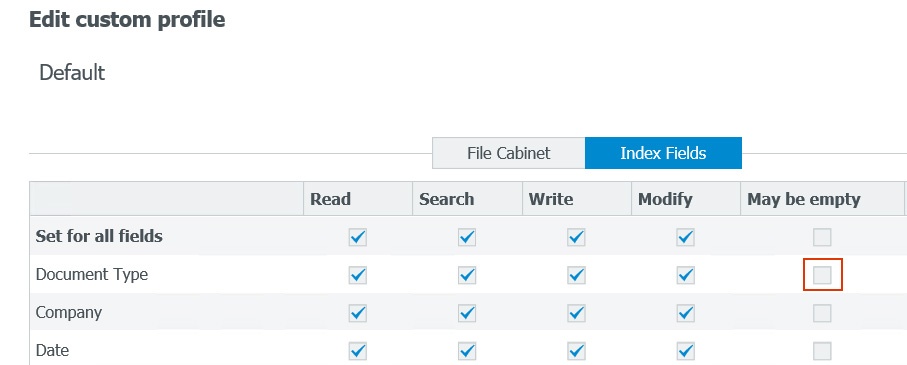
The option "Required field may be empty" must be deactivated for the required field to be effective
Note: A required field is only used for storage. Required fields can be left empty in search dialogs.