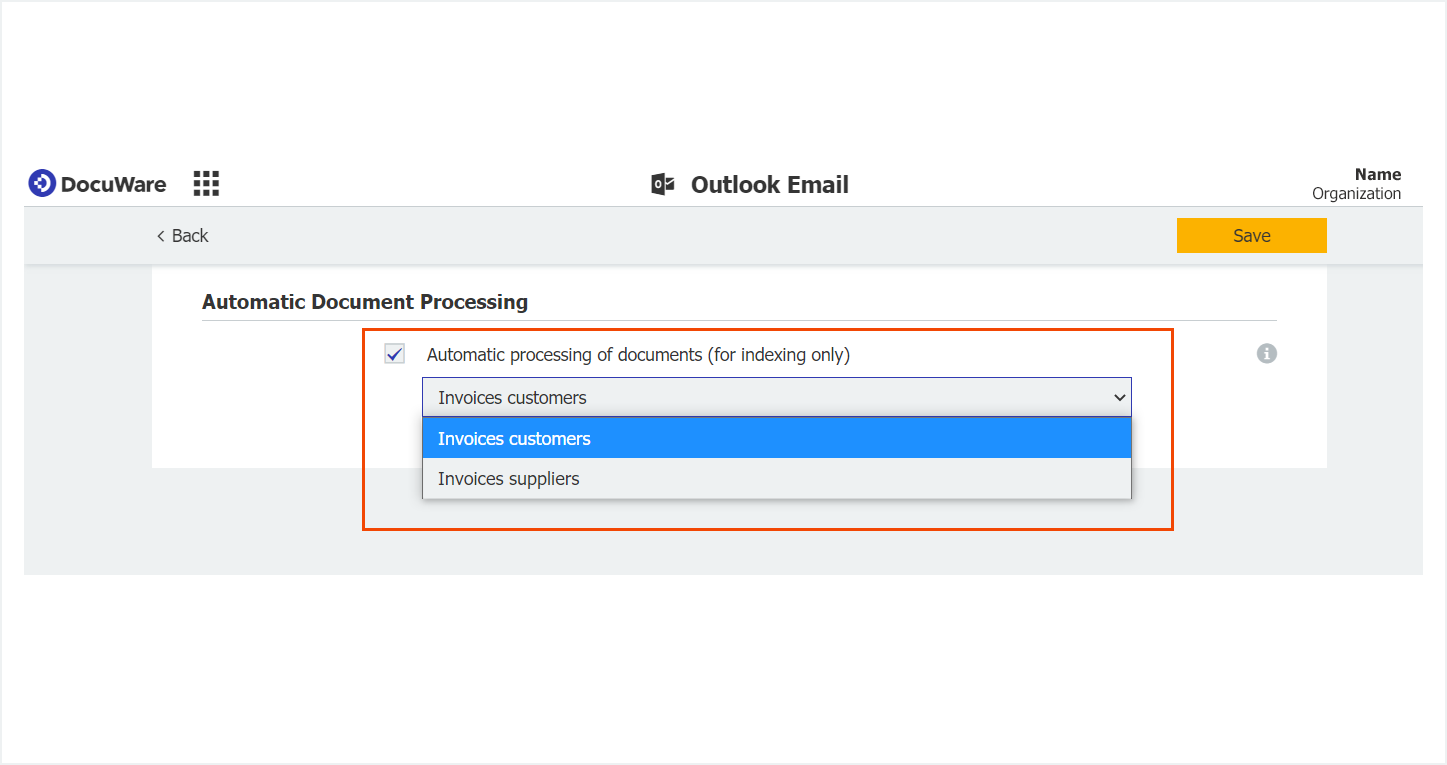Invoices are often included in email as PDF attachments. When stored in DocuWare, they are automatically indexed. Content from a PDF – such as customer numbers, amounts or QR codes – can even be captured as index values, as if by magic. Here’s how to wave your wand...
If you receive email in Outlook with PDFs as attachments, you can immediately use the contents of these documents for their indexing. Here‘s an example:
You receive an invoice by email and drag it to a watched Outlook folder. The mail import then starts automatically. Information like amounts, invoicing company and date are transferred to the corresponding index fields without any need for manual intervention. Later, this information is available for searches in your file cabinet. QR codes in PDFs can also be read automatically and entered as index values.
Automatic indexing set up in no time at all
To be able to capture the information from an attached PDF file, first create a document processing configuration of the type Folder (under DocuWare Configuration > Document Processing). Here you can define, among other things, a target file cabinet and indexing settings.
Then switch to the relevant store configuration of Connect to Outlook and select the previously created document processing configuration in More options for e-mails from Outlook area.
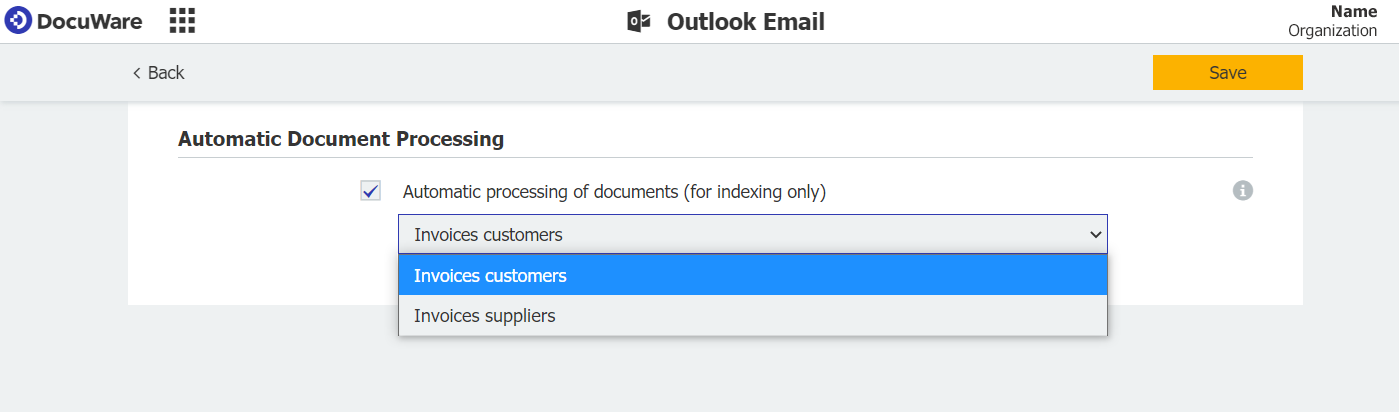
This is the Connect to Outlook storage configuration area. In "Options," select the desired document processing configuration so that invoices can be automatically indexed as PDF attachments.
Tip: Be sure to use the right store dialog
When filing via document processing and Connect to Outlook configurations, you should use the same store dialog. Otherwise, Document Processing will overwrite the Connect to Outlook indexing because both configurations would occupy the same field.
Of course, you can also read invoice attachments in XML format.
DocuWare Cloud includes all the features you need; for locally installed On-Premises DocuWare installations you‘ll need licenses for Connect to Outlook, DocuWare Import and Barcodes & Forms.
Other readers also found these articles interesting:
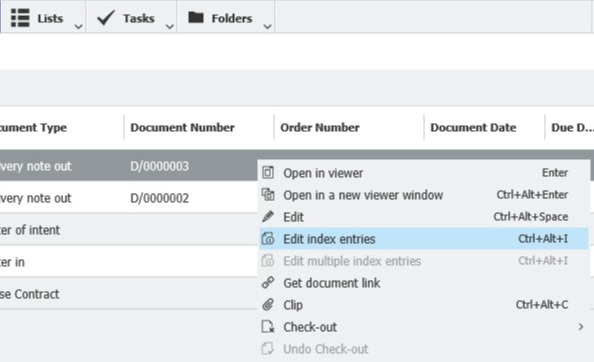 |
Index terms – quickly viewed & easily edited |
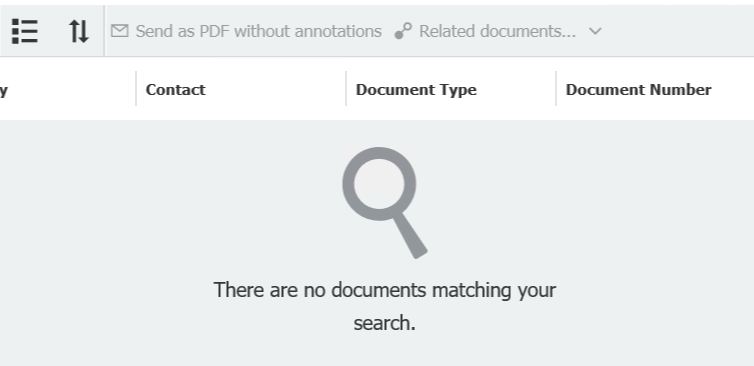 |
Special tips for finding documents It’s rare that a search won‘t get you a document you are looking for, especially if you have entered the search term correctly. It‘s usually due to incorrect indexing. But don't worry! With these tips you’ll find what you are looking for.
|
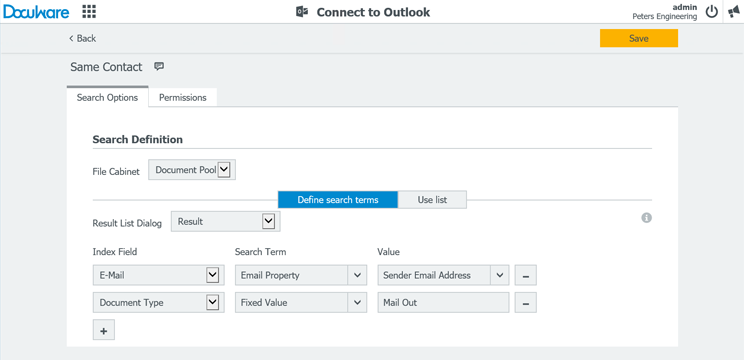 |
Quickly Store Documents with Similar Indexing Ein kostenloses Online-Tool von DocuWare unterstützt Sie dabei, Abläufe zu visualisieren und neu zu planen – zum Beispiel, um optimal remote arbeiten zu können. Mit vielen Beispielen für Einsatzmöglichkeiten.
|