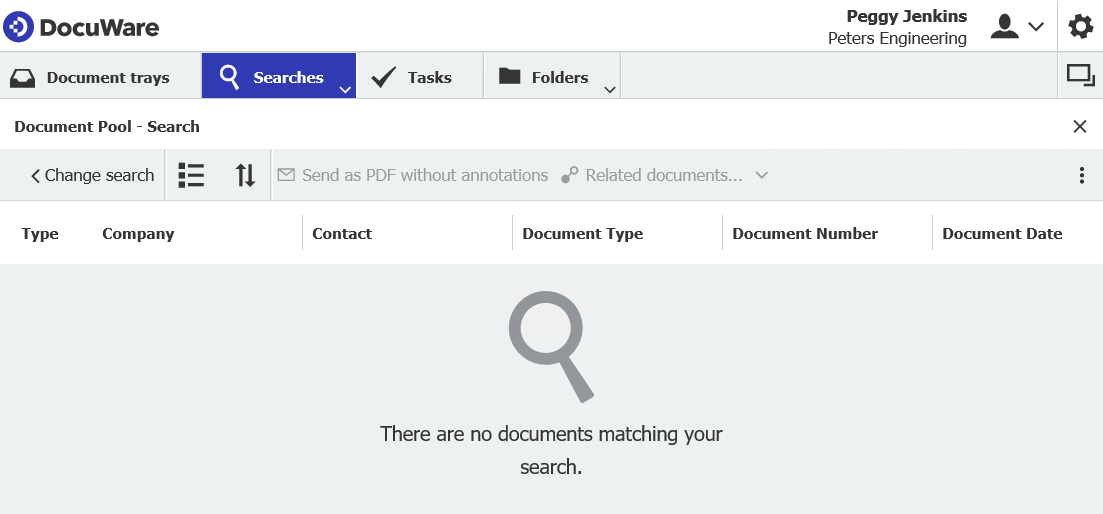It’s rare that a search won‘t get you a document you are looking for, especially if you have entered the search term correctly. It‘s usually due to incorrect indexing. But don't worry! With these tips you’ll find what you are looking for.
If a document doesn’t turn up in a search, this can be due to a couple of reasons:
The search term doesn‘t correspond with the index term used to store the document. Index terms are labels used to sort and classify documents in a file cabinet. To call up a document from a file cabinet, you normally enter one or more of these index terms in the search mask. If this does not produce a result, you have several options for finding the required document anyway:
- Use index terms from the proposed list . To call them up, click on the arrow on the right side of an index field:
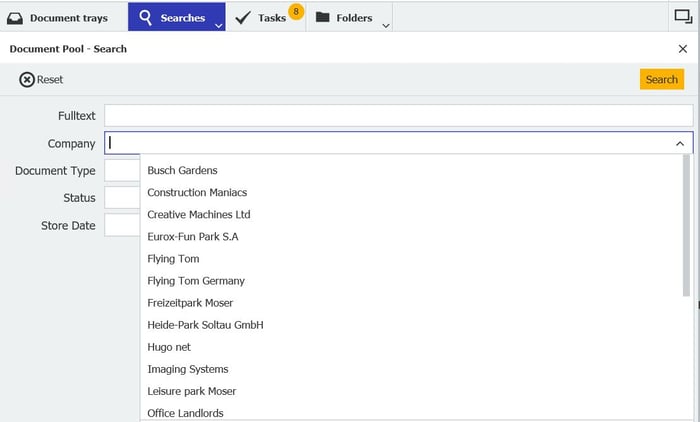
- Even while you are entering a search term, the system will automatically suggest other ones that are similar. Often you can tell that if no more suggestions are made, the search will also likely be without a result.
- Put your search term in asterisks. For example, a search for *Peters* in the "Company" field will also display documents indexed with "Peters Engineering." Without an asterisk, the search term would not return a result, as search term and index terms must match exactly.
- Reduce the number of search terms you enter. If you fill in several index fields, DocuWare will perform an AND search. In order for this search to produce a result, all search terms must match the index values.
- Try a different search field or term. For example, if you know who filed the document and the filing dialog offers a corresponding field, you can search for a "Store User."
- Enter the search term in the field for a "Full text search." A full text search combs through a document‘s content along with its index fields, whereas the "normal" search only looks in the index fields:
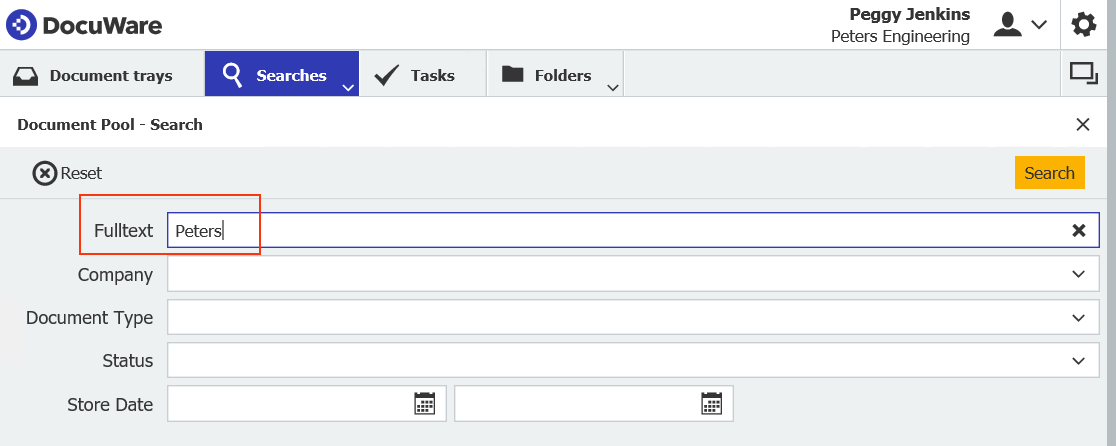
- Note: For a full text search to be displayed in the search dialog, it must be an activated option for the file cabinet. When in doubt...ask your DocuWare Administrator.
If a general search does not return the desired document, the document may not yet be stored in an archive. You may need to ask a colleague if the document has already been stored.
Or you might not have the necessary authorization to view the specific document you are looking for. Contact your DocuWare administrator to adjust the file cabinet’s permissions if necessary.
The golden rule: the more accurate and complete a document is labeled with index entries during storage, the easier it is to find the documents later. Here are lots of tips on how to Index Documents - Right from the Start.