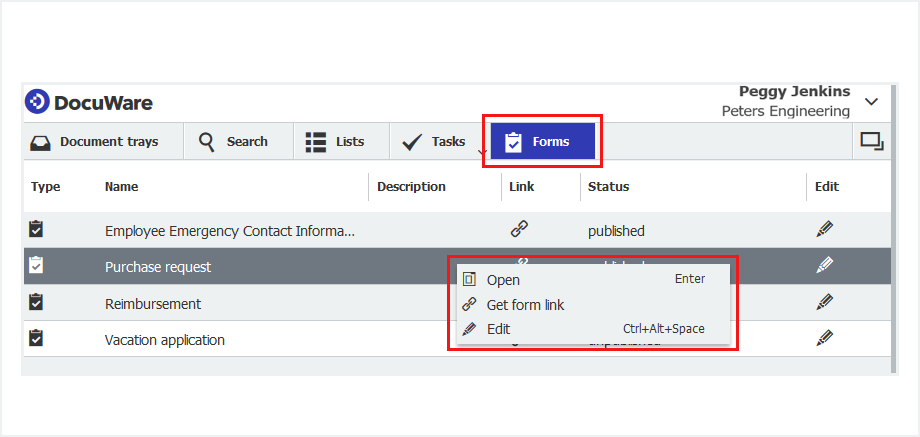Purchase orders, reimbursement forms or vacation requests are regularly submitted as part of everyday work. To speed things up, employees can now access the forms directly in the DocuWare Client.
Digital forms make data entry quick and convenient. And now access to them just got even faster! With DocuWare Version 7.3, DocuWare Client has its own area for forms - right next to the task list:
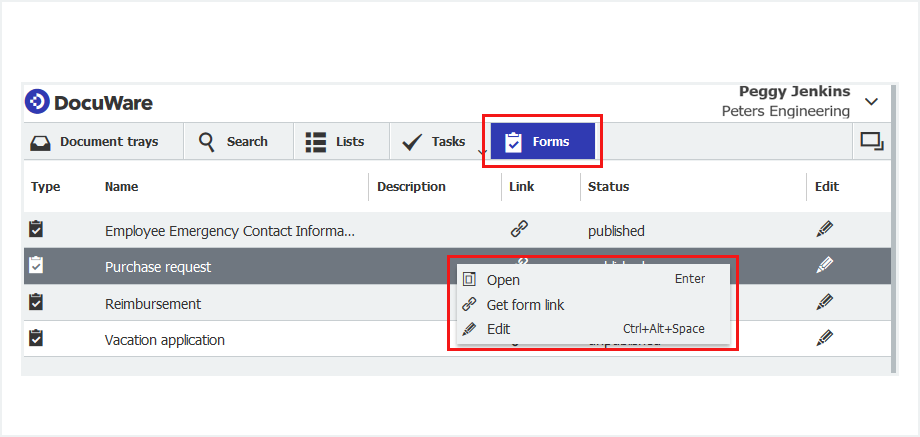
Clicking on a form opens an input screen and you can enter the data there as usual. In the past, this required a detour to the form via the link that you saved (for example) in your browser favorites. No more!
Of course you can still access the form link at any time - for example, to integrate it on an intranet page.
The DocuWare Client displays all forms for which an employee has user or administrator rights. With user rights, you open a form in a separate tab, fill it in and save it in a file cabinet.
Forms for which you have administrator rights can also be opened and edited from here in DocuWare Configuration. Check out some other options available for configuring digital forms here:
Smart – DocuWare forms catch errors
Clever – Forms filled in (nearly) all by themselves
Magic – Fill out multiple forms at once
DocuWare Forms is included with all its features in DocuWare Cloud. Users from a locally installed DocuWare system (On-Premises) need a specific license to use the module.