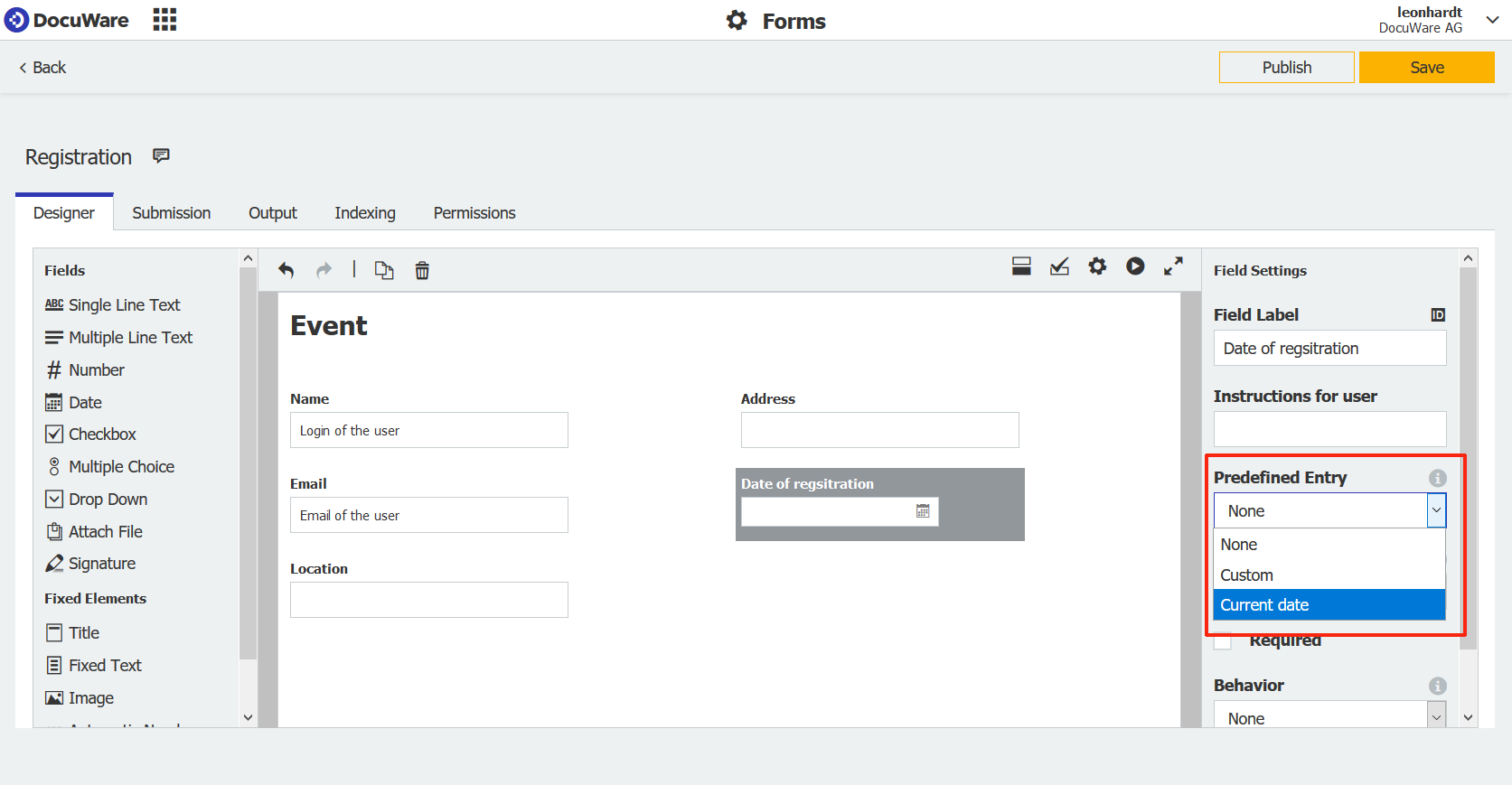Save your colleagues from manual work. When they call up a DocuWare form, you can set things up so that some data, such as a name or email address, may already be entered. This makes filling out a form even faster.
To fill in fields in advance, DocuWare uses existing information. For example, when an employee calls up the form to register for a company event, her values as they are stored in DocuWare - such as user name and email address - are already entered in the form. In addition, the current date is also pre-entered in each new form. If necessary, the default entries can of course be changed.
This is how it works:
You set predefined entries when creating a form configuration: In DocuWare Configuration, open the Forms Designer in the Capture area.
Click in the field for which you want to predefine the entry and then select the desired value in the field settings in the Predefined Entry area.
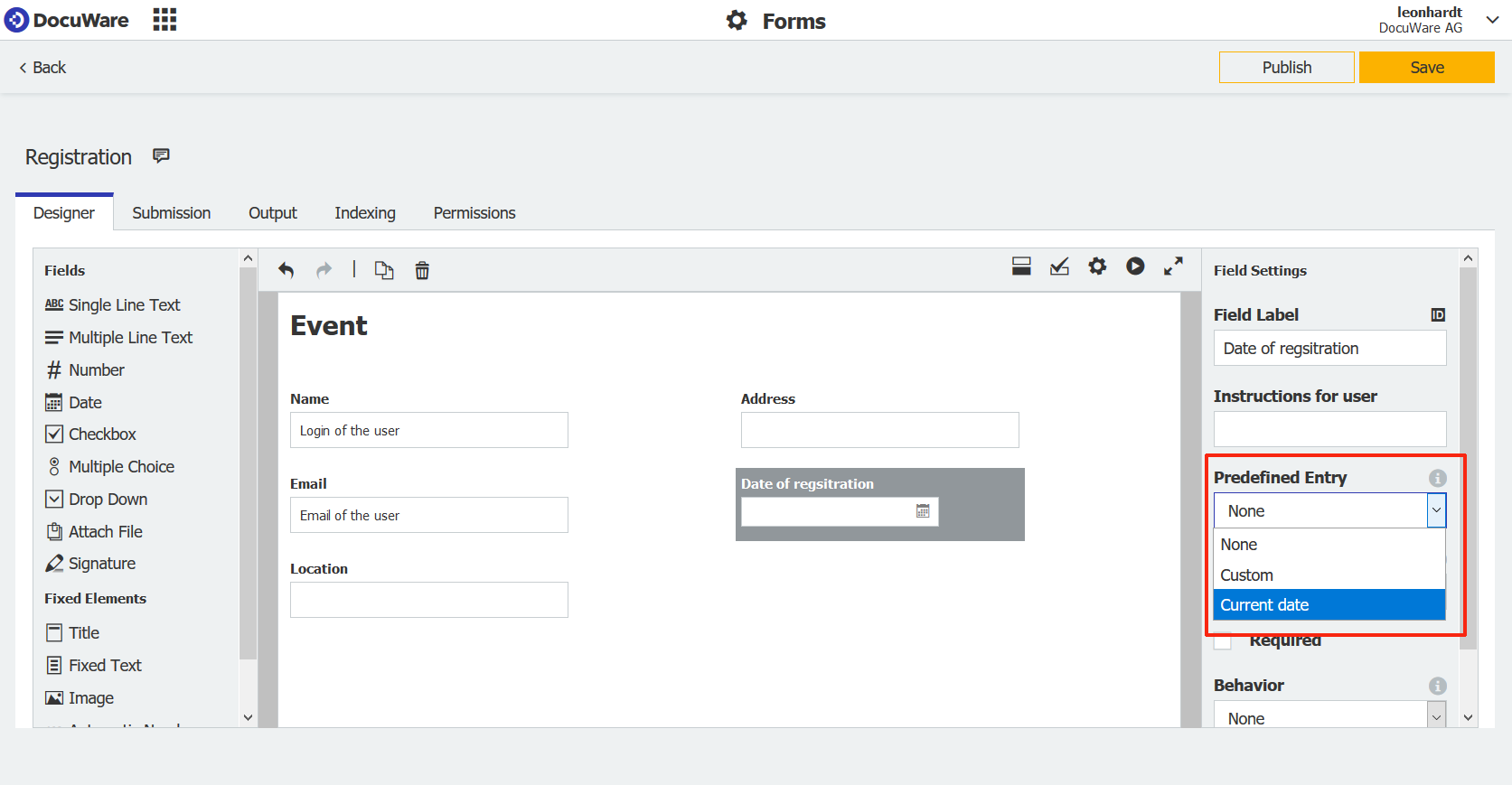
In addition to system values as in the example above, you can also predefine a fixed entry.
DocuWare offers other smart features that make it easier for you to fill out forms. For example, Web forms flag incorrect entries or you can fill out several forms at once.