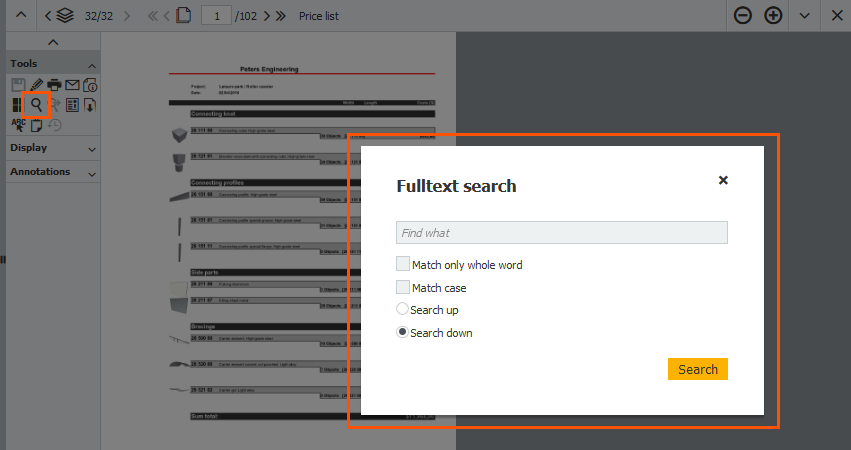It can be pretty tedious to fish out a desired paragraph or term in a long document. Not with DocuWare. For example, in a price list with hundreds of entries, the desired article can be found in seconds. All you need is a single tool.
Did you know that you can also use DocuWare‘s fulltext search feature on a document that is already open in the viewer? This lets you search the content for a specific string of characters or a term.
If you haven't already done so, activate the vertical toolbar in the DocuWare Viewer by clicking on the arrow at the top left of the document border.
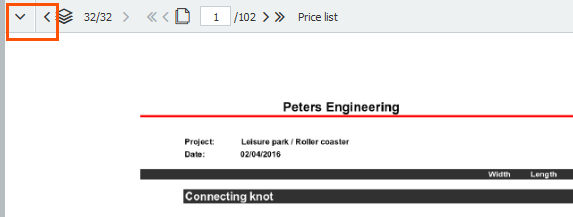
Then click on the magnifying glass under Tools.
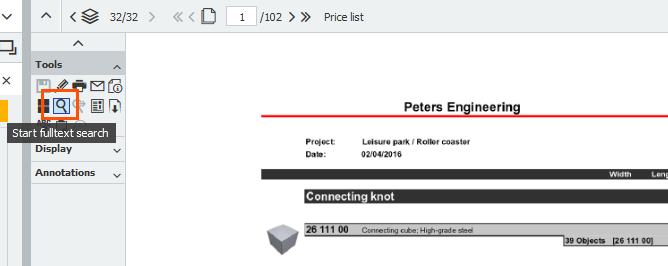
In the tool options of a Fulltext Search, enter a term:
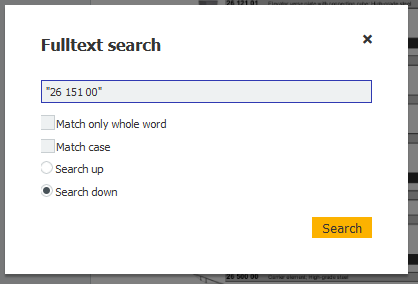
All hits are highlighted in color.
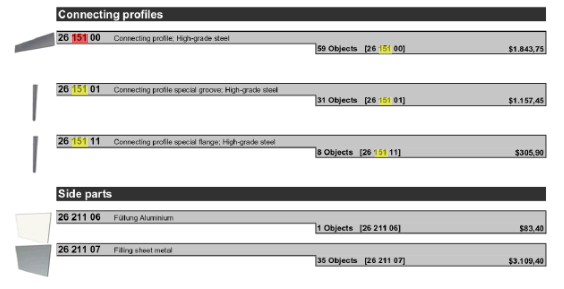
By clicking the Continue Fulltext Search button, you can navigate from hit to hit within a document:
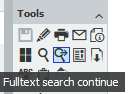
And here are three additional tips for navigating documents with many pages:
- To quickly go to a specific page, enter the page number at the top of the menu bar.
- You can get a better overview if you display the pages in a smaller size. Use the zoom tool or Show whole page.
- Or use the thumbnail view to see an entire document. Click on a thumbnail image to open a page.
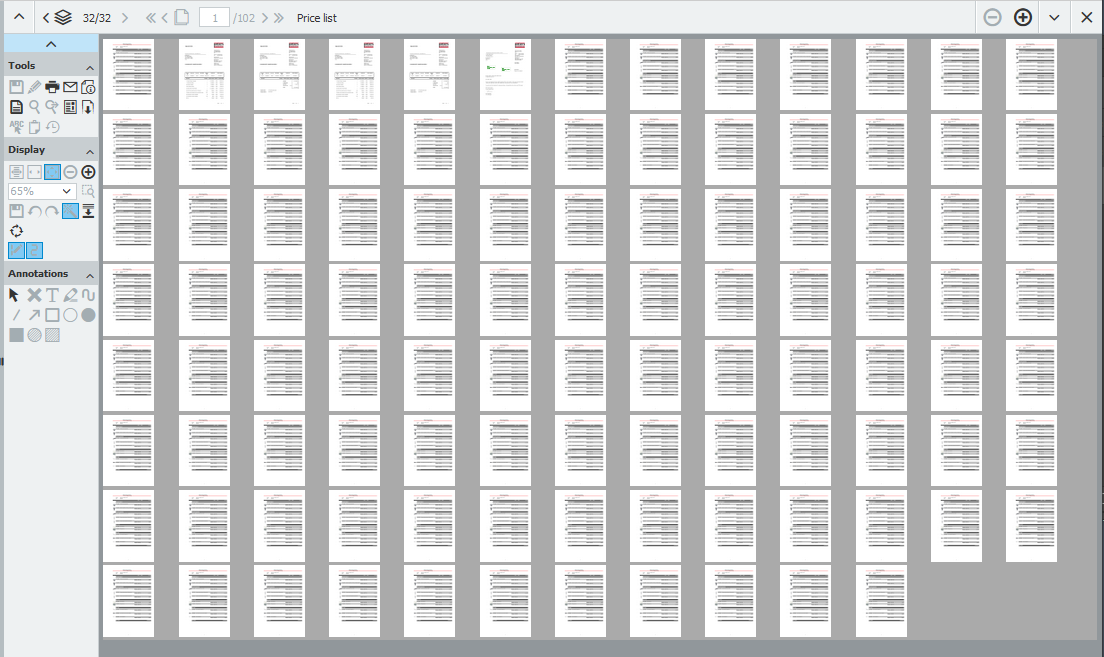
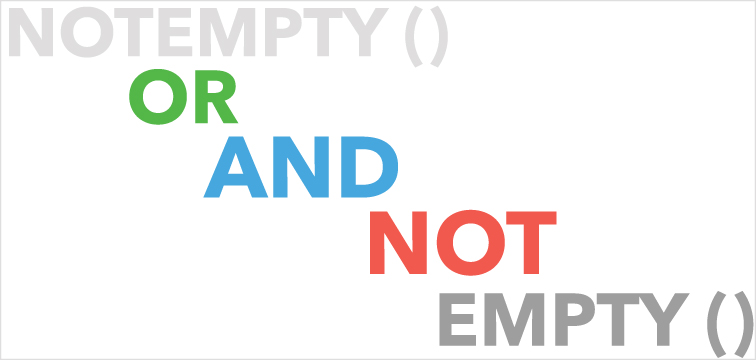 |
Using Search Parameters for Targeted Results |
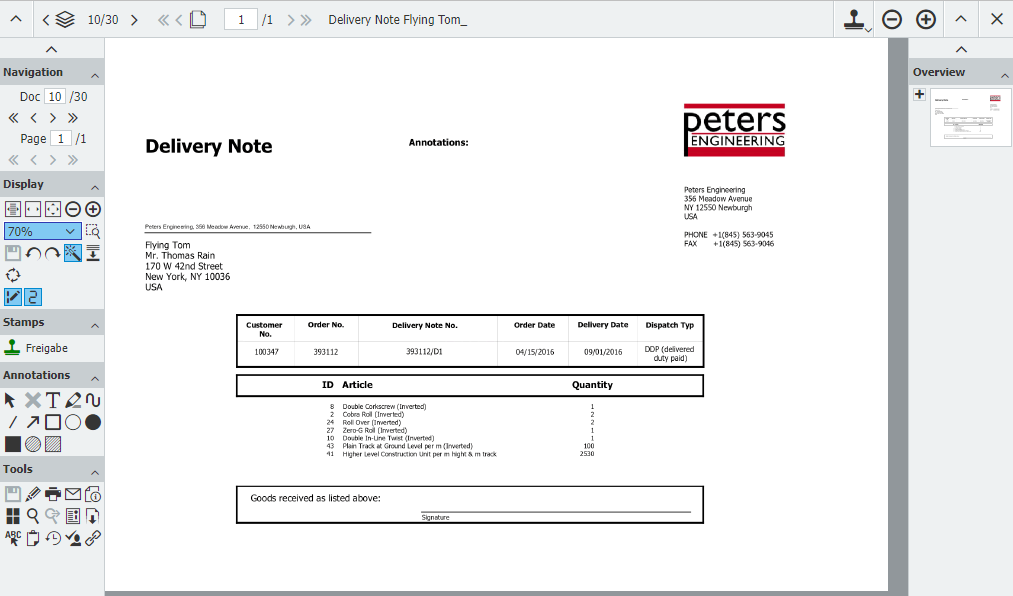 |
Insider Tips: Top 10 Viewer Tools - from (A)nnotations to (Z)oom Over 50 tools are available for working with documents that are opened in DocuWare. Here are some handy tips for using them as served up by DocuWare employees, who reveal which of tools they use most often and why.
|
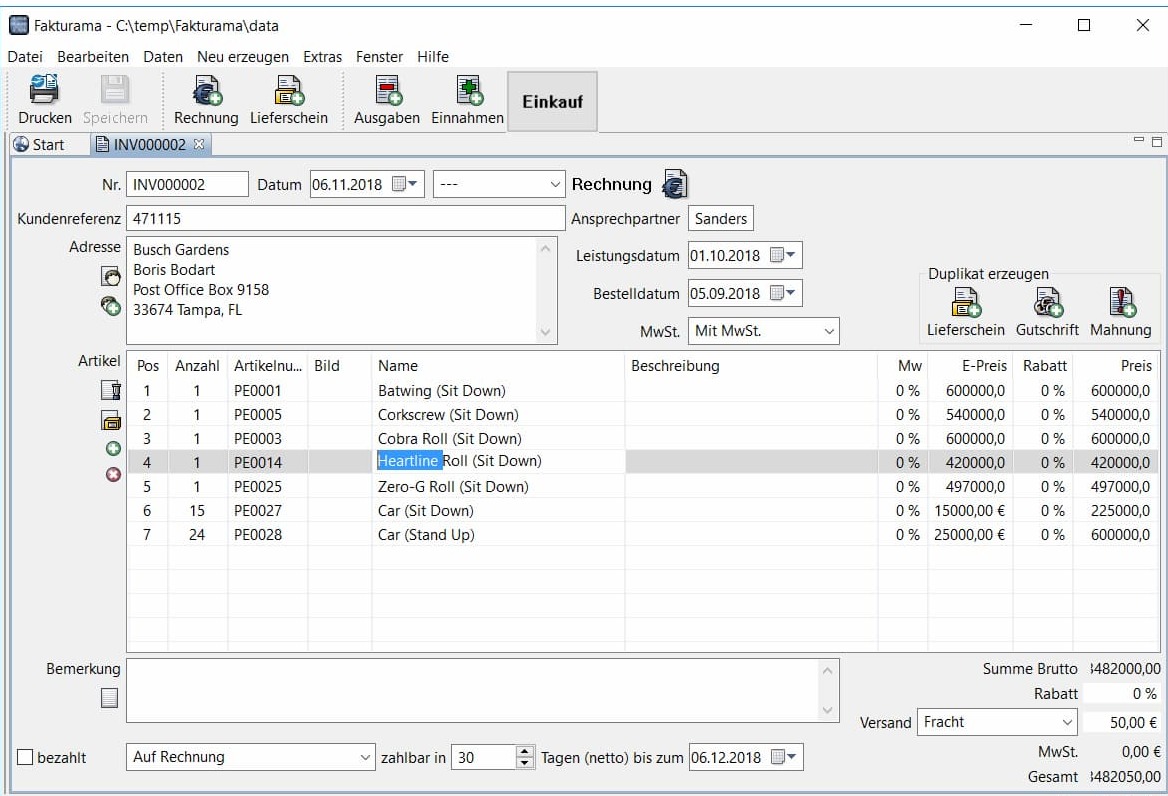 |
Tip: Highlight, press shortcut ... document appears Do you already use Smart Connect and its Highlight Search? Just select text, press a key combination … and the right document appears. Search for documents in DocuWare more easily than ever before.
|