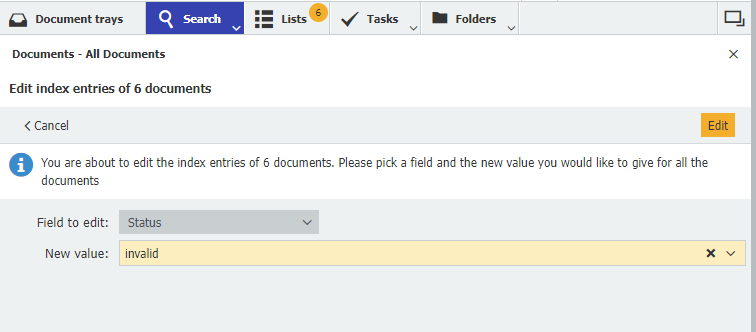Sometimes you need to go back in and change what was used to index archived documents. This is especially true for a batch – for example, switching a whole set of documents from valid to invalid. It’s easy to do this all at once, even when several different documents are affected at the same time.
Whether you need to change the status or a project name or decide to unify a description or fix a type-o… just use the feature "Edit multiple index entries" to get the job done!
Here's how:
Perform a search in the file cabinet containing all the documents with the same index value that you want to edit. In our example, all offers sent out in August need to be set to invalid: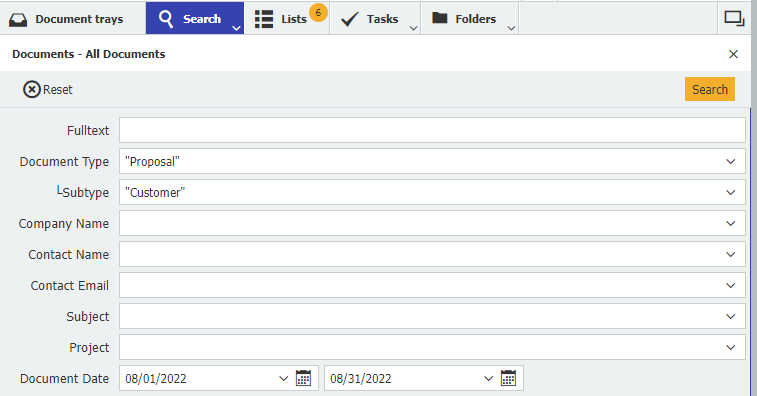
Pick the desired documents from the results list. Multiple selections work in DocuWare like in many other applications:
- [Ctrl + A]: Select all documents in the results list
- [Ctrl + click]: Mark selected documents in the result list
- [Ctrl + Change]: Select a range of documents in the results list
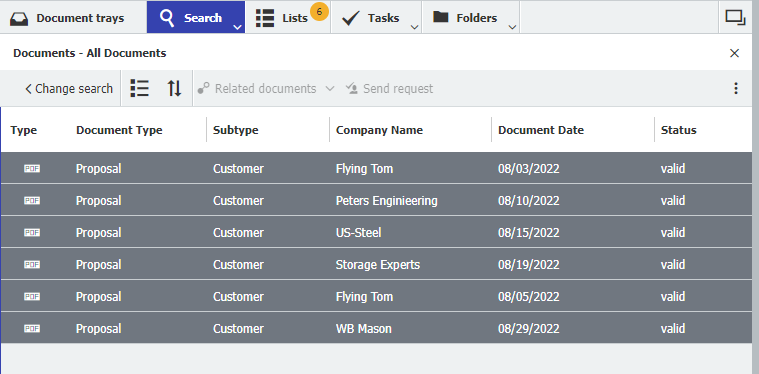
Right-click to open the context menu and click Edit multiple index entries. Or activate the feature directly with the keyboard shortcut [Ctrl+Alt+I]. This dialog will appear:
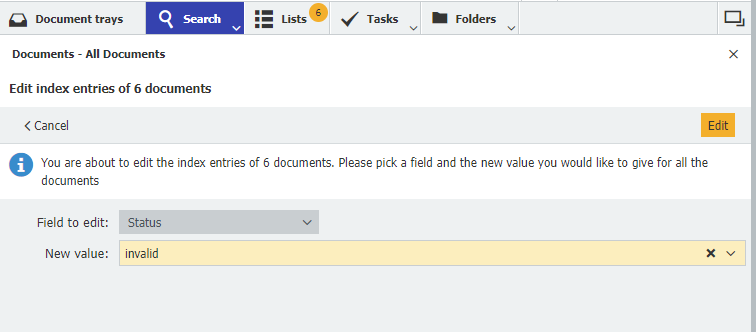
First, select the field in which you want to adjust the value for all documents. Then enter the new value and click Edit. The new index term has now been adopted for all documents.
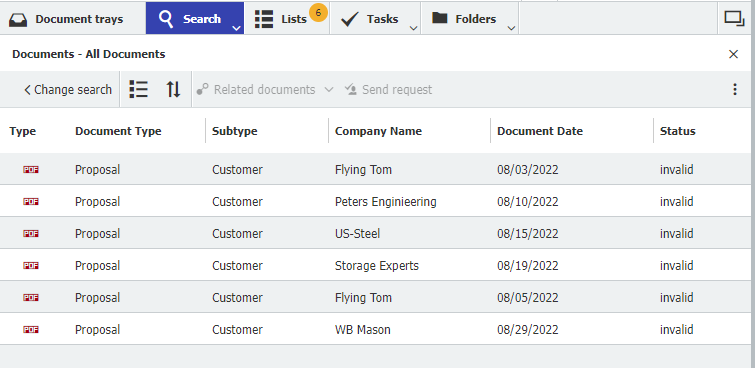
More indexing tips:
- Use content from PDF attachments for indexing
- Customizing Index Dialogues for Employees
- Indexing without typos and transposed numbers