 Don't forget: Take advantage of FREE signatures until the end of 2021
Don't forget: Take advantage of FREE signatures until the end of 2021
As a DocuWare Partner, you will receive a free package with 3,000 signatures for your DocuWare production system. You can use these for remote signatures within one year. To order "Validated ID Signature Package Free 3,000," simply send an email to orders@docuware.com. The offer is valid until the end of this year.
Every new DocuWare Cloud customer who signs a contract by December 31, 2021 will also receive a free package with 500 signatures. These can be used for remote signing within one year. You don’t need to order this separately – we’ll automatically deliver the access data for this with every order during this timeframe. If a new customer isn’t interested in this offer, please let us know by making a note on their order.
To help us easily implement the "Validated ID Signature Package Free 500" offer as a standard for new customers, please add the following paragraph to your offer template:
"As a standard component of your DocuWare Cloud contract, we are providing you with 500 digital signatures from our subcontractor Validated ID as part of the DocuWare Signature Service. These are valid for one year. You do not need another separate contract for Signature Service. It’s covered by our contracts with you and Validated ID."
Using an online organization for presentation purposes (demo)
To make it easier for all DocuWare Partners to demo an electronic signature, we have created an online organization and included a public form with the fields:
- Company (optional)
- Name
- Email Address (required)
- Mobile Phone (required)
This form fills in our sample contract for commissioned data processing and sends the document to Validated ID's signature service for a remote signature.
To provide a prospect with the most realistic environment possible, we have arranged a production subscription with Valdiated ID. Prospects receive an email with a link to the signature and a security code to their mobile number. After signing, the signer will receive a copy of the document with the signature report:
https://go.docuware.com/demosignatur-en
Validated ID changes “look and feel” – plus new features for remote signature
Together with DocuWare, Validated ID makes it possible to send documents to be signed by remote signers. The process can be customized according to the needs of each customer. Validated ID signatures supported in EU markets include Advanced and Qualified signatures. Which type is used depends on the legal requirements of each customer (including bank ID integrations, Swiss and other providers).
Some examples of these customizable features include:
- Subject line of an email can be defined (“Demo eSignature DocuWare EN”)
- Email sender can be defined (“eSignature DEMO”)
- The logo of ViDSigner can be switched for a company logo
- The green background for the company corporate color can be changed
- You can add a special message targeting a specific signer (“Demo eSignature DocuWare EN”)
- After the process starts in Validated ID, a company’s logo and color branding will be maintained - instead of the ViDSigner default during the process.
- When a copy of a Personal ID / passport is needed, Validated ID can collect this image as part of the signature process.
- A signature look and feel can also be changed, including adding data like ID number, date (US and non-US format), time, etc.
-
In cases where a signer’s mobile phone is unknown, the number can be collected by Validated ID during the process.
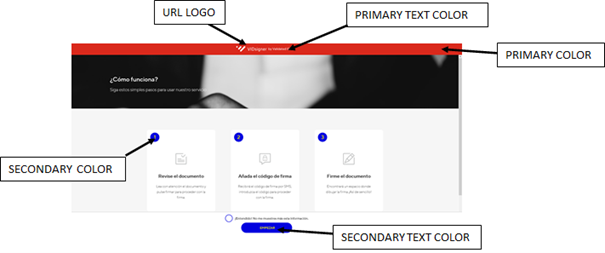
To make these changes, simply send an email to support@validatedid.com with key details.


