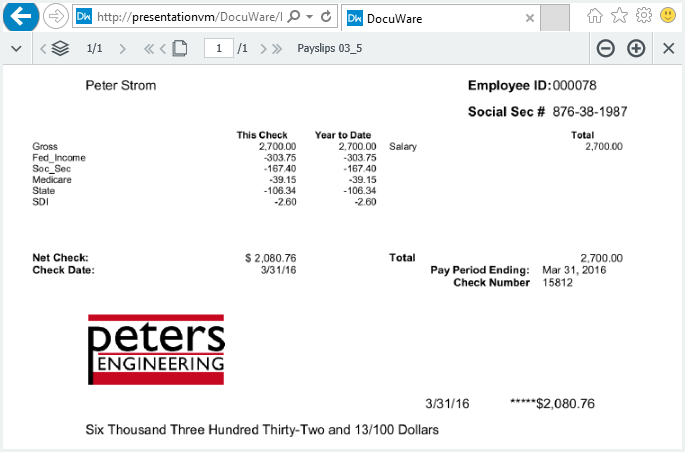Every month, you eat the same costs: printing, folding, stuffing, mailing, and sorting payroll documents. Much better: save paper, postage, and time by making paystubs available digitally.
It costs money in terms of paper, postage and an envelope to send an employee a paystub via the old paper route – and that doesn’t even include administrative expenses. Switching to a digital solution saves resources, protects the environment and is extremely handy for all.
In this new process, you create the content documents in the ERP or payroll system of your choice. But instead of printing them, DocuWare sorts the statements and places them into the digital personnel file of each employee. Even if you handle your payroll accounting externally, DocuWare can take over the distribution.
Can Be Combined with Any ERP and Payroll Program
DocuWare gives you two options:
On the one hand, the DocuWare printer can be directly integrated into any payroll software. Each paystub is then simply sorted into each employee personnel file by print order.
The other option is via DocuWare Import: For this, you export a PDF from the ERP with all employee statements. This PDF is then moved into a specially configured import folder. After that the storage process runs by itself: DocuWare Import recognizes every statement from the PDF, for example, by its unique personnel number and archives it in the correct file.
View Payroll Online
Immediately, each employee receives word that a new payroll statement has been issued: DocuWare automatically sends an email notification that contains a link to the payroll stub. Password protection and encryption ensure that only the user for whom this confidential document was intended can open it.
Of course, you can also directly access the complete digital personnel files via PC and mobile device in order to check, download, print or forward past salary statements.
Proof of salary can thus be easily sent in this manner to a new landlord, as an example.
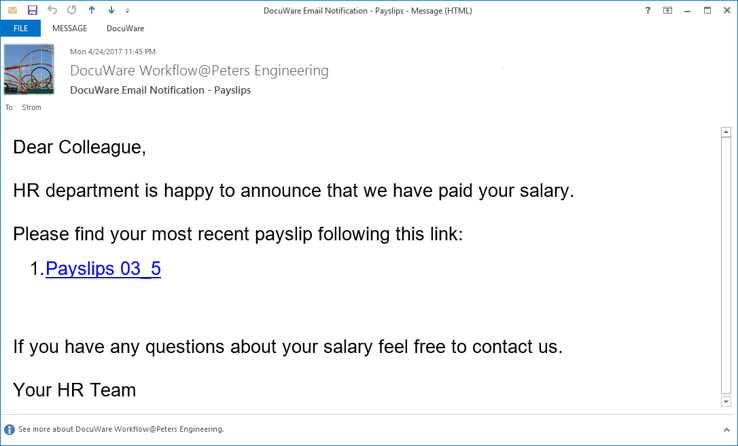
Efficient: Email containing password-protected link direct to your own salary records
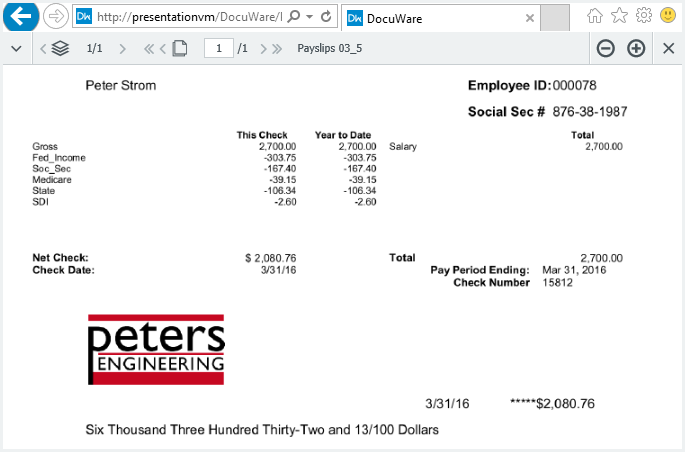
Practical: Access paystubs online any time
You want to organize your personnel files with DocuWare and distribute payroll records digitally? Gather tips for planning and configuration in our complete HR Series. And subscribe to our blog or newsletter to always stay up-to-date.
These articles might also interest you:
HR Notifications: How to Make Sure Employees Read Them
Employee Onboarding: Stress-Free Start to a New Job
DocuWare for Human Resources: Successfully Managing Applications
Personnel Files: The Benefits of Digitizing