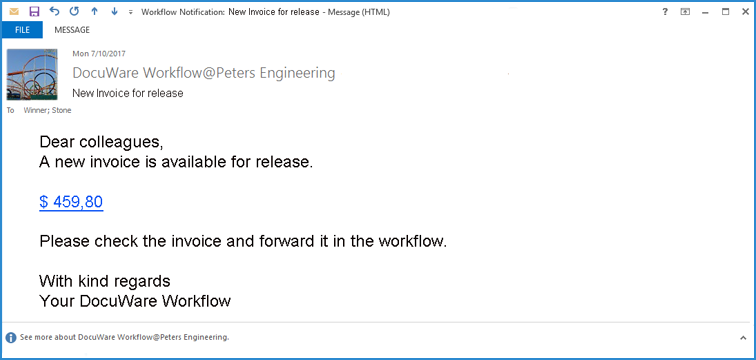Need to remember to do something? DocuWare can help! Quick example: it can send you an email when a new invoice is available for approval. So no task stays undone.
You can set up email notifications in DocuWare for a wide range of documents and processes. The principle is always the same: behind every notification is an automatic search for defined terms. If a certain type of document is found, DocuWare sends you a message.
Here's how it works:
1. In DocuWare Configuration, go to Collaboration click on Notifications.
Note: In order to access the Notification area, you‘ll need certain access rights – if you have any doubts, contact your DocuWare Administrator.
2. To set up a notification for receipt of a new invoice, first select the file cabinet in which new invoices are stored.
3. Then activate the option for new documents and define the rule for new, incoming invoices:
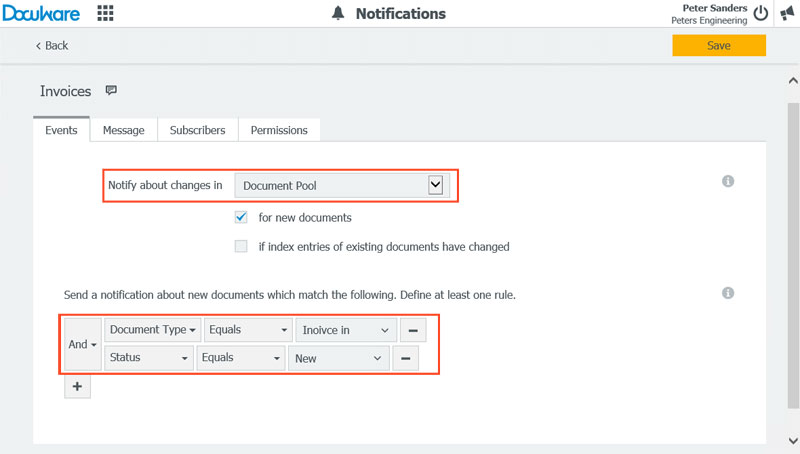
4. In the next step, enter a text that will be displayed to the recipient in the email. Also add a link to the invoice so that the recipient can directly access and edit the document in the viewer:
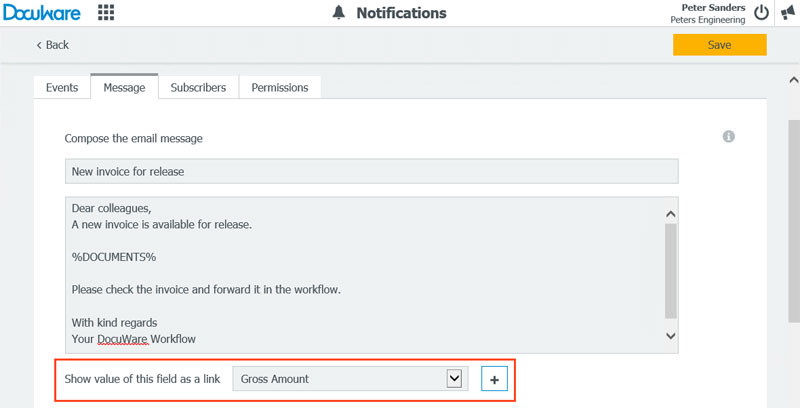
5. In Subscribers you can determine who receives the email notification and who can edit under Permission.
Done!
Here are some other examples for using the Notification feature:
• Managing and Recording Sick Leave Reports
Instead of calling in or writing several emails, employees can report their absence directly via an online form. An automatic workflow informs affected colleagues about the absence via email.
• DocuWare distributes Paystubs
Instead of printing them, DocuWare sorts the paystubs and places them into the digital personnel file of each employee.