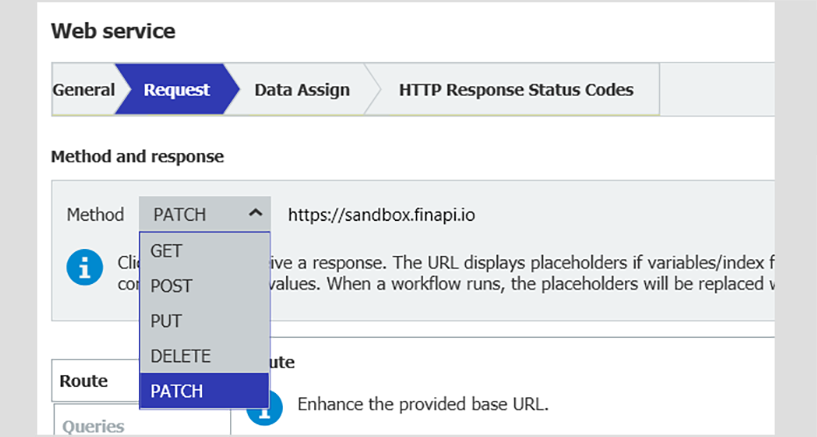Want to export workflow histories as CSV files? Or find a more convenient way to set up web services in the designer? Maybe you want to find documents in a workflow with an easy full-text search? With the latest features of DocuWare version 7.10, we’ve got all this covered – and more.
Workflow Manager automates your business processes and makes them much more simple and seamless. Some handy new features make working with and on workflows even more efficient.
Contents:
- Export workflow history as proof of process
- More convenient method for web services
- Web Services: Other Endpoints and Query Parameters
- Monitor and stop workflow instances as a designer
Export workflow history as proof of process
In the context of audits, companies often need procedural evidence for an auditor, for example for the invoice workflow. You can easily create this by exporting the workflow history as a CSV file. For internal company evaluations, an overview for controlling can also be provided or, in the event of an error in the workflow, further information for its evaluation.

More convenient method for web services
As a workflow designer, you sometimes work with complicated objects and resources when setting up REST web services. Now you have an even simpler method for doing this: PATCH provides a series of instructions for modifying a resource and simplifies the process compared to PUT. This simplifies the configuration process and saves time. A new method is now available to you in addition to the already supported ones (GET, PUT, POST, DELETE).

In Workflow Designer, select the PATCH method under Web Services > REST Web Service > Request tab.
Web Services: Other Endpoints and Query Parameters
New endpoints for web services make workflow designers' work easier. Via the Platform API, endpoints are now also available for: Search for Dialog, Transfer Documents, Create Users, Change User Properties, Retrieve All Users of a Role, and Delete Documents. For the endpoints you already have, you can use additional query parameters.
This allows for greater accuracy if index data is missing during import: For example, your company uses documents exported from an ERP in its workflows. However, the documents only come with the ERP's own DOCID as index data, which consists of a GUID and is written into the document name. Additional index data cannot be provided. In this case, you can identify the documents via a full-text search so that you can then use the results conveniently in your workflow.
Monitor and stop workflow instances as a designer
As a user with the Designer role, you can now also monitor and stop workflow instances in the Web Client. This means that you also have the permissions of the controller role by default, without having to be assigned them separately. In addition, designers and controllers no longer need any additional rights to open Workflow Designer.
The complete DocuWare Workflow Manager is part of every DocuWare Cloud license. If you are using DocuWare as a locally installed system, DocuWare Workflow Manager is available as an extra module.
Read more on how to automatically reconcile invoice items together with delivery notes and purchase orders in a workflow .