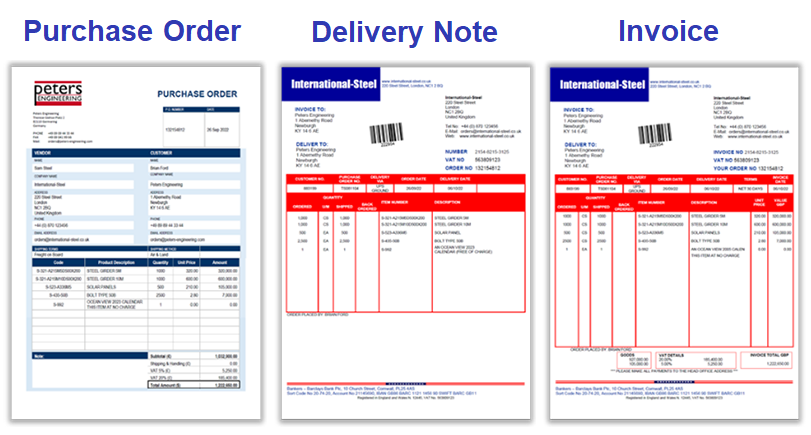Mistakes and overpayments are now a thing of the past - thanks to three-way matching. With DocuWare, you can automatically check incoming invoices with delivery notes and purchase orders, which saves time and allows maximum accuracy.
Automatic line item reconciliation supports the accounting department in processing incoming invoices and ensures paying incorrect amounts to suppliers. In a three-way match, DocuWare checks each invoice against two additional documents, such as a delivery note and purchase order. If the line items in all three documents match, the payment can be released.
In this way, payment is only made for goods that have actually arrived at a company.
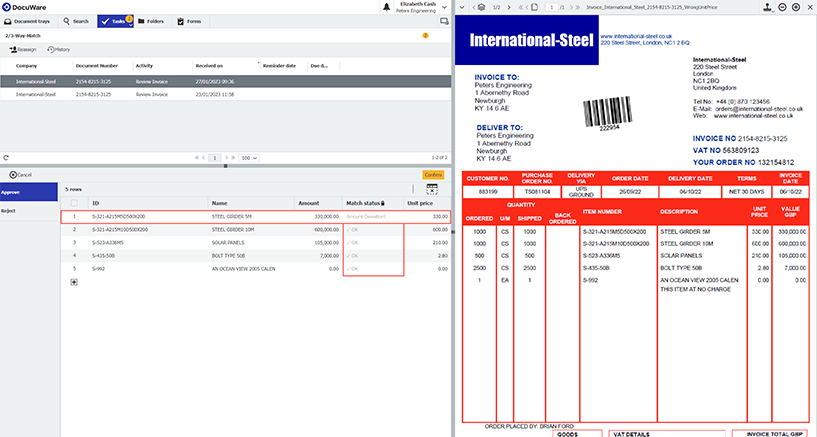 In the match status of your task, you can see differences between the documents at a glance.
In the match status of your task, you can see differences between the documents at a glance.
Check out our step-by-step guide on how to set up three-way matching in Workflow Designer. These instructions are based on an invoice, a delivery note and a purchase order using the matching function for table data, which is included in DocuWare version 7.8 or later and is also suitable for other document combinations.
If you are working with an on-premises system, you will need DocuWare version 7.8 and a Workflow Manager license.
Read more on tracking a completed workflow task.