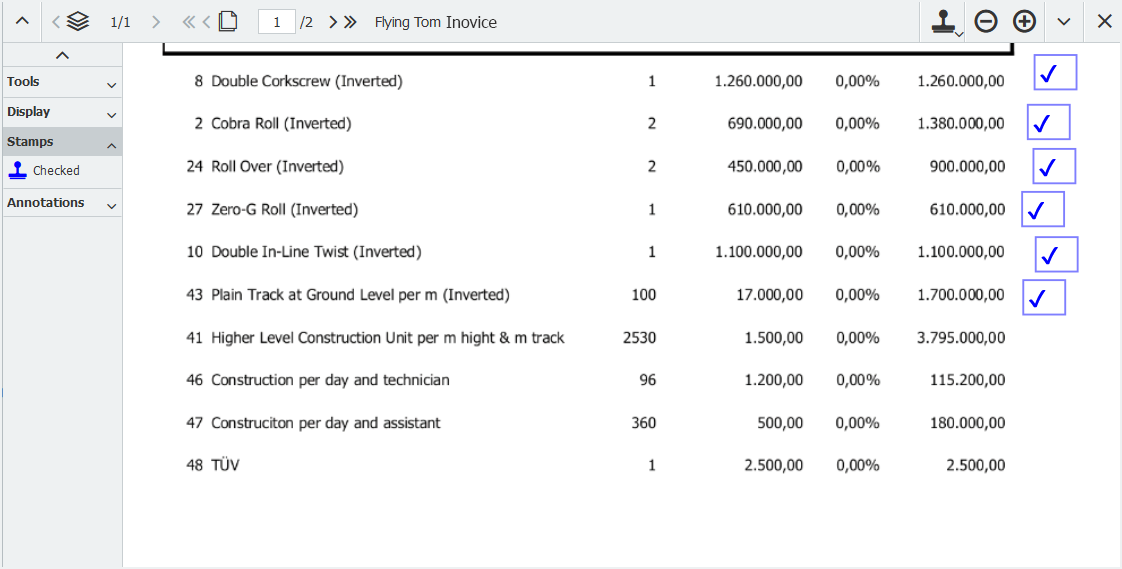Delivery slips or invoices with many items that need to be verified can quickly become time consuming. With the help of a DocuWare stamp feature, you can rapidly tackle them.
Approval processes, checks or comments can easily be implemented with DocuWare stamps. But when stamps need to be applied several times to a document, just selecting the stamp over and over can quickly become an annoyance. But that doesn't have to be the case!
DocuWare gives you the option to keep a stamp active after it is first selected. So with one click, you can place the stamp on the document as often as you like. This is particularly useful when, for example, a longer list of items has to be checked off on a delivery note or invoice:
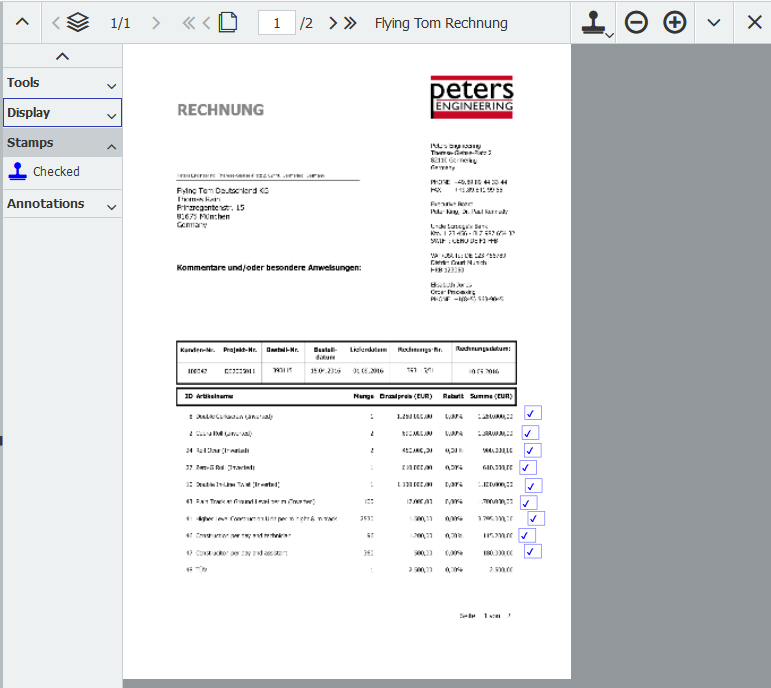
The stamp option Stamp remains selected and can be used multiple times in succession can be found on the Behavior tab within a stamp configuration. Make sure that the option Document remains open is activated at the same time, otherwise after the stamp is set, the document will be closed.
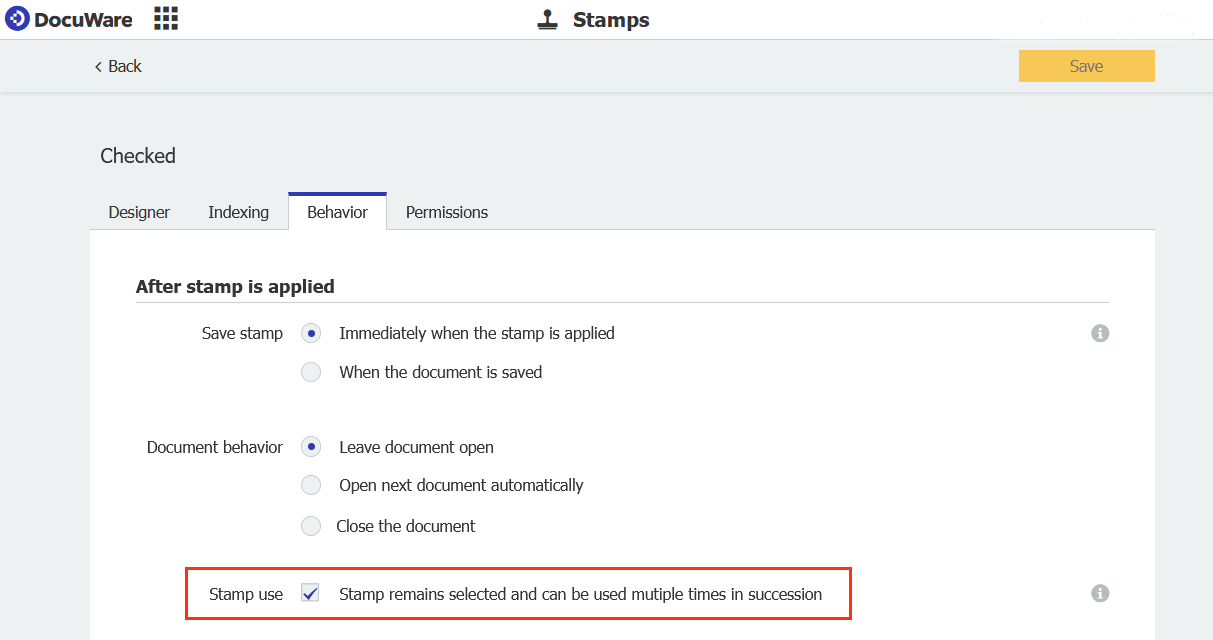
Tip: Stamps in the viewer can be easily accessed via the header or toolbar. If the Stamps pane is not visible in the toolbar, enable it in the main menu under Profile & Settings > Viewer.
You might also be interested in:
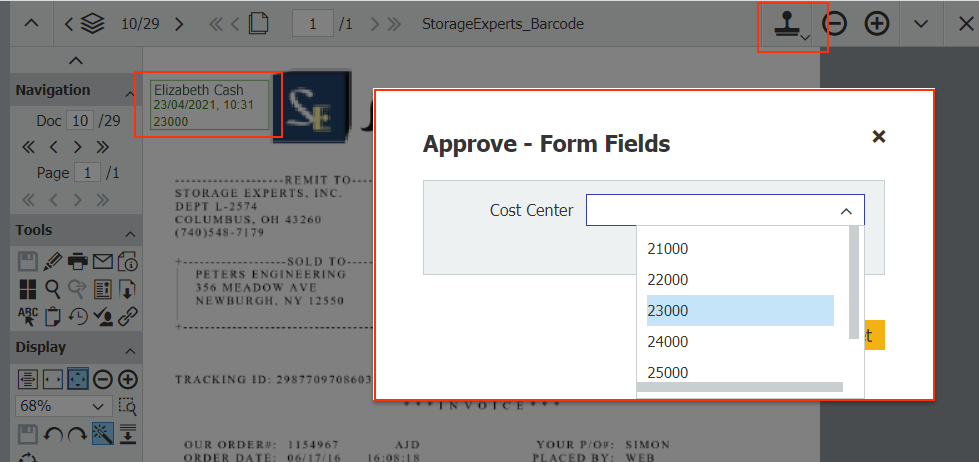 |
Stamps with fixed select lists - for error-free indexing |
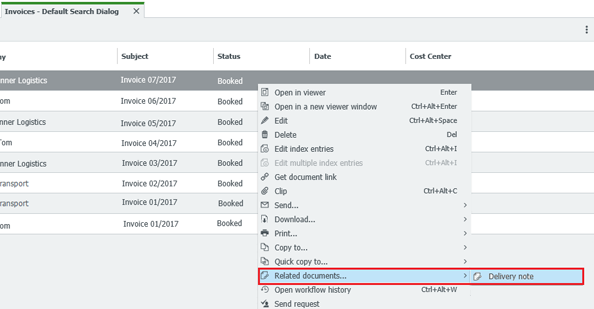 |
Opening related documents Documents are often related to each other. Whether it’s a delivery slip, or an invoice – with the help of document links, you can quickly and easily access all the documents you need in one fell swoop..
|
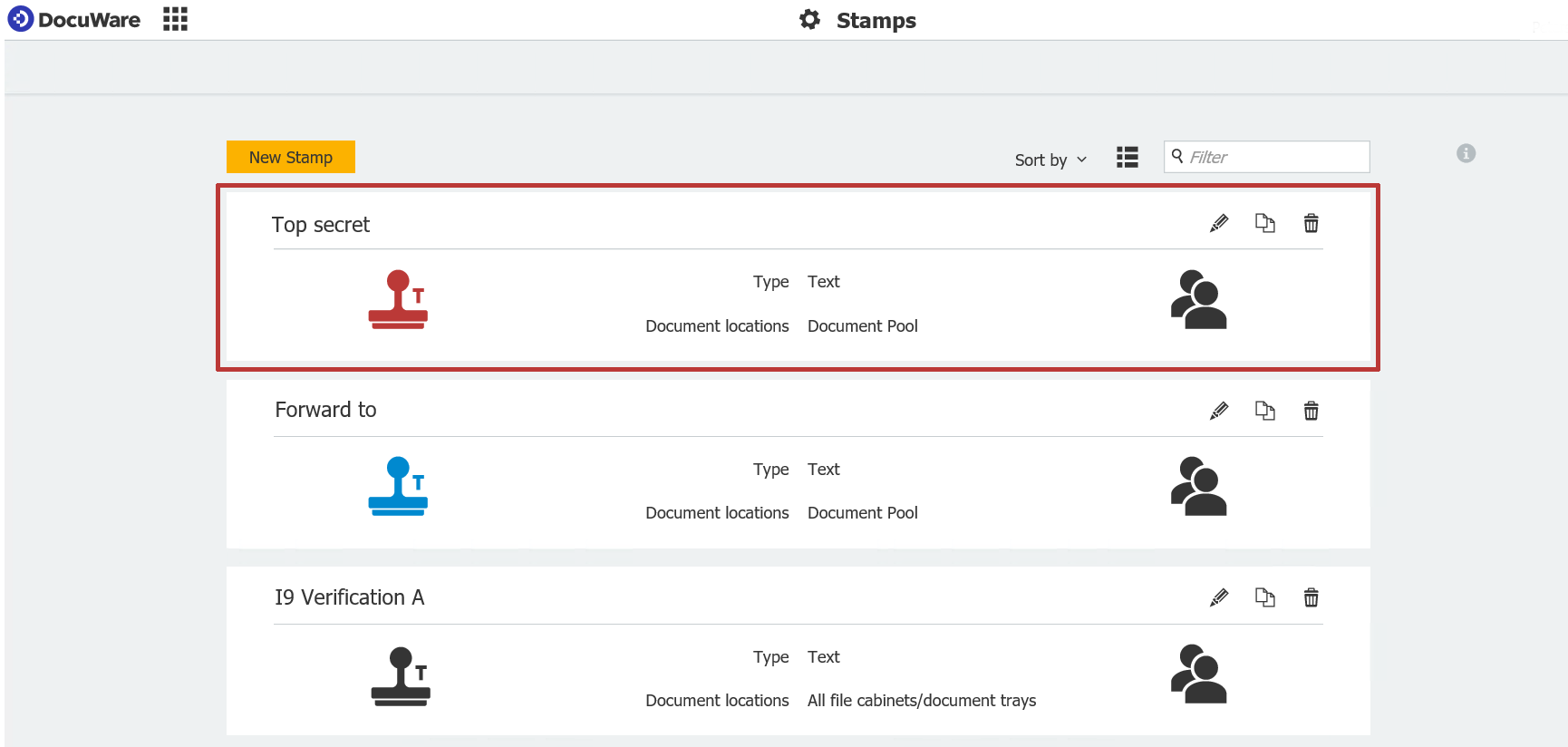 |
Make documents disappear from the result list with special stamps What about documents whose confidentiality level changes in the course of processing? Employees can place a special stamp on the document, which helps it to immediately disappear from all general search result lists.
|